表單是應用程式中讓使用者輸入資料的功能,今天來利用 Angular Material 提供的表單元件來實作工作事項表單。
在引用 MatFormFieldModule 模組後,就可以透過 <mat-form-field> 來定義每一個表單欄位,其內可以放置實作 MatFormFieldControl 介面的元件,如 matInput、<mat-select> 與 <mat-chip-list> 等Material 內建元件。順帶一提,我們也可以自定表單元件來放到 Form Field 內。
<mat-form-field>
<mat-label>主旨</mat-label>
<input type="text" matInput placeholder="主旨" formControlName="subject" />
</mat-form-field>
首先,我們可以利用 <mat-lable> 來定義各欄位標籤文字;這個文字預設會在未輸入時顯示在欄位上,而在輸入內容後就移至左上方。當表單欄位有設定 Validators.required 驗證的話,此處會顯示星號來表示,我們也可以把 hideRequiredMarker 設定為 true 來不顯示星號。
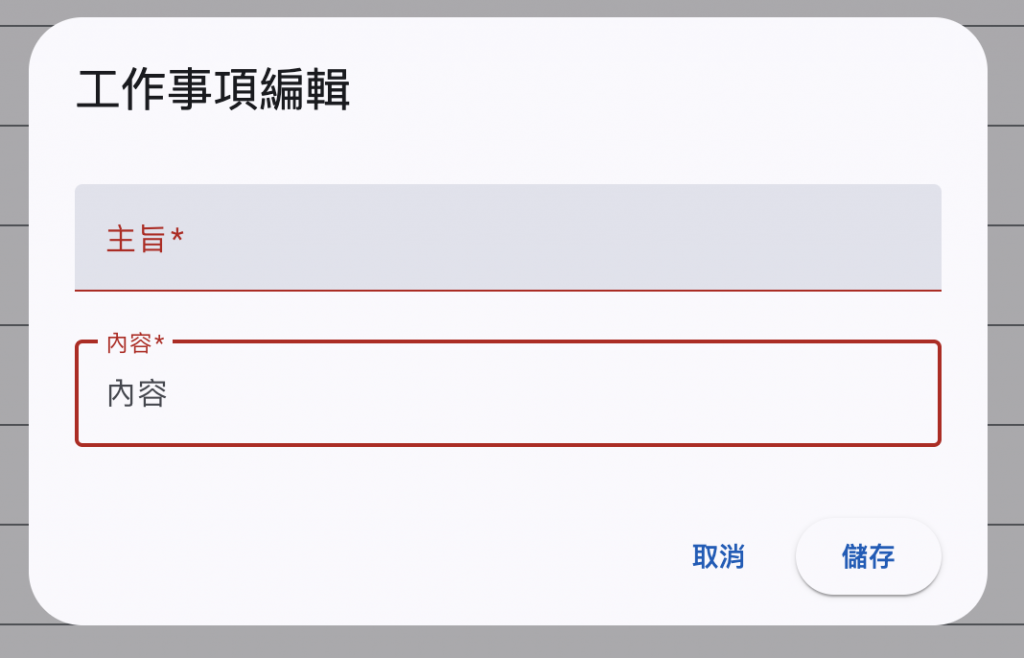
另外,上圖的主旨欄位是 Angular Material 預設呈現的 Form Field 的樣式,也可以利用 appearance 屬性改成如內容欄位一樣以框線 (outline) 呈現。
export const customFormFieldOptions: MatFormFieldDefaultOptions = {
appearance: 'fill',
hideRequiredMarker: true,
};
如果其他 Material 元件,我們也可以利用定義 MatFormFieldDefaultOptions 變數或類別,來統一整個應用程式中 Form Field 的外觀設定。
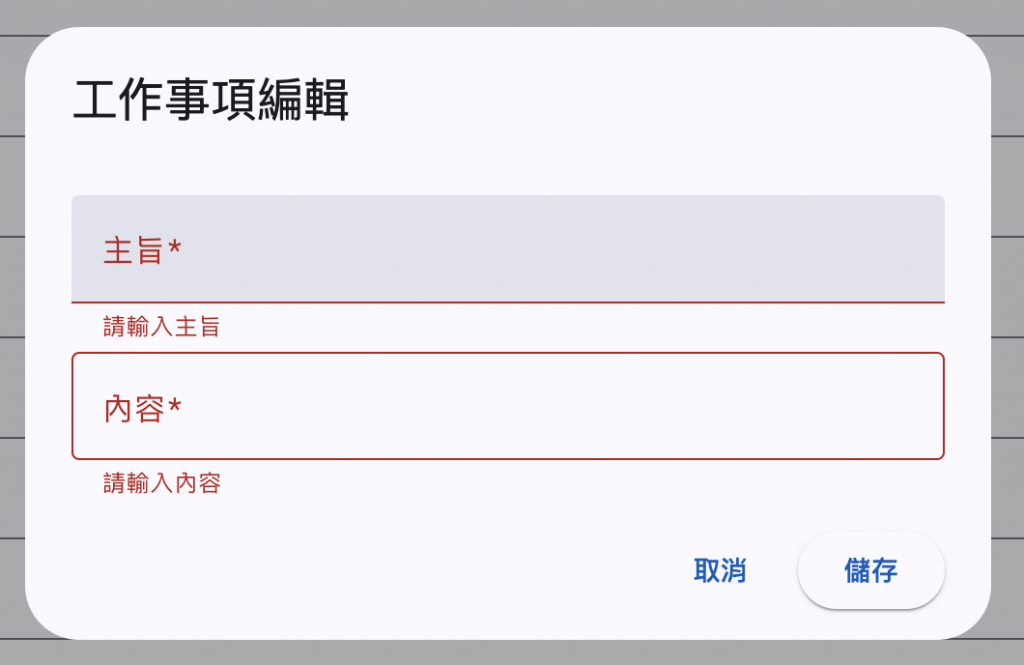
在表單中常會進行驗證來檢查使用者輸入的內容是否符合需求,而在 Form Field 內我們可以利用 <mat-error> 來顯示當驗證錯誤時的訊息。
<mat-form-field>
<mat-label>主旨</mat-label>
<input type="text" matInput placeholder="主旨" formControlName="subject" />
@if (subject.hasError('required')) {
<mat-error>請輸入主旨</mat-error>
}
</mat-form-field>
而在預設情況下,Angular Material 的錯誤訊息會在使用者 force 之後並沒通過驗證時才會出現,如果希望在一開始就顯示錯誤訊息,就可以實作並抽換 ErrorStateMatcher 介面。
@Injectable()
export class AlwaysDisplayErrorMatcher implements ErrorStateMatcher {
isErrorState(control: FormControl): boolean {
return !!(control && control.invalid);
}
}
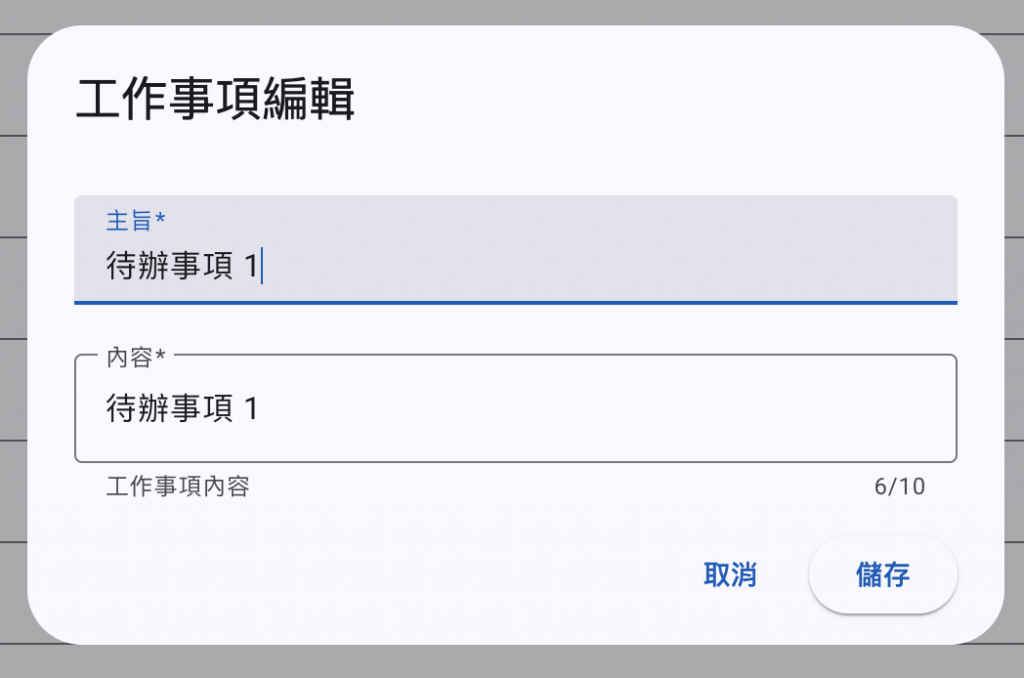
Angular Material 的 Form Field 也提供了 Hint 的功能,我們可以利用 <mat-form-field> 的 hintLabel 屬性,或是 <mat-hint> 標籤來設定此欄位的其他資訊。最後,也可以透過 matSuffix 與 matPrefix 在輸入框前後加入其他的資訊。
<mat-form-field appearance="outline" hintLabel="工作事項內容">
<mat-label>內容</mat-label>
<input type="text" matInput placeholder="內容" formControlName="content" />
<mat-hint align="end">{{ content.value?.length }}/10</mat-hint>
@if (content.hasError('required')) {
<mat-error>請輸入內容</mat-error>
}
</mat-form-field>
明天我們繼續來使用其他的 Angular Material 表單。
