在前一篇文章中,我們實現了前端的聯絡表單,並展示了如何使用表單來捕獲用戶的輸入資料。今天,我們將進一步深入,展示如何使用 EmailJS 將表單資料發送到後端,並將其通過電子郵件傳遞給負責人員。EmailJS 是一個可以無需後端服務器,即可從前端直接發送電子郵件的解決方案,非常適合小型應用或簡單的聯絡表單。
EmailJS 允許開發者直接從應用的前端向特定電子郵件地址發送郵件,無需搭建自己的郵件伺服器。開發者可以使用 EmailJS 提供的 API,並通過預設的模板來處理表單提交後的郵件傳送工作。這樣的方案讓我們能夠快速地實現聯絡表單功能,並將表單內容以郵件的形式發送出去。
.env 來保護敏感信息,如服務 ID、模板 ID 及公開密鑰。首先,通過 NPM 安裝 EmailJS SDK:
npm install --save @emailjs/browser
{from_name}、{message} 等佔位符來動態填充郵件內容。可以參考以下的模板設置: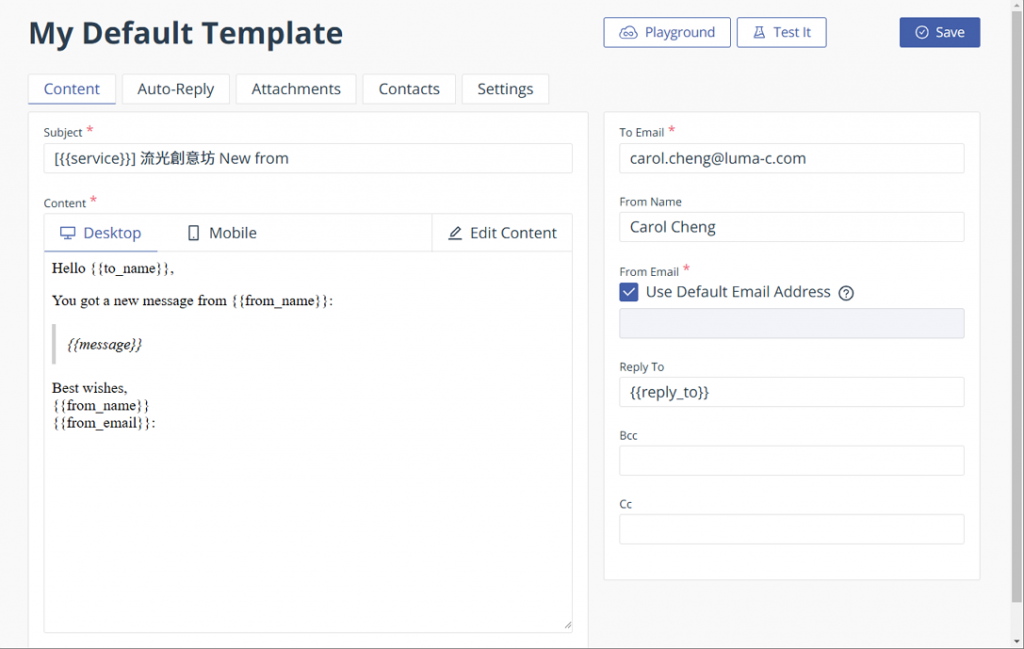
接下來,在專案根目錄中,更新 .env 文件並定義 EmailJS 的環境變數。
EMAILJS_Public_Key=your_service_id
EMAILJS_SERVICE_ID=your_service_id
EMAILJS_TEMPLATE_ID=your_template_id
您可以在 onSubmit 函數中添加 EmailJS 的郵件發送邏輯。這裡我們會將 emailjs.send 的邏輯整合到表單提交過程中。
import React, { useState } from 'react';
import { useForm } from 'react-hook-form';
import * as styles from '@/components/Form/ContactForm.module.scss';
import emailjs from '@emailjs/browser';
const ContactForm = () => {
// 使用 useForm hook 來管理表單
const [isSending, setIsSending] = useState(false); // 用於追蹤是否正在發送郵件
const { register, handleSubmit, formState: { errors } } = useForm();
// 表單提交處理
const onSubmit = (data) => {
setIsSending(true); // 開始發送,設置 loading 狀態
// EmailJS 發送邏輯
const templateParams = {
from_name: data.name,
from_email: data.email,
service: data.serviceItem,
message: data.projectDetails,
};
emailjs
.send(
process.env.EMAILJS_SERVICE_ID, // 使用環境變數中的 Service ID
process.env.EMAILJS_TEMPLATE_ID, // 使用環境變數中的 Template ID
templateParams,
process.env.EMAILJS_PUBLIC_KEY // 使用環境變數中的 Public Key
)
.then(
(response) => {
console.log('Email sent successfully!', response.status, response.text);
alert('Your message was sent successfully!');
setIsSending(false); // 發送完成,重置 loading 狀態
},
(error) => {
console.log('Failed to send email...', error);
alert('There was an error sending your message.');
setIsSending(false); // 發送失敗,重置 loading 狀態
}
);
};
return (
<form className={styles.contactForm} onSubmit={handleSubmit(onSubmit)}>
<div className={styles.formGroup}>
<label htmlFor="name">Name</label>
<input
type="text"
{...register('name', { required: 'Name is required' })}
placeholder="Your Name"
/>
{errors.name && <p className={styles.errorText}>{errors.name.message}</p>}
</div>
<div className={styles.formGroup}>
<label htmlFor="email">Email</label>
<input
type="email"
{...register('email', {
required: 'Email is required',
pattern: {
value: /\S+@\S+\.\S+/,
message: 'Enter a valid email',
},
})}
placeholder="Your Email"
/>
{errors.email && <p className={styles.errorText}>{errors.email.message}</p>}
</div>
<div className={styles.formGroup}>
<label htmlFor="serviceItem">Service Items</label>
<select
{...register('serviceItem', { required: 'Please select a service item' })}
>
<option value="">Select a service</option>
<option value="design">Design</option>
<option value="development">Development</option>
<option value="consultation">Consultation</option>
</select>
{errors.serviceItem && <p className={styles.errorText}>{errors.serviceItem.message}</p>}
</div>
<div className={styles.formGroup}>
<label htmlFor="projectDetails">Project Details</label>
<textarea
{...register('projectDetails', { required: 'Project details are required' })}
placeholder="Describe your project"
></textarea>
{errors.projectDetails && <p className={styles.errorText}>{errors.projectDetails.message}</p>}
</div>
<button type="submit" className={styles.submitButton}>
{isSending ? 'Sending...' : 'Submit'}
<img src={require(`@/assets/icons/Submit.svg`)} alt="Submit" className={styles.submitIcon} />
</button>
</form>
);
};
export default ContactForm;
useState:我們使用了 isSending 狀態來追蹤郵件發送過程,並在按鈕上顯示發送中的狀態。emailjs.send:將用戶的表單數據(name、email、serviceItem、projectDetails)打包為 templateParams,並透過 EmailJS 發送。Service ID、Template ID 和 Public Key 都被存放在 .env 文件中,避免暴露敏感信息。完成 EmailJS 表單集成後,依照以下步驟進行本地測試,確保表單提交與郵件發送功能正常運作:
Email sent successfully! 或錯誤訊息 Failed to send email...。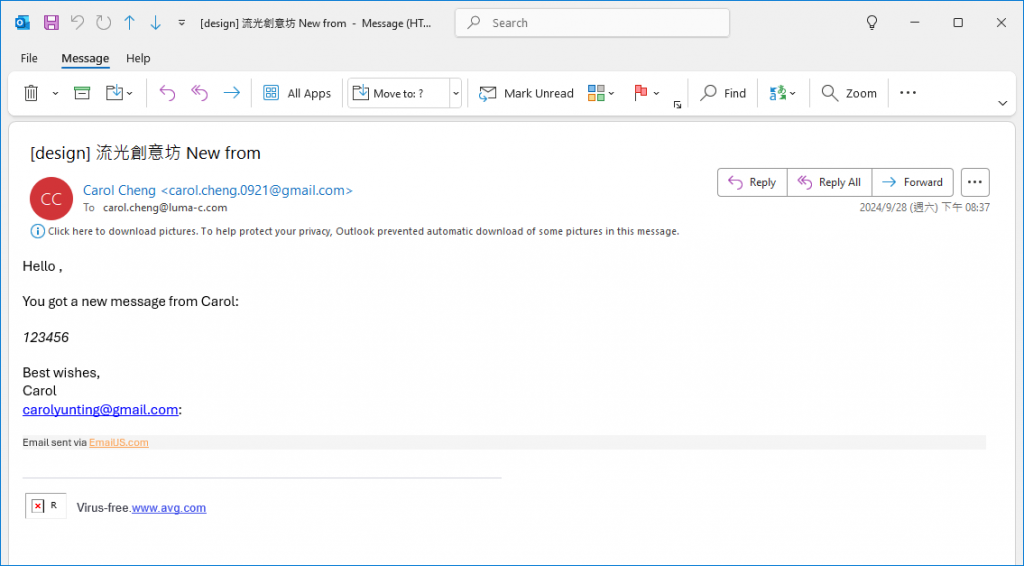
透過 EmailJS,我們可以輕鬆地實現從前端表單提交到郵件傳送的功能,並且無需後端支援。這種實作方式適合簡單應用或 MVP 階段的聯絡表單開發。在未來的文章中,我們將進一步探討如何優化表單體驗,例如進階的表單驗證、錯誤處理以及更多後端整合。
✨ 流光館Luma<∕> ✨ 期待與你繼續探索更多技術知識!
