在Unity開發中使用版本管理是非常重要的,特別是當團隊協作時,可以追蹤每個人的更改,並管理遊戲開發的不同階段。Fork 是一款Git GUI工具,它為Git版本控制系統提供了一個易於使用的圖形介面,使得管理Unity項目的版本變得更加直觀。
.gitignore 文件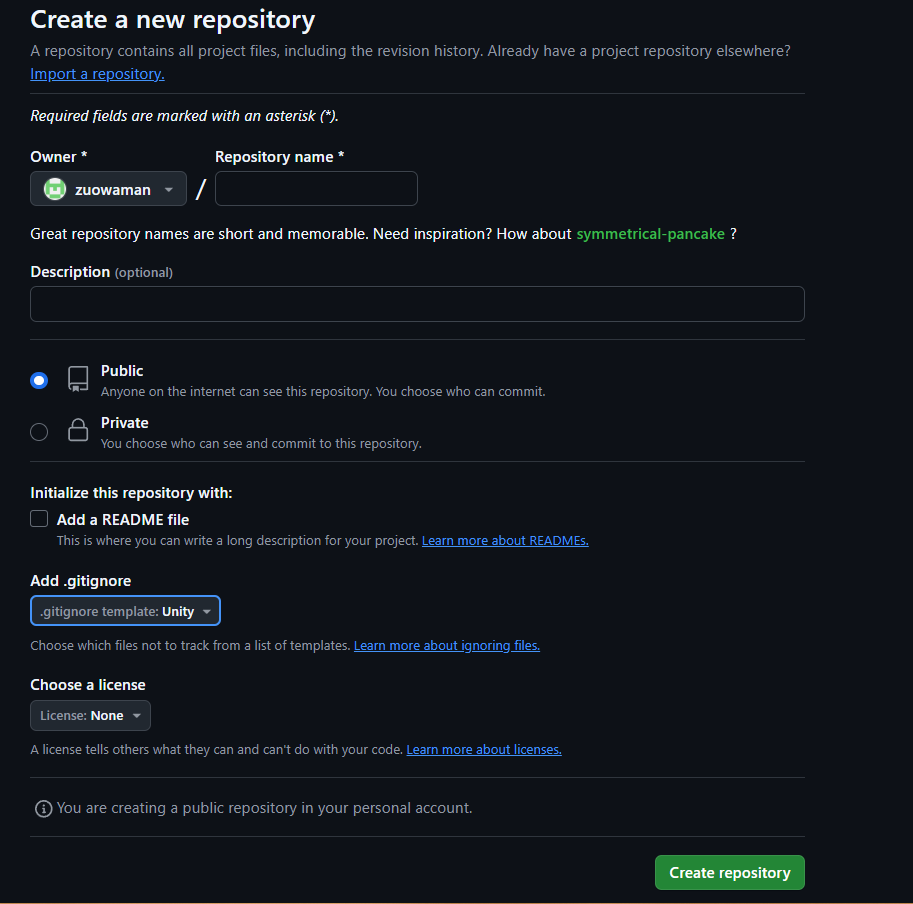
.gitignore文件Unity的專案中會包含一些預設的檔案,在版本管理的時候是不用一起同步的,因此你可以設置一個.gitignore文件,來忽略這些檔案。我是用這個Unity GitHub .gitignore 模板的.gitignore設置。
在Unity項目根目錄中創建一個名為.gitignore的文件。
將以下內容貼入該文件(或者使用上面的模板):
# This .gitignore file should be placed at the root of your Unity project directory
#
# Get latest from https://github.com/github/gitignore/blob/main/Unity.gitignore
#
/[Ll]ibrary/
/[Tt]emp/
/[Oo]bj/
/[Bb]uild/
/[Bb]uilds/
/[Ll]ogs/
/[Uu]ser[Ss]ettings/
# MemoryCaptures can get excessive in size.
# They also could contain extremely sensitive data
/[Mm]emoryCaptures/
# Recordings can get excessive in size
/[Rr]ecordings/
# Uncomment this line if you wish to ignore the asset store tools plugin
# /[Aa]ssets/AssetStoreTools*
# Autogenerated Jetbrains Rider plugin
/[Aa]ssets/Plugins/Editor/JetBrains*
# Visual Studio cache directory
.vs/
# Gradle cache directory
.gradle/
# Autogenerated VS/MD/Consulo solution and project files
ExportedObj/
.consulo/
*.csproj
*.unityproj
*.sln
*.suo
*.tmp
*.user
*.userprefs
*.pidb
*.booproj
*.svd
*.pdb
*.mdb
*.opendb
*.VC.db
# Unity3D generated meta files
*.pidb.meta
*.pdb.meta
*.mdb.meta
# Unity3D generated file on crash reports
sysinfo.txt
# Builds
*.apk
*.aab
*.unitypackage
*.app
# Crashlytics generated file
crashlytics-build.properties
# Packed Addressables
/[Aa]ssets/[Aa]ddressable[Aa]ssets[Dd]ata/*/*.bin*
# Temporary auto-generated Android Assets
/[Aa]ssets/[Ss]treamingAssets/aa.meta
/[Aa]ssets/[Ss]treamingAssets/aa/*
我習慣的是用fork,fork預設是沒有中文的,但他在處理衝突檔案的GUI我比較喜歡。如果想要用中文介面可以用*Sourcetree。*
如果你想在GitHub或GitLab等平台上存儲項目,這是版本管理的重要一步。
使用Git進行版本控制時,分支管理是很重要的,特別是在多人協作的開發環境中。
當不同的開發人員在同一文件上進行修改時,可能會發生衝突。
