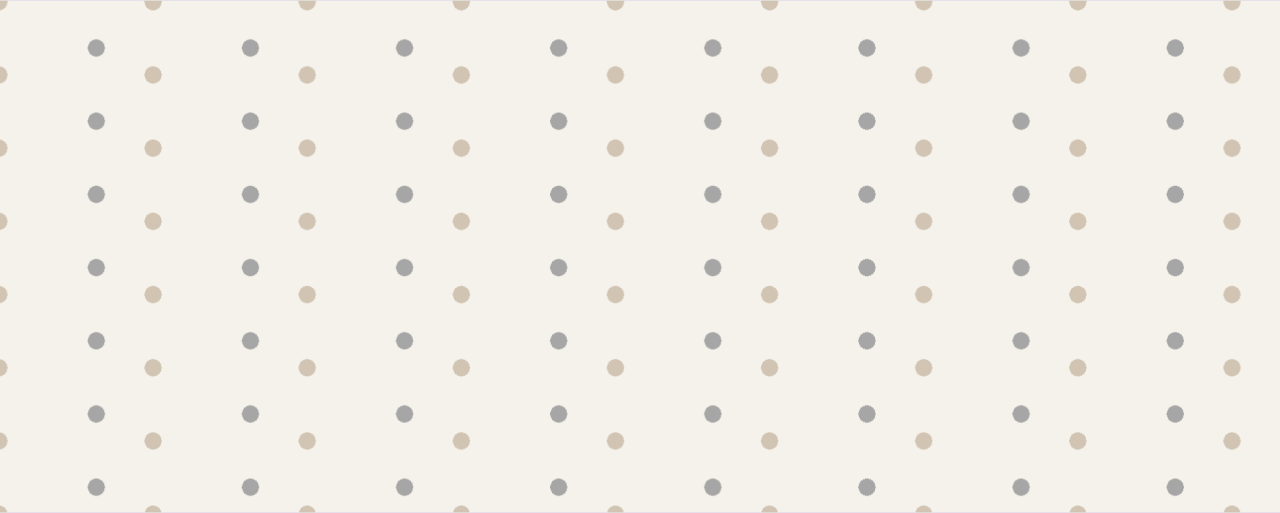今天要介紹的是,如何使用 background-image 和 @keyframes 創建一個具有動態變化紋理的背景
創建一個名為 dynamic-texture 的 div 容器,用於顯示動態背景
<div class="dynamic-texture"></div>
使用 Flexbox 將頁面內容居中顯示,確保所有內容位於畫面正中間
body {
margin: 0;
padding: 0;
height: 100vh;
display: flex;
justify-content: center;
align-items: center;
background-color: #f5f2eb;
}
.dynamic-texture {
width: 100vw;
height: 100vh;
background-image: radial-gradient(circle, #a6a6a6 10%, transparent 10%),
radial-gradient(circle, #d1c4b2 10%, transparent 10%);
background-size: 10% 10%;
background-position: 0 0, 5% 5%;
animation: textureShift 5s infinite alternate ease-in-out;
}
textureShift 的動畫
@keyframes textureShift {
0% {
background-size: 10% 10%;
background-position: 0 0, 5% 5%;
}
50% {
background-size: 12% 12%;
background-position: 2% 2%, 7% 7%;
}
100% {
background-size: 8% 8%;
background-position: 1% 1%, 6% 6%;
}
}