昨天學習了CSS的技術,今天來展現一下成果!
(因為程式碼有點多,我只放一個.jsp檔)
在這個.jsp檔案裡面,我們使用到了
<%@ page contentType="text/html; charset=UTF-8" pageEncoding="UTF-8" %>
<!DOCTYPE html>
<html>
<head>
<title>ABC123</title>
<style>
/* 全局樣式 */
body {
font-family: Arial, sans-serif;
background-color: #f0f8ff;
margin: 0;
padding: 20px;
display: flex;
justify-content: center;
}
/* 外部容器 */
.container {
border: 2px solid #007bff;
border-radius: 10px;
padding: 20px;
max-width: 600px;
background-color: #fff;
box-shadow: 0 4px 8px rgba(0, 0, 0, 0.1);
}
h1 {
color: #333;
text-align: center;
font-size: 2.5rem;
margin-bottom: 20px;
}
a {
color: #fff;
text-decoration: none;
background-color: #007bff;
padding: 10px 20px;
border-radius: 5px;
margin: 5px;
display: inline-block;
transition: background-color 0.3s ease;
}
a:hover {
background-color: #0056b3;
}
button {
background-color: #28a745;
color: #fff;
padding: 10px 20px;
border: none;
border-radius: 5px;
cursor: pointer;
margin: 10px;
font-size: 1rem;
transition: background-color 0.3s ease;
}
button:hover {
background-color: #218838;
}
/* 連結和按鈕容器 */
.btn-container {
display: flex;
justify-content: center;
gap: 15px;
margin-top: 20px;
}
/* 適應小屏幕設計 */
@media (max-width: 600px) {
h1 {
font-size: 2rem;
}
button, a {
padding: 8px 15px;
font-size: 0.9rem;
}
}
</style>
</head>
<body>
<div class="container">
<h1><%= "學生資料表" %></h1>
<div class="btn-container">
<a href="DatabaseConnect123">不要放棄</a>
<a href="forms/EnterData.jsp">輸入資料</a>
</div>
<div class="btn-container">
<button onclick="window.location.href='http://localhost:8080/forms/queryData.jsp';">查看資料表</button>
<button onclick="window.location.href='http://localhost:8080/forms/DeleteData.jsp';">刪除資料</button>
</div>
</div>
</body>
</html>
接著來看一下全部的頁面吧~
1.首頁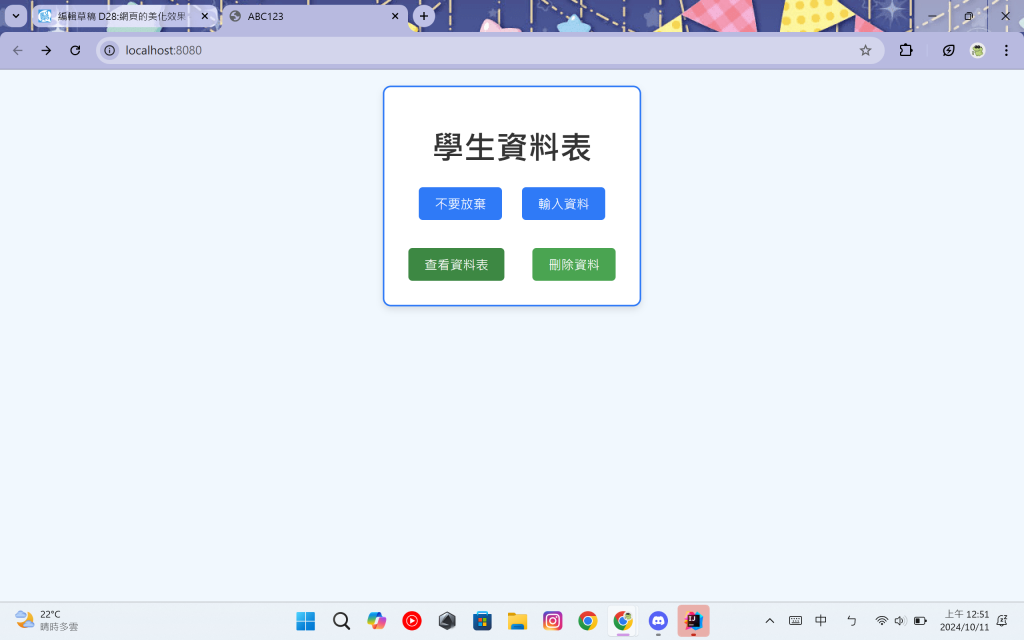
2.輸入資料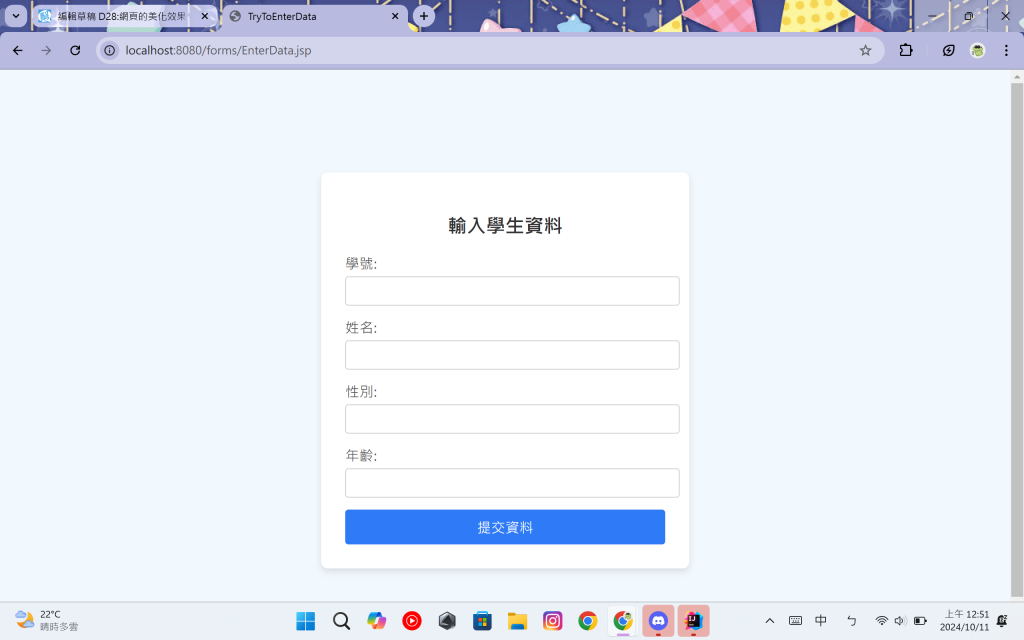
3.查詢資料
4.刪除資料
