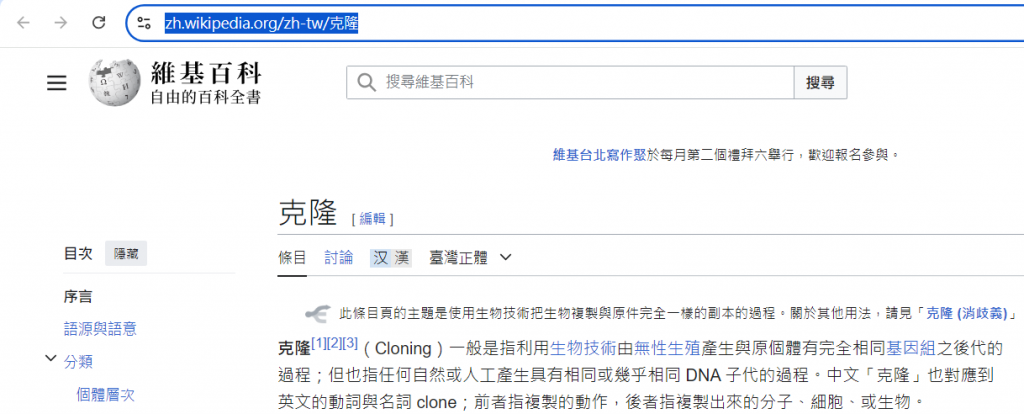今天一樣就是繼續寫網站,那麼今天我想把地一個body中的section文字敘述稍微做更改,原本按了解更多後他會出現一段解釋文字但現在我不要這段文字,我想換成一個可以點的網站連結。
需要將按鈕換成一個超連結(< a > 標籤),並且也能讓它看起來像一個按鈕。
<section id="introduction">
<h2>什麼是複製技術?</h2>
<p>複製技術...。</p>
<a href="https://想連接的網站.com" id="learnMoreBtn">了解更多</a>
</section>
href 中放的是我們想要連結到的網站URL,像是我想要它連接到維基百科,有關克隆的網站,他的網址是https://zh.wikipedia.org/zh-tw/%E5%85%8B%E9%9A%86,那我就得在herf後面放這一串。
<a href="https://zh.wikipedia.org/zh-tw/%E5%85%8B%E9%9A%86" id="learnMoreBtn">了解更多</a>
然後我想要百按鈕給置中,不然這個按鈕自動向左對其真的很不好看。可以這樣改。
修改CSS,將按鈕設為置中顯示。可以在按鈕的父元素中使用 text-align: center,或是直接將按鈕設為區塊元素並透過 margin 將其置中。
section {
padding: 2rem;
margin: 1.5rem auto;
max-width: 800px;
background-color: #fff;
border-radius: 10px;
box-shadow: 0 4px 8px rgba(0, 0, 0, 0.1);
text-align: center; /* 新增這行讓按鈕置中 */
}
button {
background-color: #3a5d99;
color: white;
padding: 10px 20px;
border: none;
border-radius: 5px;
cursor: pointer;
display: inline-block; /* 讓按鈕保持 inline */
margin: 10px auto; /* 將按鈕置中 */
}
button:hover {
background-color: #314d84;
}
這樣按鈕就能順利完成置中,畫面也會美觀不少。
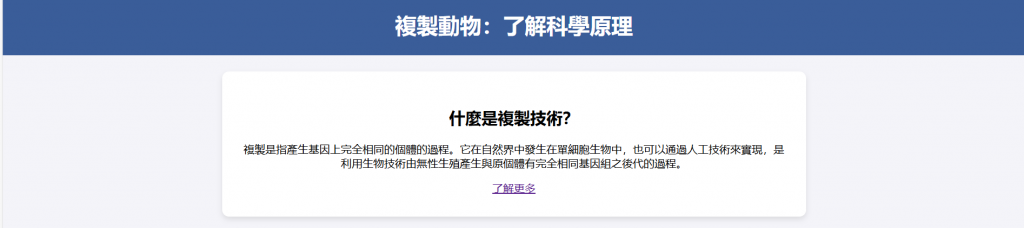
點案後會自動連接到維基百科