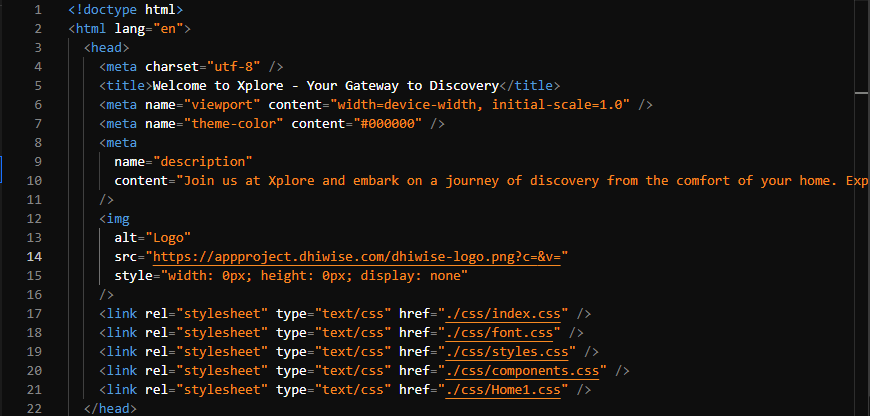
這部分設定了背景圖片以及畫面上的字體呈現
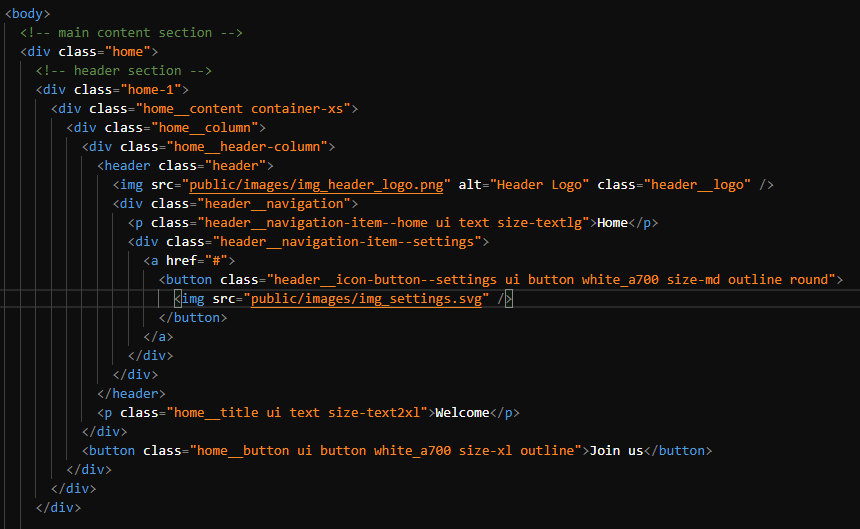
<div class="home">
<div class="home-1">
<div class="home__content container-xs">
使用div容器進行各區域的劃分
<div class="header__navigation">
<p class="header__navigation-item--home ui text size-textlg">Home</p>
顯示了導航選項 "Home"及其字形樣式
<div class="header__navigation-item--settings">
<button class="header__icon-button--settings ui button white_a700 size-md outline round">
顯示了另一個導航項目及按鈕,其中描述字體顏色為白色、大小中等、有描邊以及形狀圓形
<p class="home__title ui text size-text2xl">Welcome</p>
顯示標題為Welcome,並且大小為2倍的標準尺寸
<button class="home__button ui button white_a700 size-xl outline">Join us</button>
顯示文字為Join us的首頁按鈕,顏色為白色、有描邊、尺寸XL
