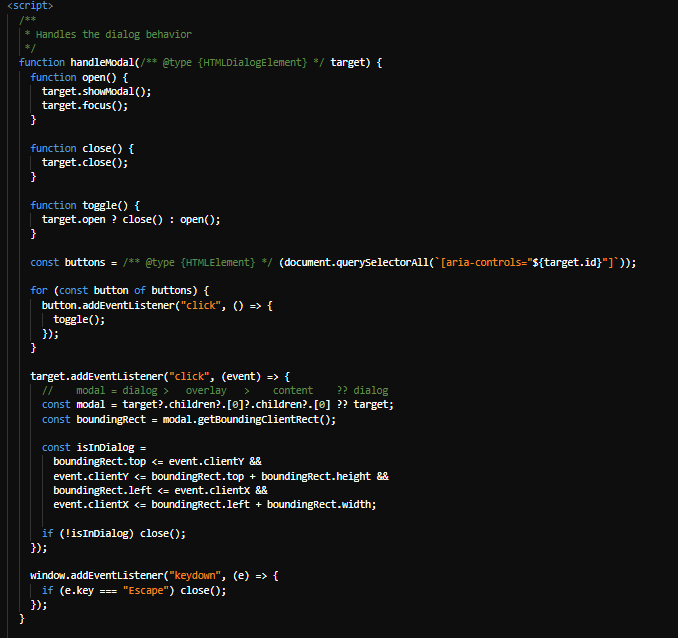
這段JavaScript代碼主要在處理輸入框的開啟、關閉以及切換功能
function open() {
target.showModal();
target.focus();
}
此段為開啟輸入框的功能
function close() {
target.close();
}
此段為開啟輸入框的功能
function toggle() {
target.open ? close() : open();
}
此段為切換輸入框的開關狀態
const buttons = document.querySelectorAll(`[aria-controls="${target.id}"]`);
for (const button of buttons) {
button.addEventListener("click", () => {
toggle();
});
}
選取所有與這個輸入框關聯的按鈕並設定點擊事件
target.addEventListener("click", (event) => {
const boundingRect = modal.getBoundingClientRect();
const isInDialog = boundingRect.top <= event.clientY &&
event.clientY <= boundingRect.top + boundingRect.height &&
boundingRect.left <= event.clientX &&
event.clientX <= boundingRect.left + boundingRect.width;
if (!isInDialog) close();
});
檢查點擊是否發生在輸入框外,是的話則關閉輸入框
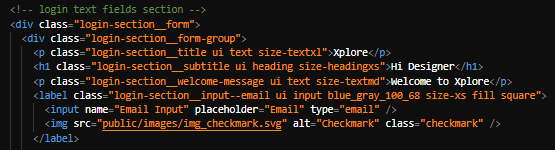
由不同div容器設定登入表單區塊,包括標題"Xplore"、副標題"Hi Designer"、文字信息"Welcome to Xplore"、電子郵件及密碼輸入框
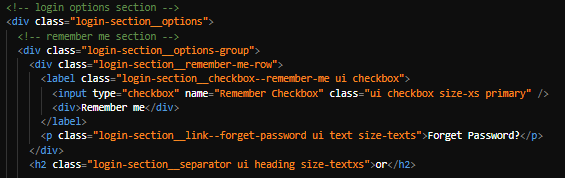
設定Remember me的勾選框以及Forget password的連結
最後一條設定了一條水平分隔線,並顯示文字 "or"
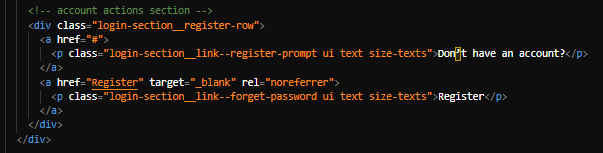
提示詢問"Don’t have an account?"並提供"Register"連結
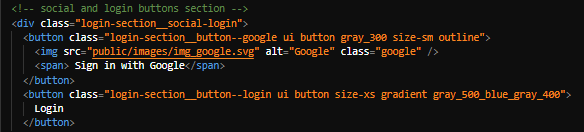
設置Google快速登入按鈕
