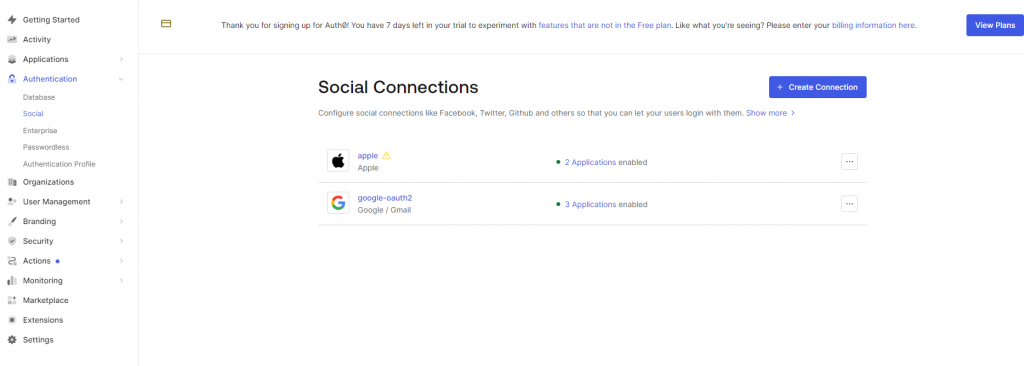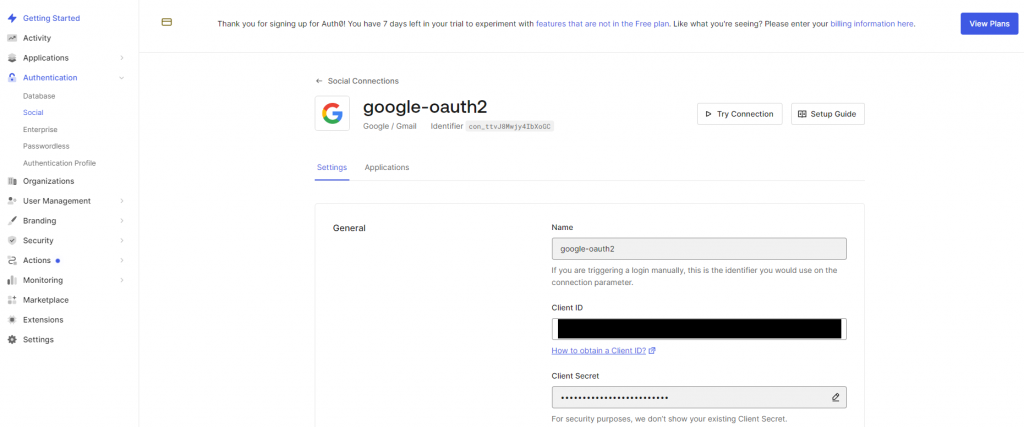正式的情境下要自己去申請Google的金鑰 (https://console.cloud.google.com/)
新增好專案之後到 OAuth 同意畫面,加入測試人員
之後到憑證,有一個 +建立憑證 的按鈕,加入 建立 OAuth 用戶端 ID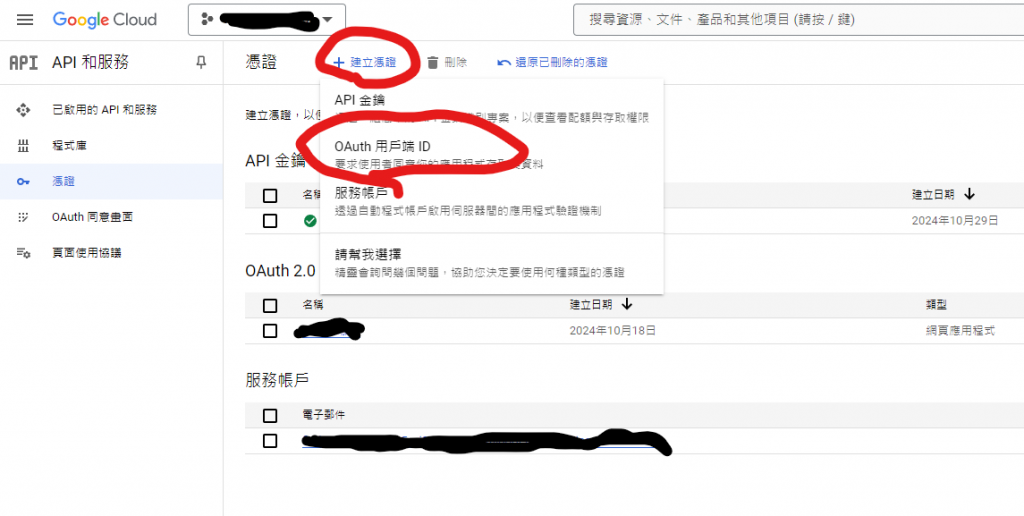
我這裡是先加入 已授權的重新導向 URI
這裡的 URI 放的是 Auth0 提供的 dev 網址來測試
點下建立之後會得到 用戶端密鑰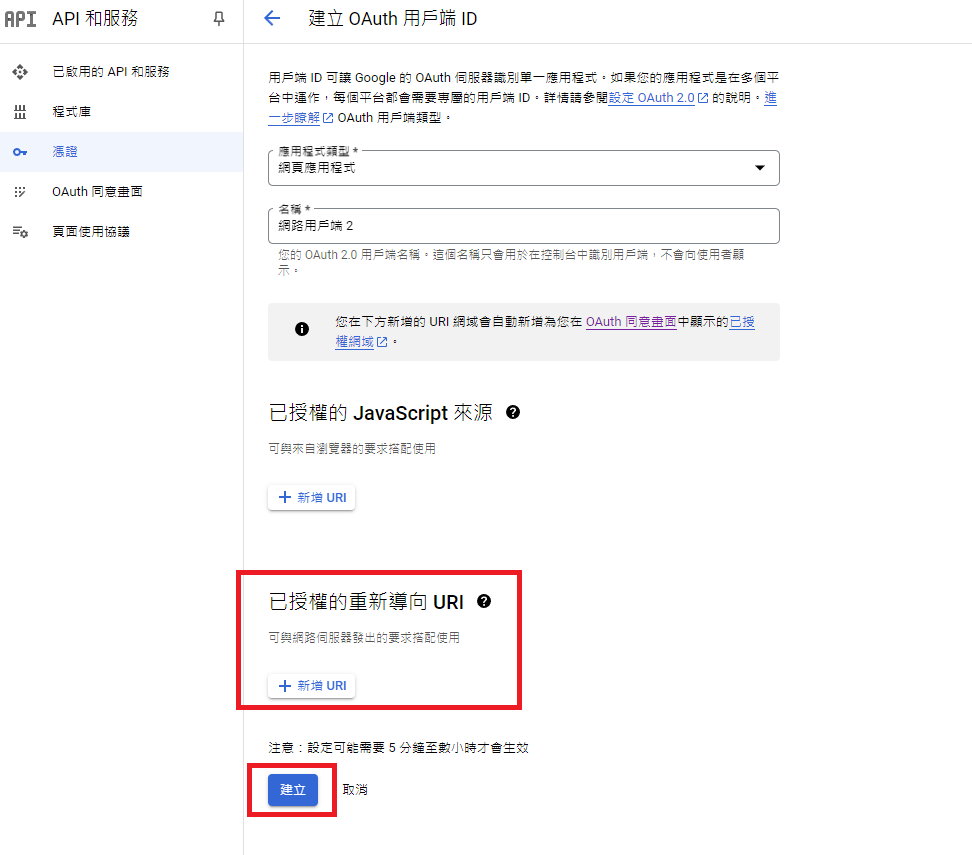
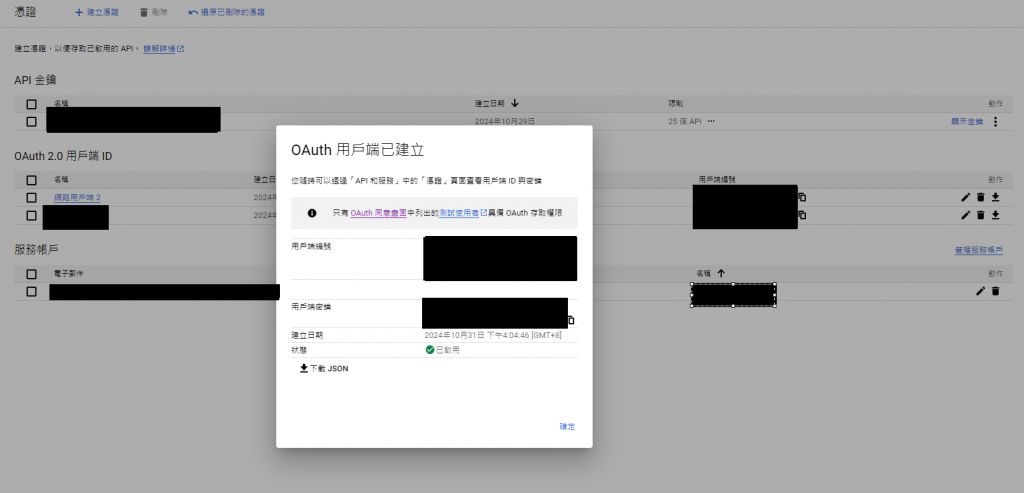
然後回到 Auth0
點進 Authentication > Social > Social Connections 選擇 google-oauth2 > setting
把金鑰放進去,之後運行專案就可以測試了