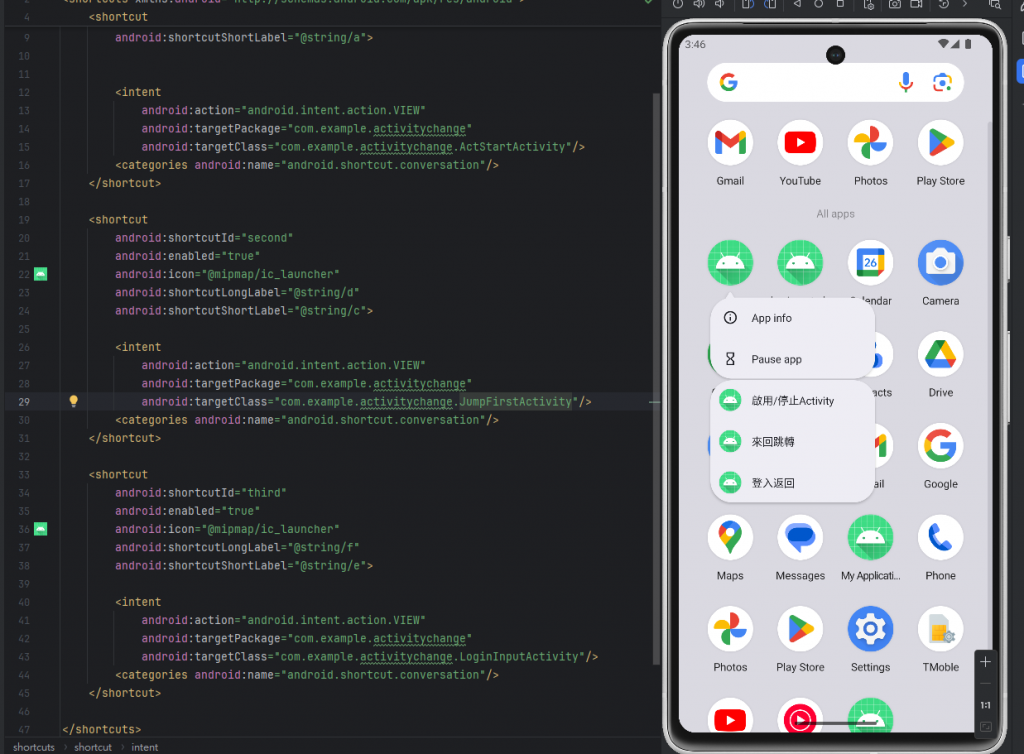今天學的不太一樣
今天學在應用程式加上快捷方式
寫一個Shortcut.xml寫三個快捷開啟
<?xml version="1.0" encoding="utf-8"?>
<shortcuts xmlns:android="http://schemas.android.com/apk/res/android">
<shortcut
android:shortcutId="first"
android:enabled="true"
android:icon="@mipmap/ic_launcher"
android:shortcutLongLabel="@string/b"
android:shortcutShortLabel="@string/a">
<intent
android:action="android.intent.action.VIEW"
android:targetPackage="com.example.activitychange"
android:targetClass="com.example.activitychange.ActStartActivity"/>
<categories android:name="android.shortcut.conversation"/>
</shortcut>
<shortcut
android:shortcutId="second"
android:enabled="true"
android:icon="@mipmap/ic_launcher"
android:shortcutLongLabel="@string/d"
android:shortcutShortLabel="@string/c">
<intent
android:action="android.intent.action.VIEW"
android:targetPackage="com.example.activitychange"
android:targetClass="com.example.activitychange.JumpFirstActivity"/>
<categories android:name="android.shortcut.conversation"/>
</shortcut>
<shortcut
android:shortcutId="third"
android:enabled="true"
android:icon="@mipmap/ic_launcher"
android:shortcutLongLabel="@string/f"
android:shortcutShortLabel="@string/e">
<intent
android:action="android.intent.action.VIEW"
android:targetPackage="com.example.activitychange"
android:targetClass="com.example.activitychange.LoginInputActivity"/>
<categories android:name="android.shortcut.conversation"/>
</shortcut>
</shortcuts>
將一個程式定為主要程式
在寫一個meta-data
<activity
android:name=".ActStartActivity"
android:exported="true">
<intent-filter>
<action android:name="android.intent.action.MAIN" />
<category android:name="android.intent.category.LAUNCHER" />
</intent-filter>
<meta-data android:name="android.app.shortcuts"
android:resource="@xml/shortcut"/>
</activity>
這樣就可以做成這種效果