nvidia-smi
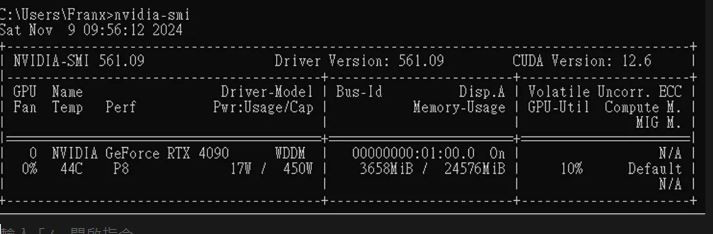
下載cuda
官網: https://developer.nvidia.com/cuda-downloads
下載位置: https://developer.nvidia.com/cuda-downloads?target_os=Windows&target_arch=x86_64&target_version=10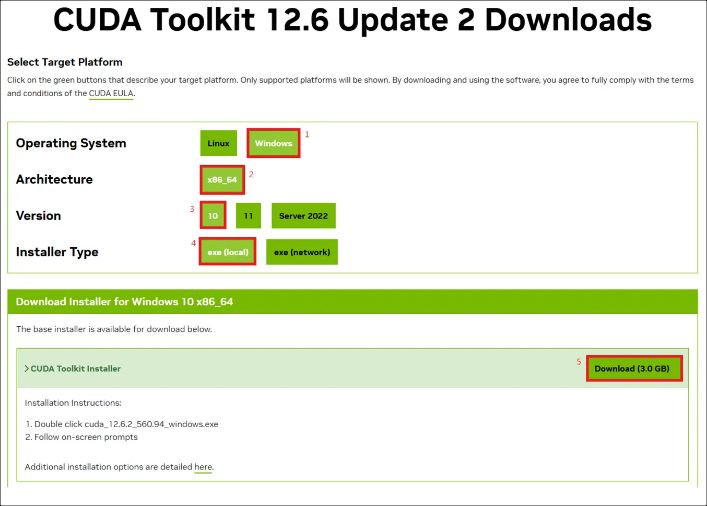
開始安裝cuda



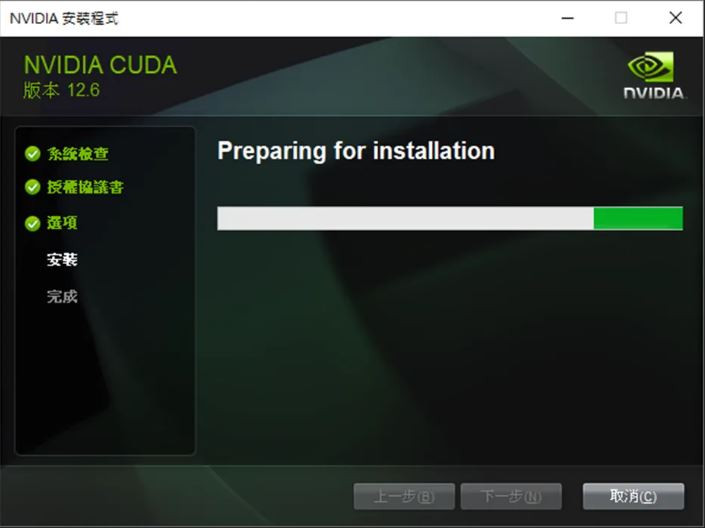
※當出現安裝失敗
方法1:


如果上述還是安裝失敗
方法2:
除了取消驅動和VS, 另外將VSE也取消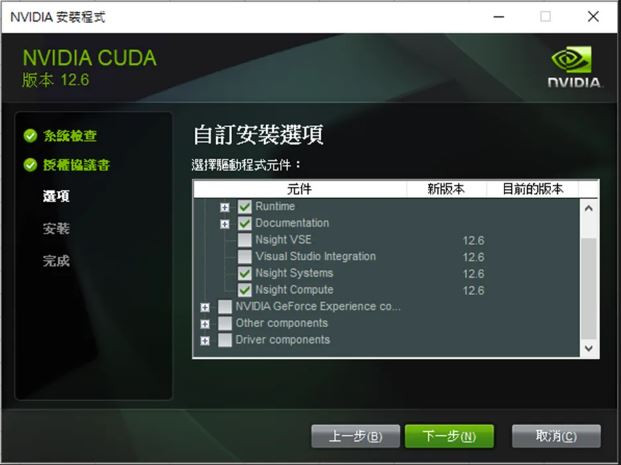


CUDA_LIB_PATH: %CUDA_PATH%\lib\x64
CUDA_BIN_PATH: %CUDA_PATH%\bin
%CUDA_LIB_PATH%;%CUDA_BIN_PATH%;
C:\Program Files\NVIDIA GPU Computing Toolkit\CUDA\v12.6\lib\x64
C:\Program Files\NVIDIA GPU Computing Toolkit\CUDA\v12.6\include
C:\Program Files\NVIDIA GPU Computing Toolkit\CUDA\v12.6\extras\CUPTI\lib64
nvcc -V
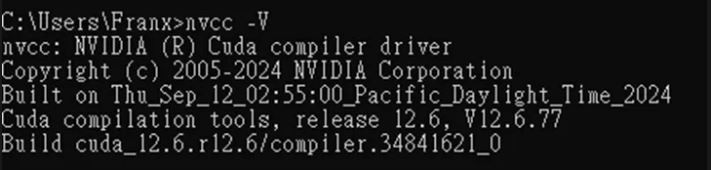
參考文件:
cuda: https://docs.nvidia.com/cuda/cuda-installation-guide-microsoft-windows/index.html#
