本文將簡單示範如何使用 Microsoft Azure來部署你的Web API。
實作開始
準備好你的Web API專案。示範專案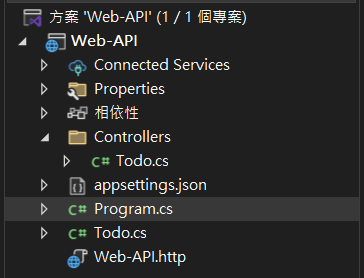
1.選擇建立Web應用程式
2.輸入名稱要自己記得,執行階段堆疊記得選對架構,這邊選專案使用的版本.NET8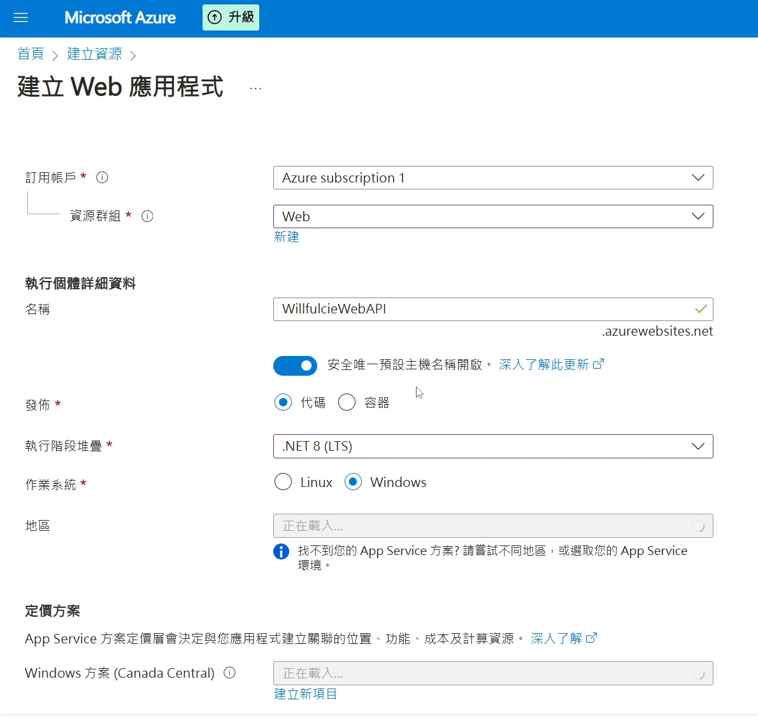
3.其餘設定請依照自己需求調整,等待部署成功後就可以了!
1.前往Visual Studio打開你的專案,對專案點擊右鍵選擇發布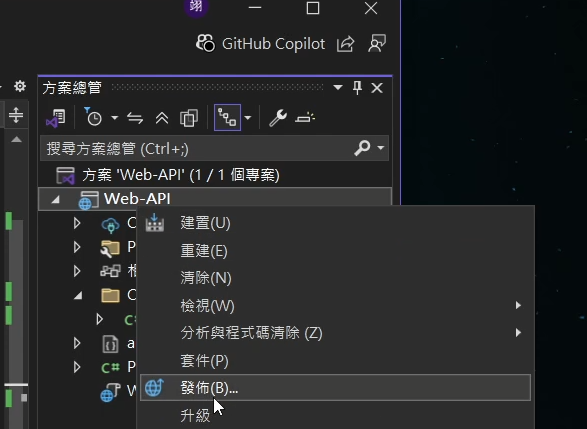
2.選擇Azure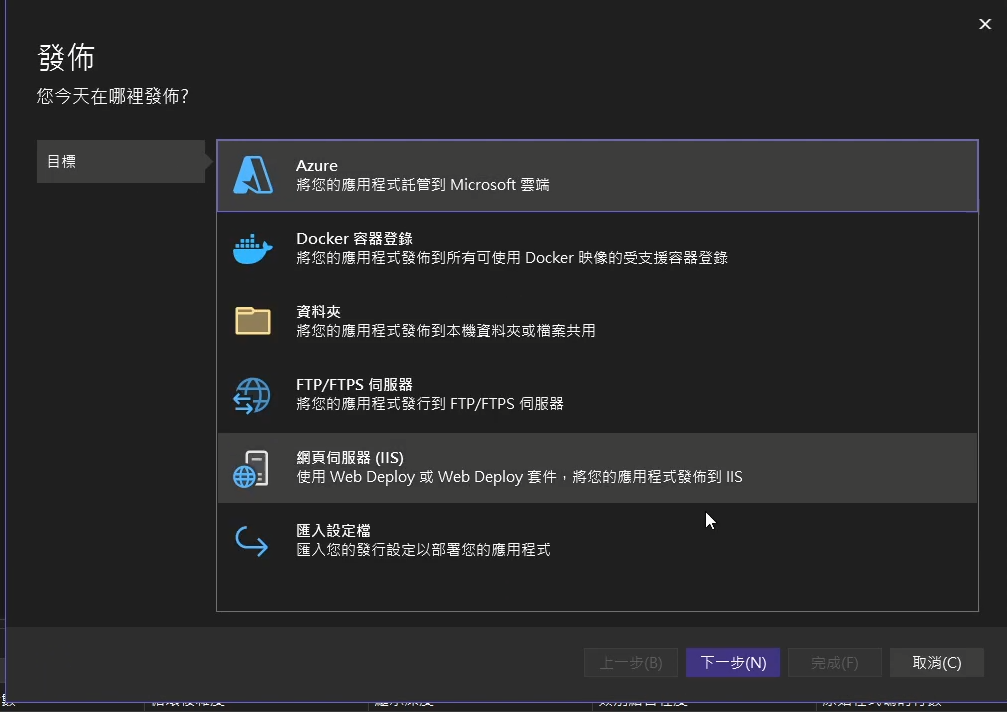
3.選擇App service (Windows) ,依照環境決定,在Azure 建立時選哪個這邊就選哪個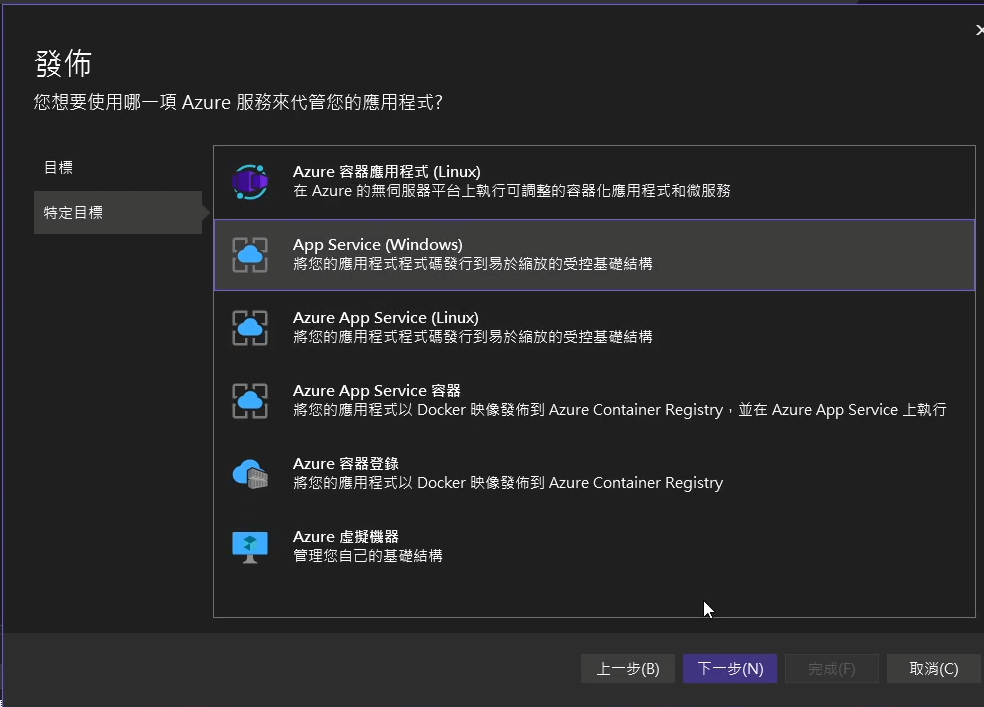
4.選擇剛剛在Azure建立的Web 應用程式的名稱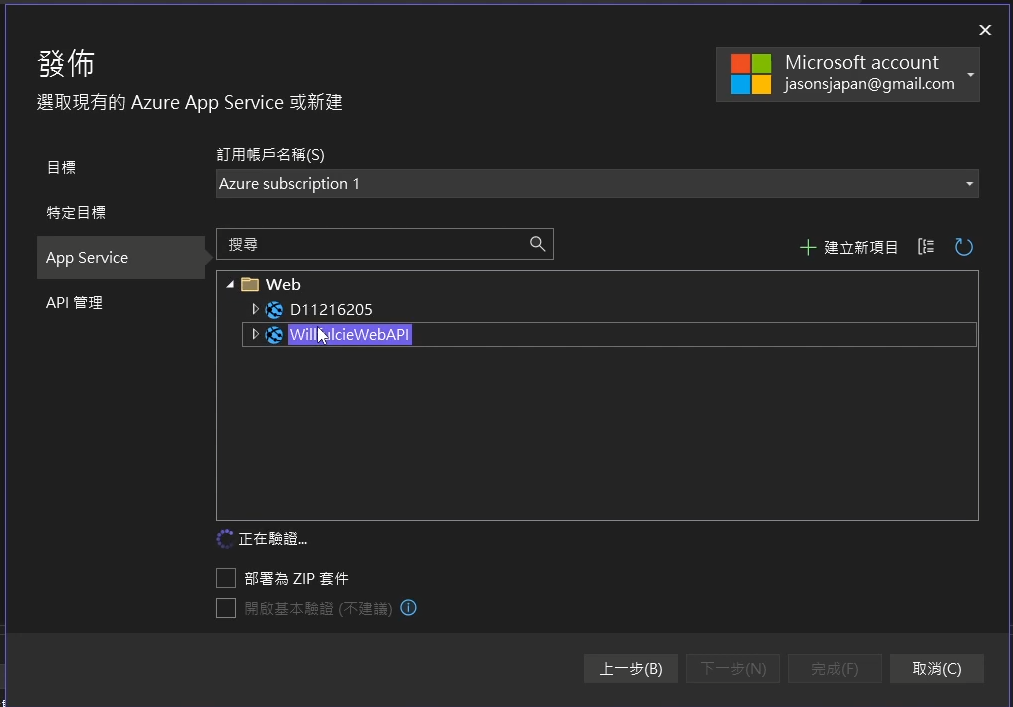
5.新增API 管理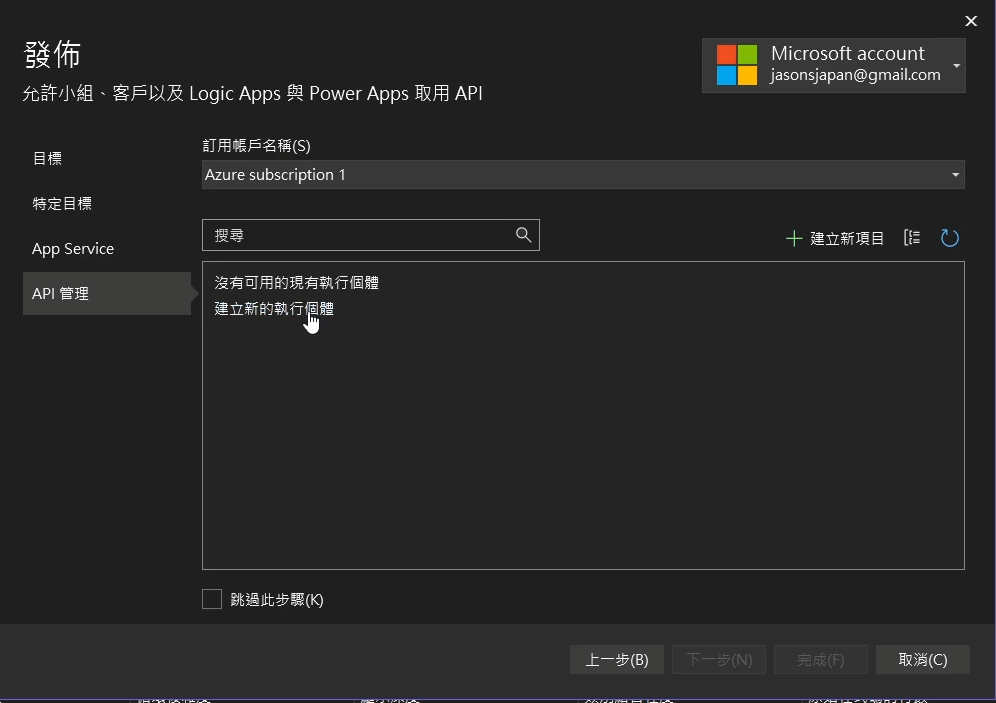
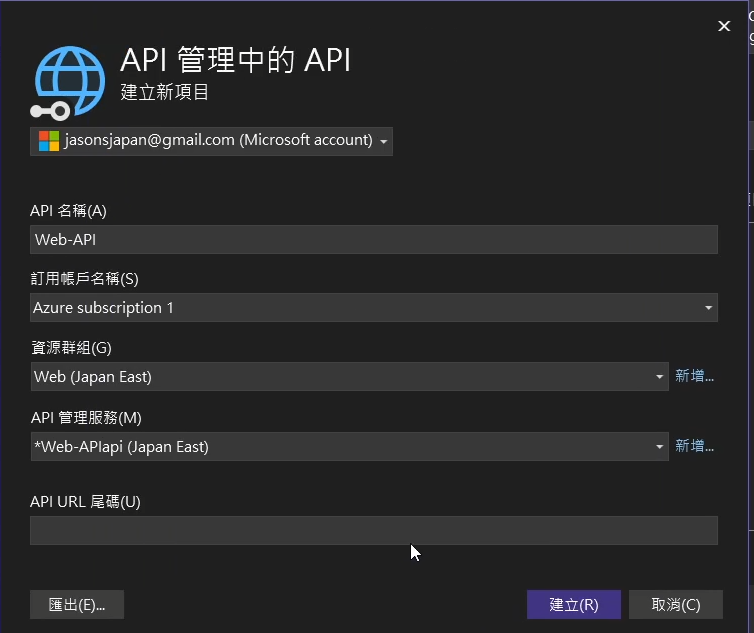
6.設定完成後按發布,等待顯示成功就可以了!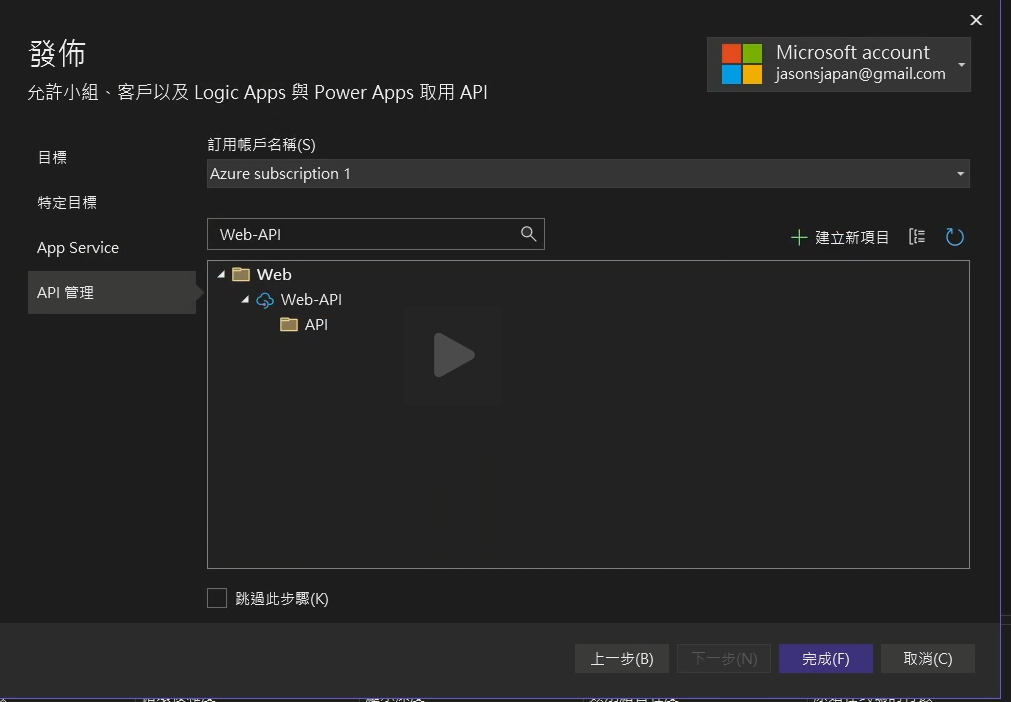
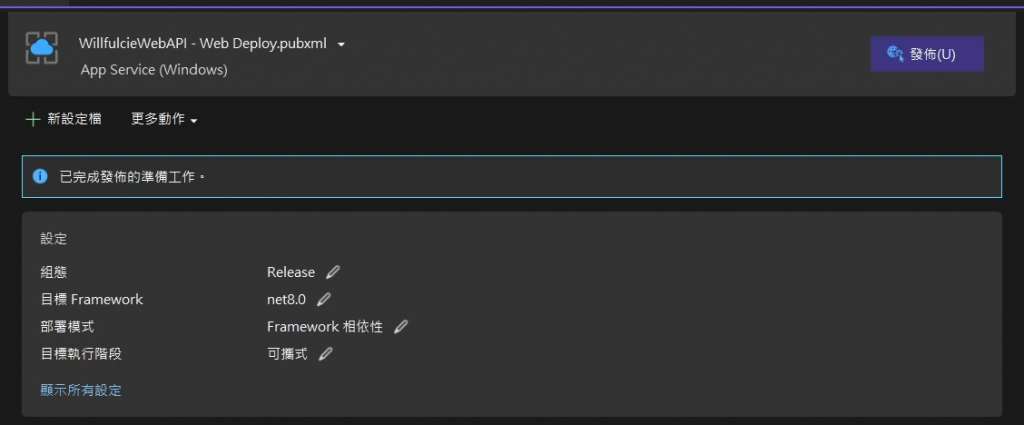
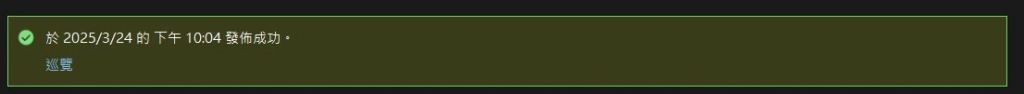
在下面喔一點可以看到你的網站位置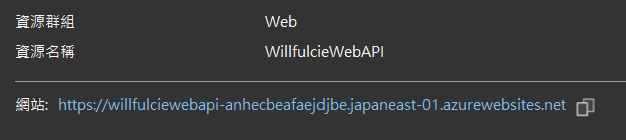
點進去顯示找不到不要怕,因為根本就沒有製作頁面,在網址後面輸入/api/[api名稱]就可以進去了或是使用Postman 直接測試API 有沒有運作。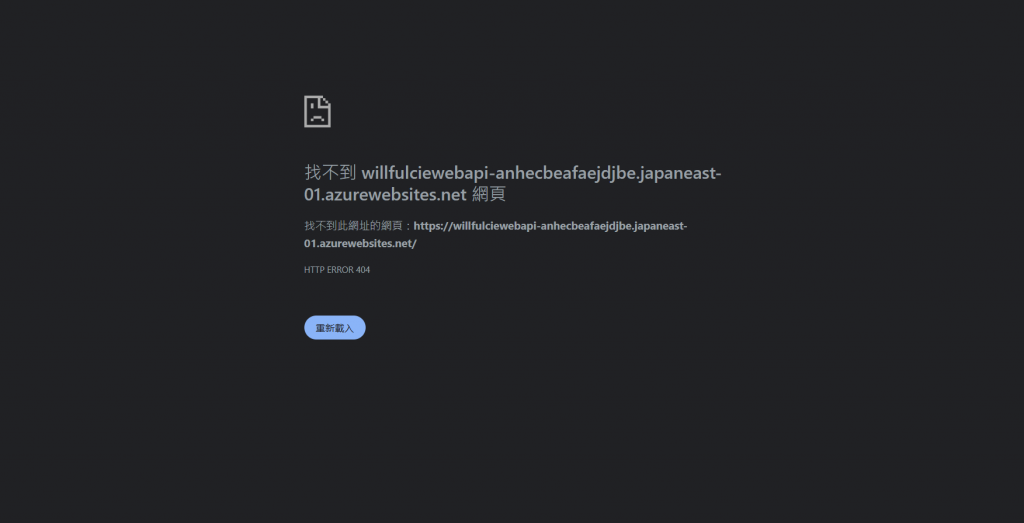
看起來是有!
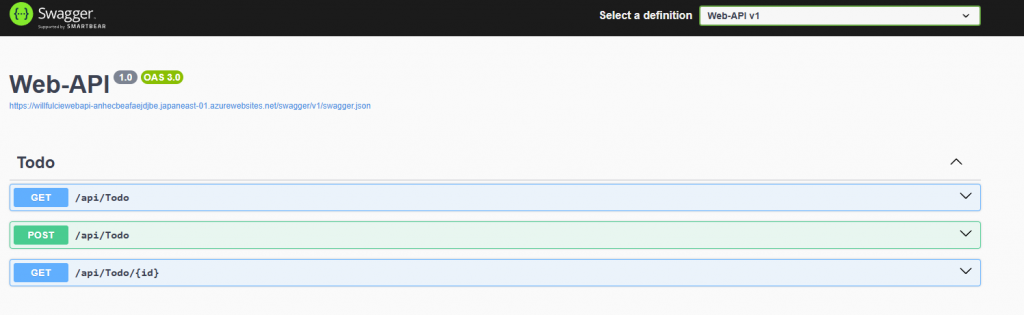
如果打不開請到專案中的Program.cs
把
// Configure the HTTP request pipeline.
if (app.Environment.IsDevelopment())
{
app.UseSwagger();
app.UseSwaggerUI();
}
改成
app.UseSwagger();
app.UseSwaggerUI();
解除Swagger只會在開發環境使用的限制就可以執行了
