大家好!我目前正在就讀資訊類科系,平常以接觸程式撰寫居多,對於資安領域的技術沒有太多了解![]() 因此希望藉由這30天的機會,以OWASP ZAP作為主要工具,從實際操作和分析,從環境架設、基本掃描到進階弱點發掘,一步步建立資安思維。
因此希望藉由這30天的機會,以OWASP ZAP作為主要工具,從實際操作和分析,從環境架設、基本掃描到進階弱點發掘,一步步建立資安思維。
我將學習如何利用ZAP自動化及主動/被動掃描常見的資安漏洞,並理解其背後的原理,以及該如何修復,例如SQL Injection、XSS等,讓我從「資安小白」進化成具備基本滲透測試技能的「資安入門者」。
(Juice Shop 19版需要Node.js版本大於22)
在終端機依序輸入下列指令:sudo apt install curl -y curl -o- https://raw.githubusercontent.com/nvm-sh/nvm/master/install.sh | bashsource ~/.bashrcnvm install 22nvm use 22cd ~git clone https://github.com/juice-shop/juice-shop.gitcd juice-shopnpm installnpm run buildnpm start
最後有顯示info: Server listening on port 3000
就可以打開瀏覽器,輸入juice-shop網址:http://localhost:3000 ,沒意外的話會看到juice-shop的官網!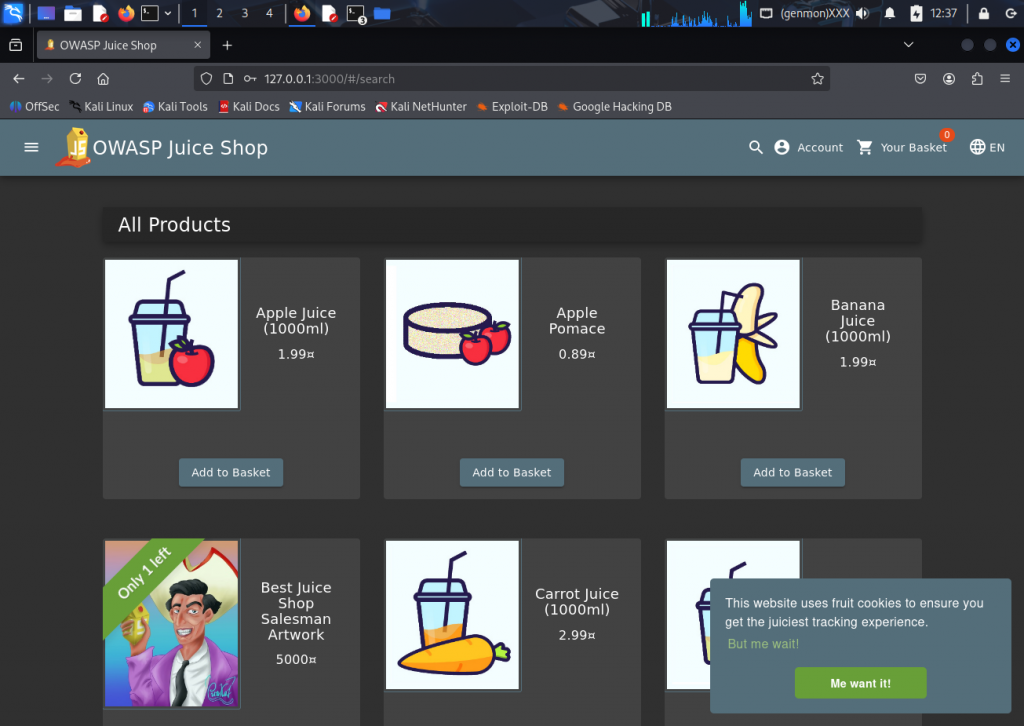
sudo apt install jq
curl -s -X POST 'http://localhost:3000/rest/user/login' -H 'Content-Type: application/json' -d '{"email":"YourEmail","password":"YourPW"}' | jq .{ "authentication": { "token": "eyJhbGciOiJIUzI1NiIsInR5cCI6IkpXVCJ9..." } }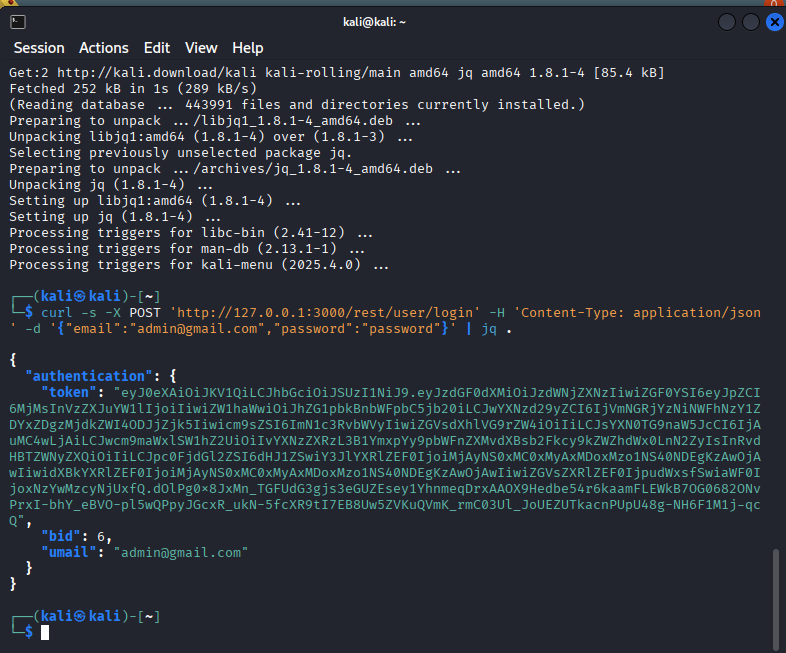
TOKEN=$(curl -s -X POST 'http://127.0.0.1:3000/rest/user/login' -H 'Content-Type: application/json' -d '{"email":"admin@juice-sh.op","password":"admin123"}' | jq -r '.authentication.token')echo $TOKENecho "$TOKEN" > /tmp/juice_token.txt
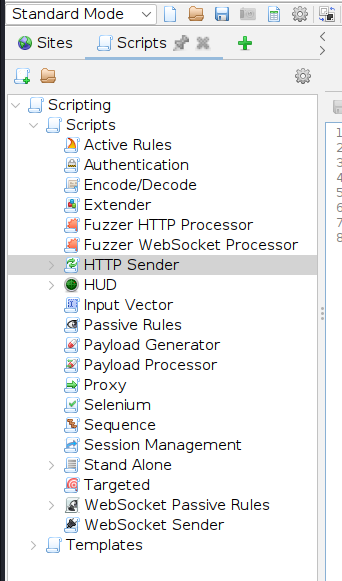
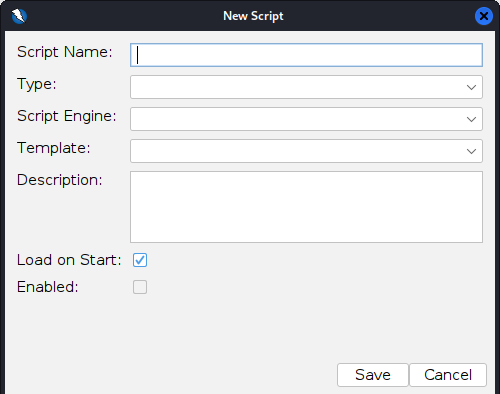
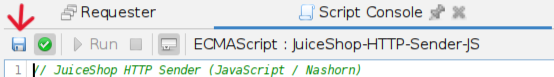
原先希望與前一天的自動化登入概念結合,在腳本中附加自動獲取Token的功能,但跟前一天出現相同的問題,目前還在努力排查中......![]()
