要實現串流服務,勢必有大量影音資料要丟出去給使用者。 如果老老實實的都從 EC2 往外丟,除了延遲高,傳輸費也高。 透過 Amazon S3 靜態網站託管功能,結合 CDN 去降低成本,提升體驗吧!
| 傳統架法 | 用 S3 架網站 |
|---|---|
| 架 EC2 + Nginx | ❌ 要維運、要費用 |
| 架 VPS / Heroku | ❌ 費用不穩、可能冷啟動 |
| 用 Netlify / Vercel | ✅ 不錯,但有流量限制 |
| ✅ S3 Static Hosting | ✅ 穩、便宜、可綁網域、配 CloudFront |
使用者瀏覽器
↓
https://exsky-vlog-web.s3-website-ap-northeast-1.amazonaws.com
↓
S3 Bucket(靜態網站模式開啟)
↓
HTML / JS / CSS / 圖片
這邊建議,新建一個專門的 bucket 放網頁
不要跟前面幾回建立的 stream bucket 混用
這樣比較容易管理不同用途,各別的規則
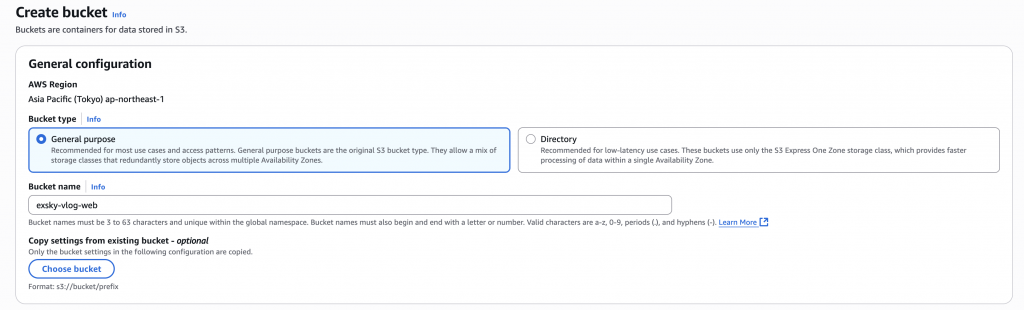
<!DOCTYPE html>
<html lang="zh-TW">
<head>
<meta charset="UTF-8">
<title>影片上傳平台</title>
<link rel="stylesheet" href="style.css">
</head>
<body>
<div class="upload-container">
<h2>上傳影片</h2>
<form id="uploadForm">
<input type="file" id="fileInput" accept="video/*" required><br>
<button type="submit">開始上傳</button>
</form>
<div class="progress-container">
<div class="progress-bar" id="progressBar"></div>
</div>
<div class="status" id="status"></div>
</div>
<script src="script.js"></script>
</body>
</html>
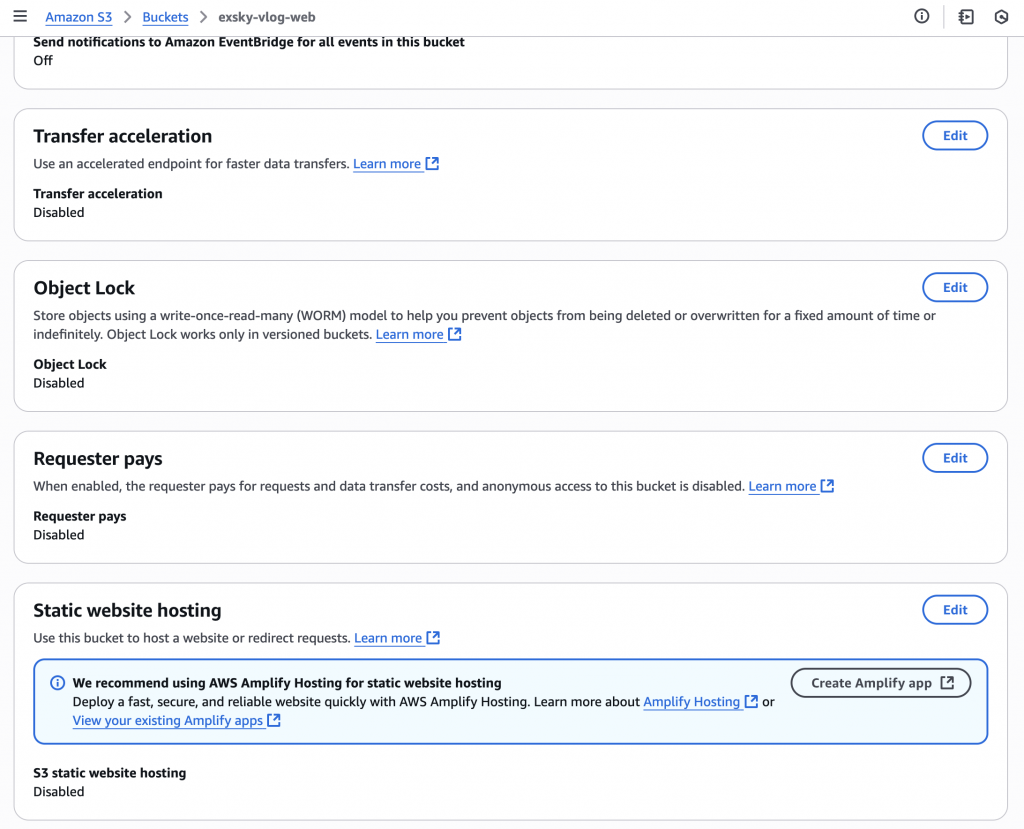
http://exsky-vlog-web.s3-website-ap-northeast-1.amazonaws.com
{
"Version": "2012-10-17",
"Statement": [
{
"Sid": "PublicReadGetObject",
"Effect": "Allow",
"Principal": "*",
"Action": "s3:GetObject",
"Resource": "arn:aws:s3:::exsky-vlog-web/*"
}
]
}

