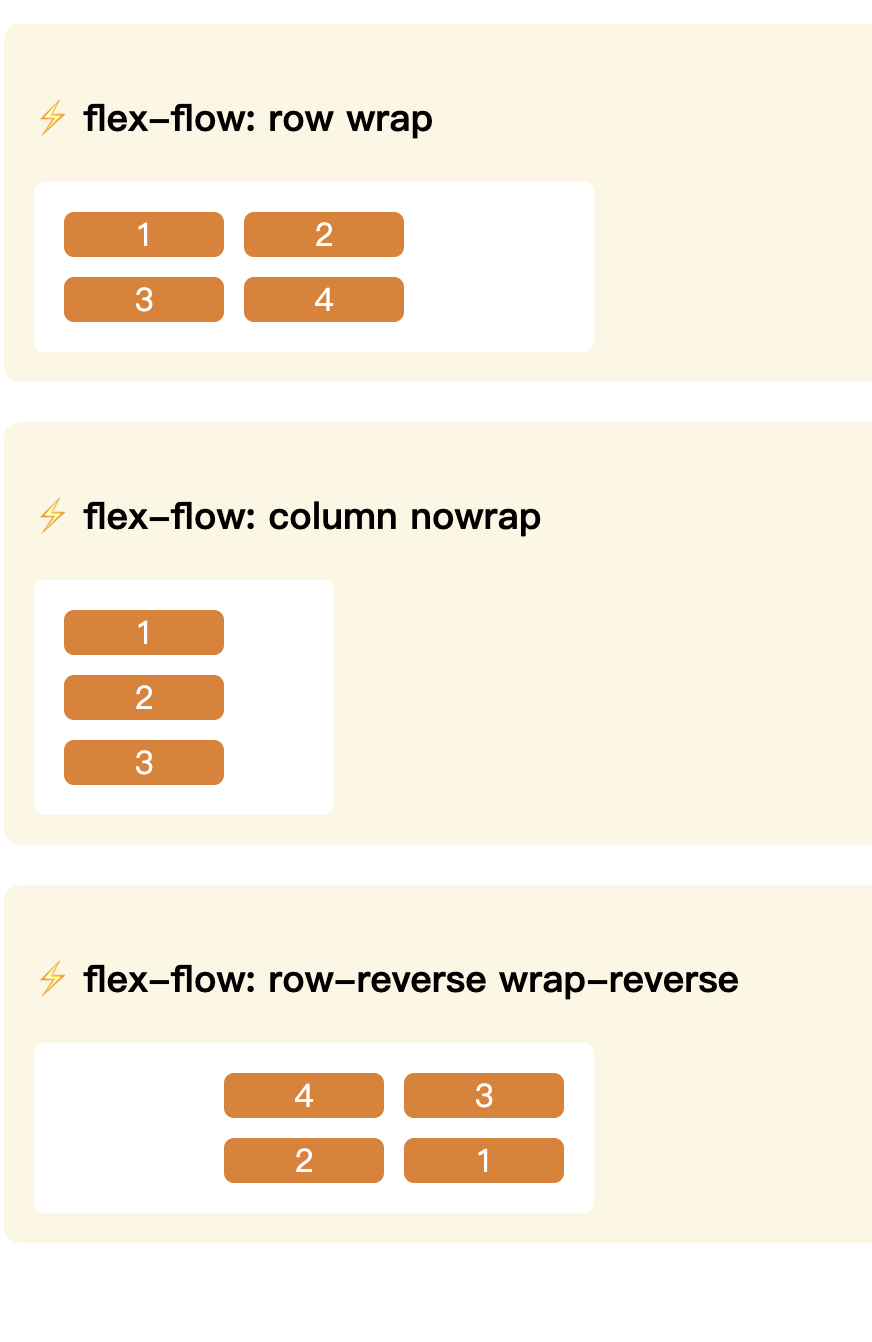css
.no-wrap {
display: flex;
flex-wrap: nowrap;
}
html
<div class="no-wrap">
<div>很長的項目1</div>
<div>很長的項目2</div>
<div>很長的項目3</div>
<div>很長的項目4</div>
</div>
顯示成果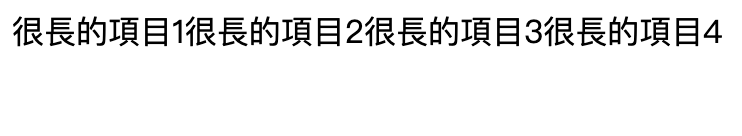
css
.wrap {
dispaly: flex;
flex-wrap: wrap;
}
html
<div class="wrap">
<div>項目1</div>
<div>項目2</div>
<div>項目3</div>
<div>項目4</div>
<div>項目5</div>
</div>
顯示成果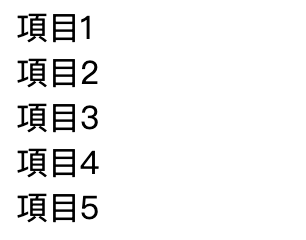
css
.wrap-reverse {
width: 50px;
display: flex;
flex-wrap: wrap-reverse;
}
html
<div class="wrap-reverse">
<div>項目1</div>
<div>項目2</div>
<div>項目3</div>
<div>項目4</div>
<div>項目5</div>
</div>
顯示成果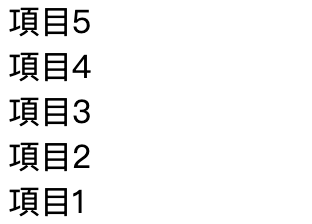
flex-flow: <flex-direction> <flex-wrap>;
範例:css
.flex-flow-example {
width: 50px;
display: flex;
flex-flow: row wrap;
}
html
<div class="flex-flow-example">
<div>項目1</div>
<div>項目2</div>
<div>項目3</div>
</div>
顯示成果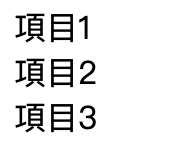
範例:css
.container {
margin: 20px 0;
padding: 15px;
background-color: #fdf6e3;
border-radius: 8px;
}
.flex-container {
display: flex;
width: 250px;
gap: 10px;
background-color: white;
padding: 15px;
border-radius: 5px;
}
.flex-item {
background-color: #e67e22;
color: white;
paddinf: 15px;
border-radius: 5px;
width: 80px;
text-align: center;
}
.flow1 {
flex-flow: row wrap;
}/* 水平排列 (row),但空間不足時會換行 */
.flow2 {
flex-direction: column;
/* flex-flow: column nowrap; */
width: 120px
}
/* 垂直排列 (column),而且不允許換行,所以會一直往下排 */
.flow3 {
flex-flow: row-reverse wrap-reverse;
}/* 從右往左排列 (row-reverse),必要時會換行,而且換行方向也反轉 */
html
<div class="container">
<h3>⚡ flex-flow: row wrap</h3>
<div class="flex-container flow1">
<div class="flex-item">1</div>
<div class="flex-item">2</div>
<div class="flex-item">3</div>
<div class="flex-item">4</div>
</div>
</div>
<div class="container">
<h3>⚡ flex-flow: column nowrap</h3>
<div class="flex-container flow2">
<div class="flex-item">1</div>
<div class="flex-item">2</div>
<div class="flex-item">3</div>
</div>
</div>
<div class="container">
<h3>⚡ flex-flow: row-reverse wrap-reverse</h3>
<div class="flex-container flow3">
<div class="flex-item">1</div>
<div class="flex-item">2</div>
<div class="flex-item">3</div>
<div class="flex-item">4</div>
</div>
</div>
顯示成果