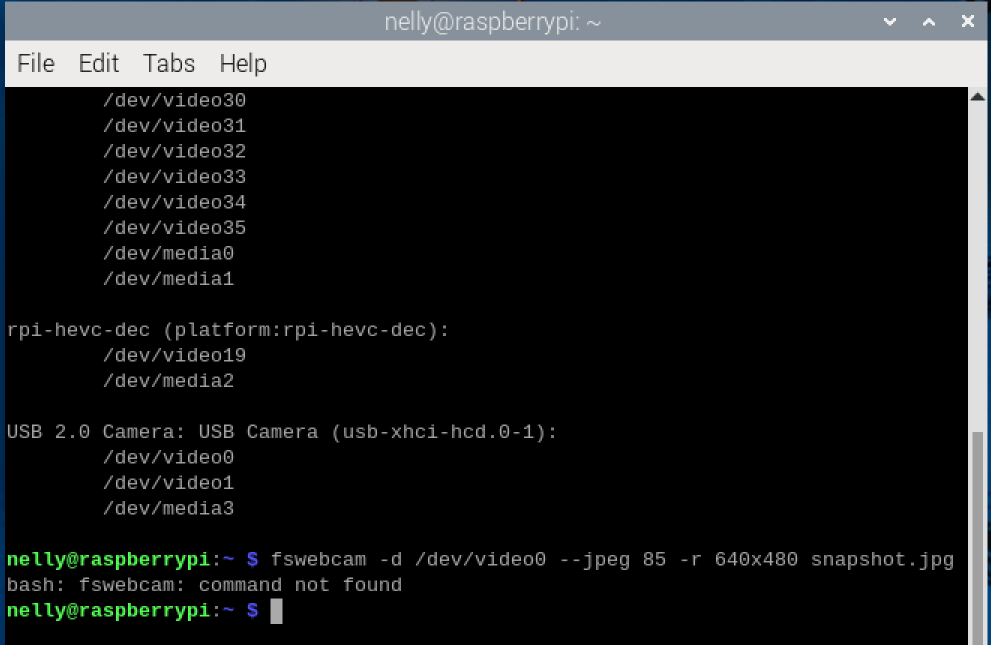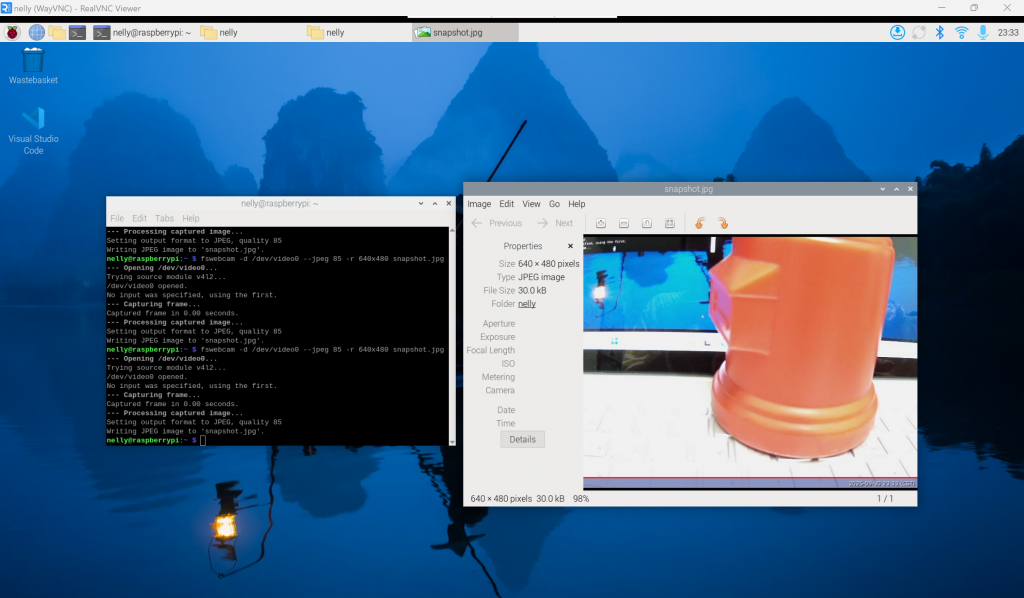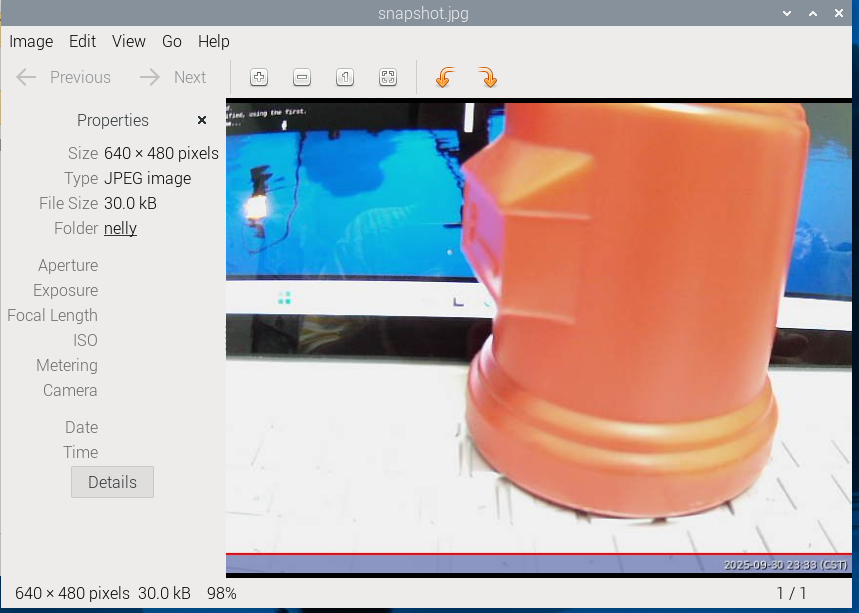筆者因為使用外接式鏡頭,先確認硬體是否有順利連上樹莓派,
在開啟終端機檢查是否有驅動,因為USB Webcam標準遵循UVC(USB Video Class):
lsusb
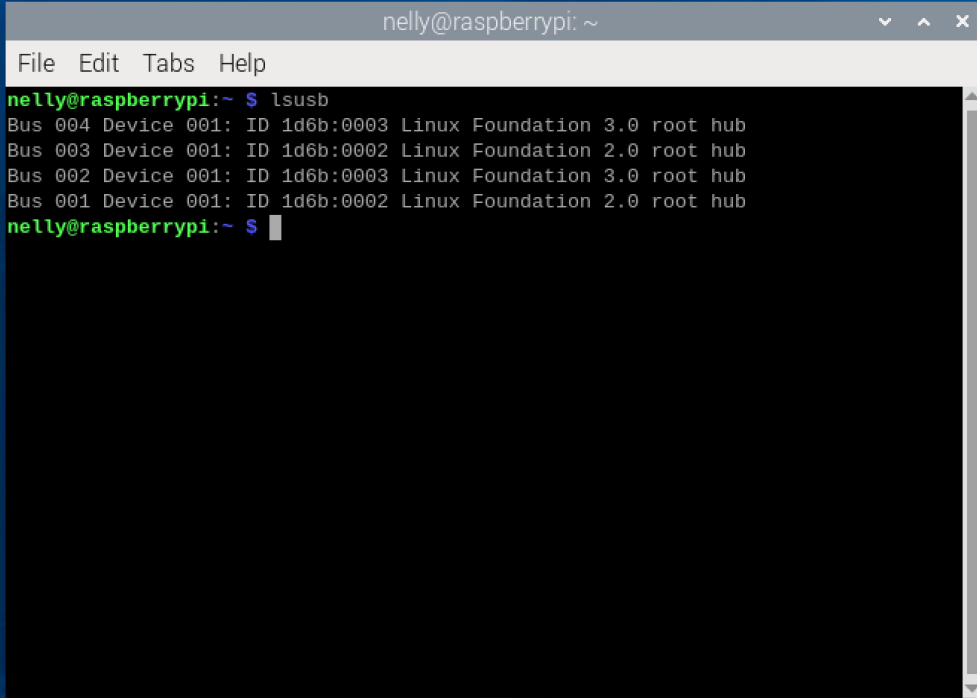
目前只有USB root hub,沒有出現「Webcam/Camera」的裝置名稱。這代表系統目前沒有偵測到USB外接鏡頭。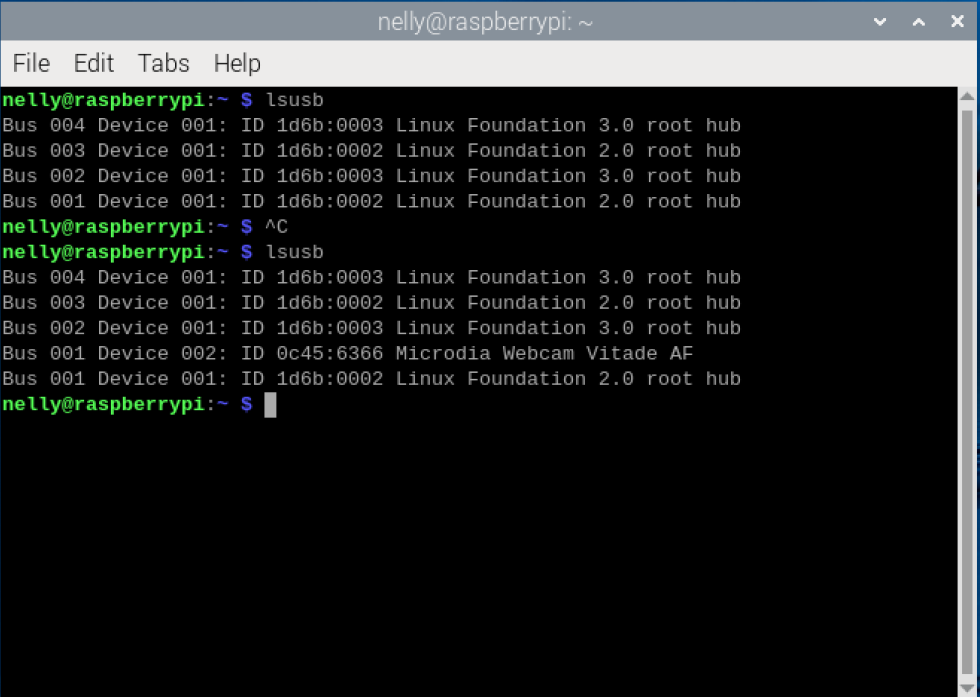
後來將Webcam的USB接上後,再執行一次命令:
Bus 001 Device 002: ID 0c45:6366 Microdia Webcam Vitade AF
這次lsusb已經偵測到鏡頭了: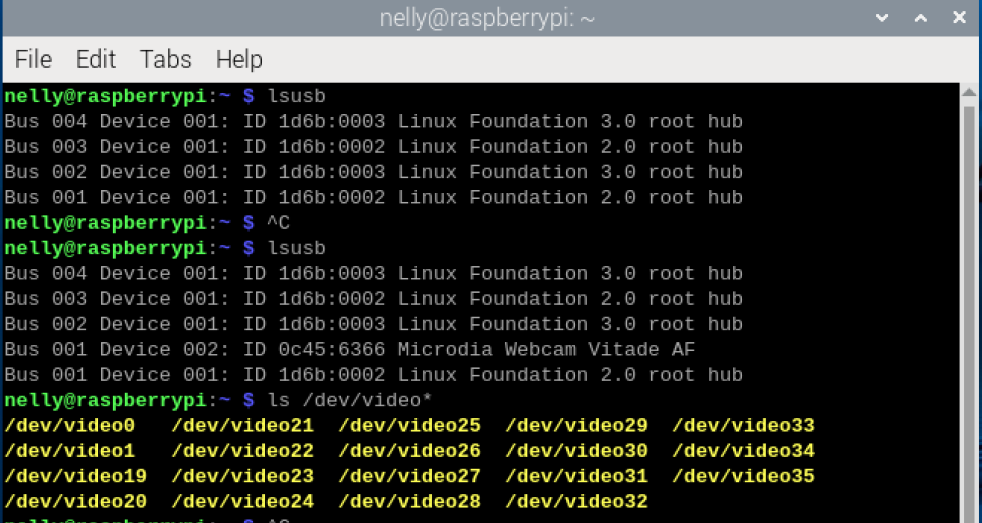
下一步確認/dev/video
/dev/video 出現了一整排,表示系統裡已經註冊了USB Webcam。
確認哪個是正確的相機節點
v4l2-ctl --list-devices
```