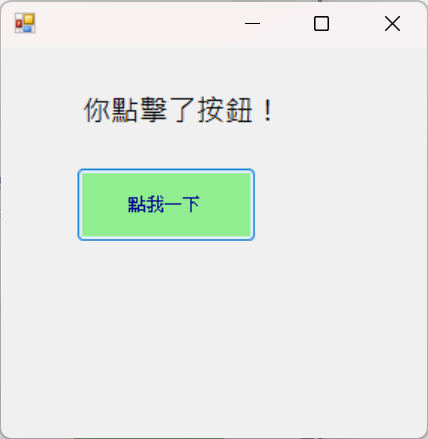Label(標籤)
常用屬性 Properties(描述這個物件的外觀)
常用方法 Methods(在物件完成某件事或某項目標)
Label 本身方法不多,因為它只是顯示文字,常用的有:
範例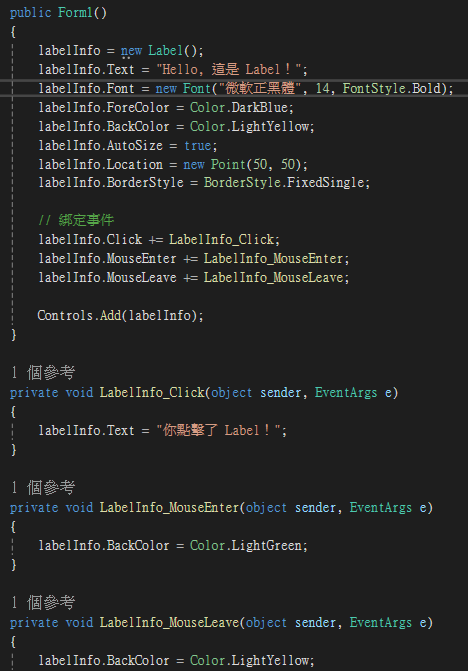
一開始顯示文字背景為黃色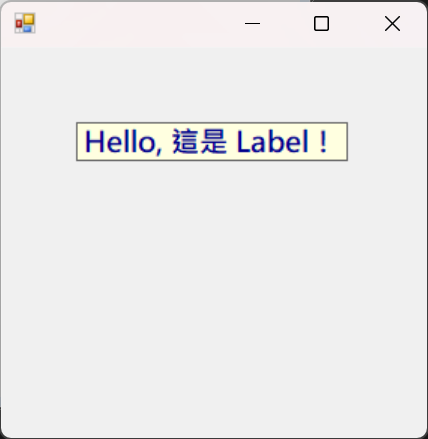
滑鼠移到label上,背景變為綠色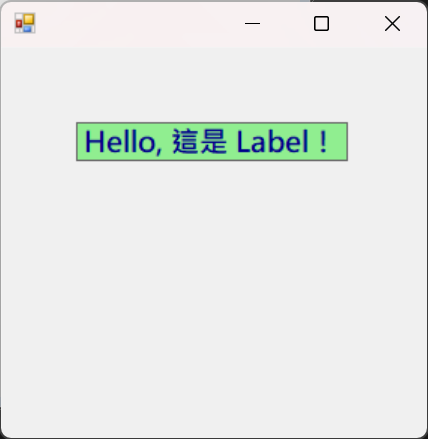
點擊label,文字改為-你點擊了Label!-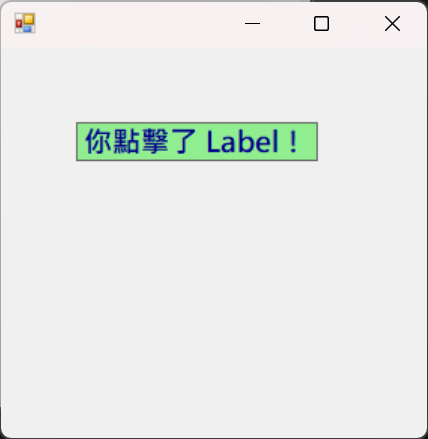
Button(按鈕)
常用屬性 (Properties)
常用方法 (Methods)
Button本身的方法不多,常用的有:
範例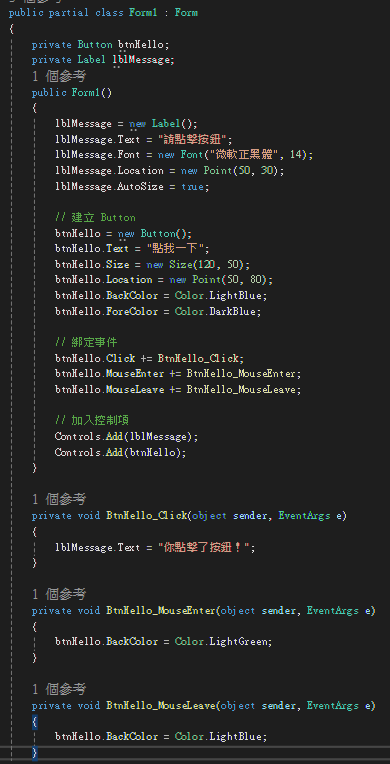
一開始顯示按鈕背景為藍色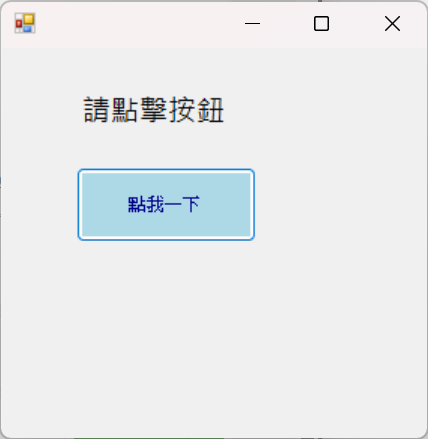
滑鼠移到按鈕上,背景變為綠色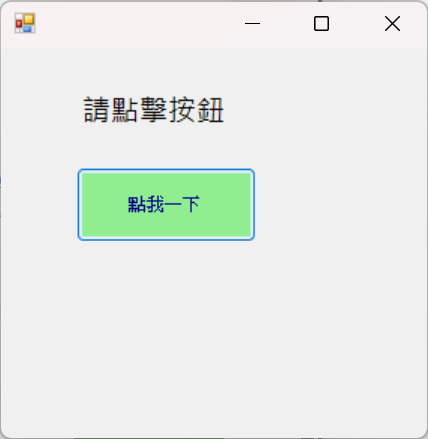
點擊按鈕後,label改為-你點擊了按鈕!-