先祝大家中秋節快樂,我也要去開心烤肉了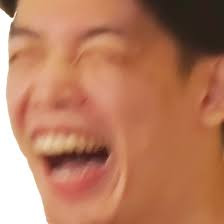
在前面幾篇文章中,我們探討了內容生成和檔案分析系統,今天我們要深入「文件操作核心」:Word 文件自動化系統。
這個系統實現了從空白文件開啟、內容寫入、文件修改到最終儲存的完整自動化工作流程,讓 AI 助手能夠直接操作 Microsoft Word 應用程式,提供真正的辦公自動化體驗。
Word 文件自動化系統提供:
系統提供兩種文件開啟方式:
def open_blank_word_tool(self, input_text: str) -> str:
"""純粹開啟空白的 Word 應用程式,不寫入任何內容"""
print(f"[DEBUG] ===== open_blank_word_tool 被調用了! =====")
print(f"[DEBUG] 準備調用API: {LOCAL_API_BASE}/open-blank-word")
try:
response = requests.post(f"{LOCAL_API_BASE}/open-blank-word")
response.raise_for_status()
result = response.json()
print(f"[DEBUG] API回應成功: {result}")
return result["message"]
except requests.exceptions.ConnectionError:
print(f"[DEBUG] API連線失敗")
return "錯誤:無法連線到本地 API 服務。請確認伺服器已啟動。"
except Exception as e:
print(f"[DEBUG] API調用發生錯誤: {e}")
return f"開啟空白Word時發生錯誤: {e}"
def open_word_tool(self, content: str) -> str:
"""開啟 Word 並輸入指定內容"""
print(f"[DEBUG] open_word_tool 被調用,參數: '{content}'")
# 使用統一的時間檢查機制
import time
current_time = time.time()
if hasattr(self, '_last_word_operation_time'):
time_diff = current_time - self._last_word_operation_time
if time_diff < 1.5: # 縮短到1.5秒,使用統一機制
print(f"[DEBUG] Word在{time_diff:.1f}秒前剛開啟過,避免重複調用")
return "Word剛開啟過,請稍候..."
# 設置最後操作時間
self._last_word_operation_time = current_time
# 檢查內容來源優先順序:
# 1. 如果有具體內容,直接使用
# 2. 如果是空內容或要求解答/分析結果,按時間戳檢查最新內容
if (not content.strip() or
content.strip() in ["", "解答", "分析結果", "答案"] or
"解答" in content and len(content.strip()) < 10):
print(f"[DEBUG] 檢測到空內容或請求解答,檢查所有可用內容...")
latest_time = 0
latest_content = ""
latest_source = ""
# 檢查分析結果
if (hasattr(self.app_instance, 'last_analysis_result') and
self.app_instance.last_analysis_result.strip()):
analysis_time = getattr(self.app_instance, 'last_analysis_time', 0)
if analysis_time > latest_time:
latest_time = analysis_time
latest_content = self.app_instance.last_analysis_result
latest_source = "分析結果"
# 檢查生成內容
if (hasattr(self.app_instance, 'last_generated_content') and
self.app_instance.last_generated_content.strip()):
gen_time = getattr(self.app_instance, 'last_generated_time', 0)
if gen_time > latest_time:
latest_time = gen_time
latest_content = self.app_instance.last_generated_content
latest_source = "生成內容"
# 檢查上傳檔案
if (hasattr(self.app_instance, 'uploaded_file_content') and
self.app_instance.uploaded_file_content.strip()):
upload_time = getattr(self.app_instance, 'last_upload_time', 0)
if upload_time > latest_time:
latest_time = upload_time
latest_content = self.app_instance.uploaded_file_content
latest_source = "上傳檔案內容"
def _actually_open_word(self, content: str) -> str:
"""實際執行Word開啟的內部函數"""
print(f"[DEBUG] ===== _actually_open_word 被調用了! =====")
print(f"[DEBUG] 收到的參數: '{content[:100]}...'")
# 統一使用同一個時間檢查機制,避免衝突
current_time = time.time()
if hasattr(self.app_instance.system_tools, '_last_word_operation_time'):
time_diff = current_time - self.app_instance.system_tools._last_word_operation_time
if time_diff < 1.5: # 縮短到1.5秒,防止過度阻擋
print(f"[DEBUG] Word在{time_diff:.1f}秒前剛開啟過,避免重複調用")
return "Word剛開啟過,請稍候..."
# 記錄操作時間
self.app_instance.system_tools._last_word_operation_time = current_time
# 檢查是否有指定內容,如果沒有則檢查是否有分析結果可用
if (not content.strip() or
content.strip() == "您沒有指定內容,這是預設文字。" or
"沒有預設" in content or
"請提供" in content or
"我目前沒有" in content or
len(content.strip()) < 50): # 如果內容太短,可能是預設回應
if (hasattr(self.app_instance, 'last_analysis_result') and
self.app_instance.last_analysis_result.strip()):
content = self.app_instance.last_analysis_result
print(f"[DEBUG] 使用保存的分析結果作為內容,長度: {len(content)}")
else:
content = "您沒有指定內容,這是預設文字。"
print(f"[DEBUG] 沒有找到分析結果,使用預設內容")
try:
data = {"content": content}
print(f"[DEBUG] 準備發送的數據長度: {len(str(data))}")
print(f"[DEBUG] 準備調用API: {LOCAL_API_BASE}/open-word")
response = requests.post(f"{LOCAL_API_BASE}/open-word", json=data, timeout=30)
print(f"[DEBUG] API響應狀態碼: {response.status_code}")
print(f"[DEBUG] API響應內容: {response.text}")
response.raise_for_status()
result = response.json()
# 檢查API返回的狀態
if result.get("status") == "error":
return f"API錯誤: {result.get('message', '未知錯誤')}"
return result.get("message", "Word操作完成,但沒有返回詳細信息")
except requests.exceptions.ConnectionError as e:
return f"錯誤:無法連線到本地 API 服務 (127.0.0.1:8000)。請確認伺服器已啟動。詳細錯誤: {e}"
except requests.exceptions.Timeout as e:
return f"錯誤:API請求超時。詳細錯誤: {e}"
except requests.exceptions.HTTPError as e:
return f"錯誤:HTTP錯誤 {response.status_code}。響應內容: {response.text}"
def write_to_word_tool(self, topic: str) -> str:
"""生成內容並寫入Word"""
print(f"[DEBUG] ===== write_to_word_tool 被調用了! =====")
print(f"[DEBUG] 收到的主題: '{topic}'")
# 使用統一的時間檢查機制
import time
current_time = time.time()
if hasattr(self, '_last_word_operation_time'):
time_diff = current_time - self._last_word_operation_time
if time_diff < 1.5: # 使用統一機制
print(f"[DEBUG] Word在{time_diff:.1f}秒前剛開啟過,避免重複調用")
return "Word剛開啟過,內容已經寫入完成。"
try:
# 先生成內容
content = self.generate_content_tool(topic)
print(f"[DEBUG] 生成的內容長度: {len(content)}")
# 然後開啟Word並寫入內容
result = self.open_word_tool(content)
print(f"[DEBUG] Word操作結果: {result}")
# 保留所有分析結果,不再清除任何內容
# 這樣各種專家模式都能正常工作
print(f"[DEBUG] 保留所有分析結果,支援多次Word操作")
return f"已生成'{topic}'的內容並寫入Word。{result}"
except Exception as e:
error_msg = f"寫入內容到Word時發生錯誤: {type(e).__name__}: {e}"
print(f"[DEBUG] {error_msg}")
return error_msg
def write_generated_to_word_tool(self, input_text: str = "") -> str:
"""將最近生成的內容寫入Word"""
print(f"[DEBUG] ===== write_generated_to_word_tool 被調用了! =====")
try:
content = ""
source = ""
latest_time = 0
# 檢查各種內容的時間戳,選擇最新的
if (hasattr(self.app_instance, 'last_generated_content') and
self.app_instance.last_generated_content.strip()):
gen_time = getattr(self.app_instance, 'last_generated_time', 0)
if gen_time > latest_time:
latest_time = gen_time
content = self.app_instance.last_generated_content
source = "生成內容"
print(f"[DEBUG] 找到生成內容,時間戳: {gen_time}, 長度: {len(content)}")
if (hasattr(self.app_instance, 'last_analysis_result') and
self.app_instance.last_analysis_result.strip()):
analysis_time = getattr(self.app_instance, 'last_analysis_time', 0)
if analysis_time > latest_time:
latest_time = analysis_time
content = self.app_instance.last_analysis_result
source = "分析結果"
print(f"[DEBUG] 找到分析結果,時間戳: {analysis_time}, 長度: {len(content)}")
if (hasattr(self.app_instance, 'uploaded_file_content') and
self.app_instance.uploaded_file_content.strip()):
upload_time = getattr(self.app_instance, 'last_upload_time', 0)
if upload_time > latest_time:
latest_time = upload_time
content = self.app_instance.uploaded_file_content
source = "上傳檔案內容"
print(f"[DEBUG] 找到上傳檔案內容,時間戳: {upload_time}, 長度: {len(content)}")
print(f"[DEBUG] 選擇最新內容: {source},時間戳: {latest_time}")
if content.strip():
# 直接調用_actually_open_word避免重複的時間檢查
result = self._actually_open_word(content)
print(f"[DEBUG] Word操作結果: {result}")
return f"已將{source}寫入Word。{result}"
else:
print(f"[DEBUG] 沒有找到任何可寫入的內容")
return "沒有找到可寫入的內容。請先生成內容、分析檔案或上傳檔案,然後再寫入Word。"
except Exception as e:
error_msg = f"將內容寫入Word時發生錯誤: {type(e).__name__}: {e}"
print(f"[DEBUG] {error_msg}")
return error_msg
def modify_word_tool(self, content: str) -> str:
"""修改已開啟的 Word 文件內容"""
try:
data = {"content": content if content.strip() else "您沒有指定內容,這是預設文字。"}
response = requests.post(f"{LOCAL_API_BASE}/modify-word", json=data)
response.raise_for_status()
result = response.json()
return result["message"]
except requests.exceptions.ConnectionError:
return "錯誤:無法連線到本地 API 服務。請確認伺服器已啟動。"
except Exception as e:
return f"修改 Word 時發生錯誤: {e}"
def check_word_status_tool(self, input_text: str) -> str:
"""檢查Word應用程式狀態"""
try:
response = requests.post(f"{LOCAL_API_BASE}/check-word-status")
response.raise_for_status()
result = response.json()
return result["message"]
except requests.exceptions.ConnectionError:
return "錯誤:無法連線到本地 API 服務。請確認伺服器已啟動。"
except Exception as e:
return f"檢查Word狀態時發生錯誤: {e}"
def save_word_tool(self, filename: str) -> str:
"""儲存 Word 文件"""
print(f"[DEBUG] ===== save_word_tool 被調用了! =====")
print(f"[DEBUG] 收到的檔名: '{filename}'")
try:
# 檢查是否提供檔名
if not filename.strip():
print(f"[DEBUG] 檔名為空,詢問用戶")
return "請問要將檔案儲存為什麼名稱?"
# 檢查檔名是否是一般性詞彙,而非真實檔名
generic_names = ["文件", "檔案", "word文件", "word檔案", "內容", "文字"]
if filename.strip().lower() in generic_names:
print(f"[DEBUG] 檔名是一般性詞彙,詢問用戶")
return "請問要將檔案儲存為什麼名稱?"
print(f"[DEBUG] 準備發送API請求,檔名: '{filename.strip()}'")
data = {"filename": filename.strip()}
response = requests.post(f"{LOCAL_API_BASE}/save-word", json=data)
response.raise_for_status()
result = response.json()
print(f"[DEBUG] API響應狀態碼: {response.status_code}")
print(f"[DEBUG] API響應內容: {result}")
return result["message"]
except requests.exceptions.ConnectionError:
return "錯誤:無法連線到本地 API 服務。請確認伺服器已啟動。"
except Exception as e:
return f"儲存 Word 時發生錯誤: {e}"
1. 內容準備階段
↓
2. Word 應用程式開啟
↓
3. 內容寫入/修改
↓
4. 文件儲存
↓
5. 狀態確認
Word 文件自動化系統是智能助手的「辦公核心」,它:
這個系統讓 AI 助手不僅能夠生成和分析內容,更能夠將這些智能成果轉化為實用的 Word 文件,真正實現了從「思考」到「成果」的完整自動化工作流程。
