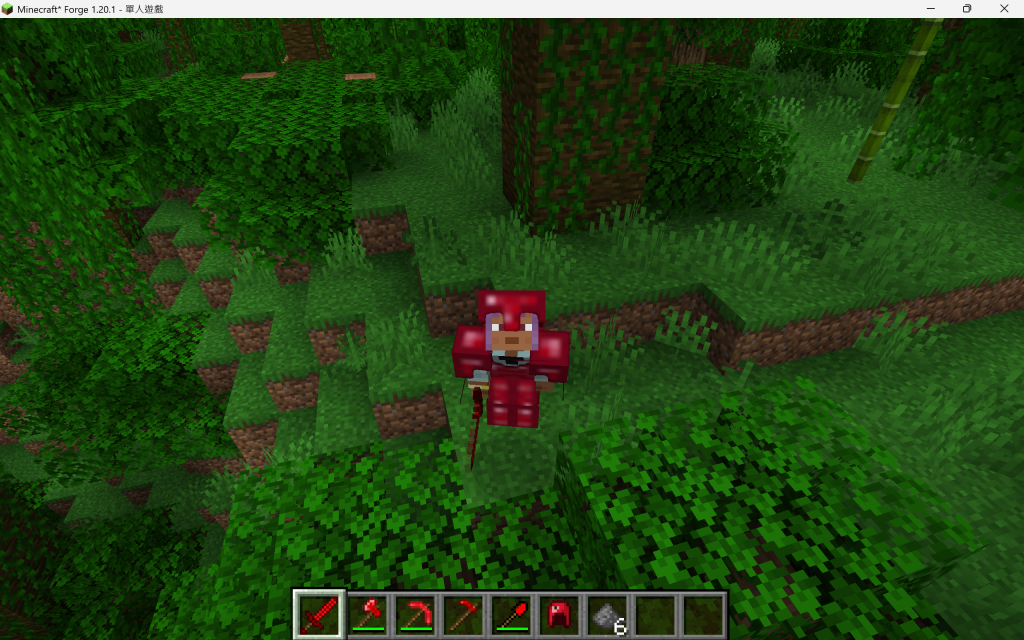昨天已經把ruby armor註冊好了,今天要來加上它的材質,首先要在models/item內添加4個json檔案,內容是物品在手上、背包裡呈現的結果。
"parent": "item/generated",
"textures": {
"layer0": "rubymod:item/ruby_helmet"
}
}```
再來要到textures/item內放上png圖片
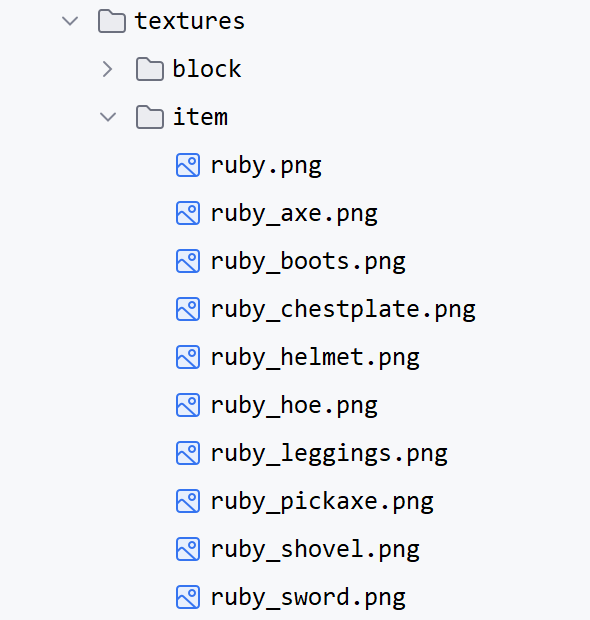
最後是最重要的一步,要新增一個textures/models/armor的資料夾,裡面放上ruby armor的3d材質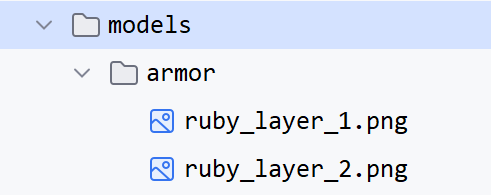
這樣裝備穿在身上時才會正常顯示。