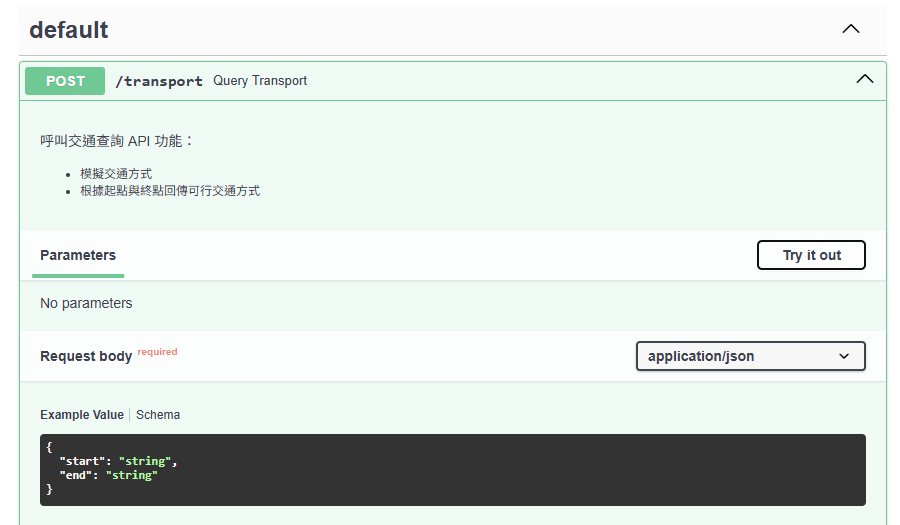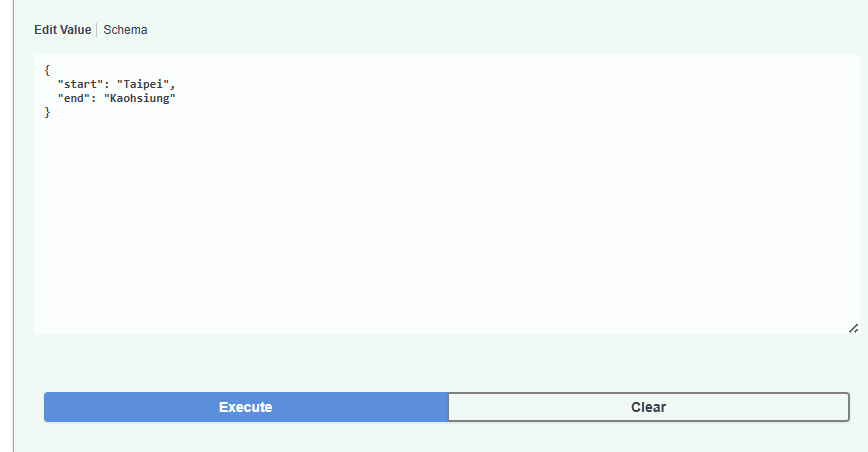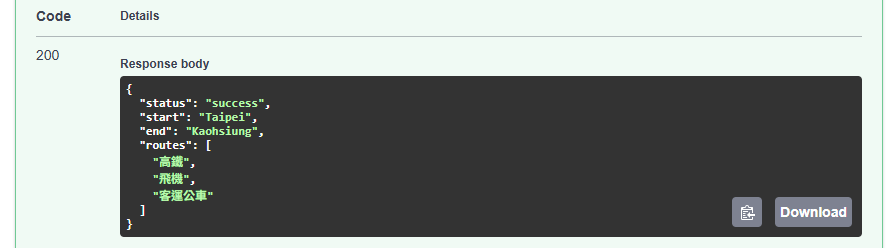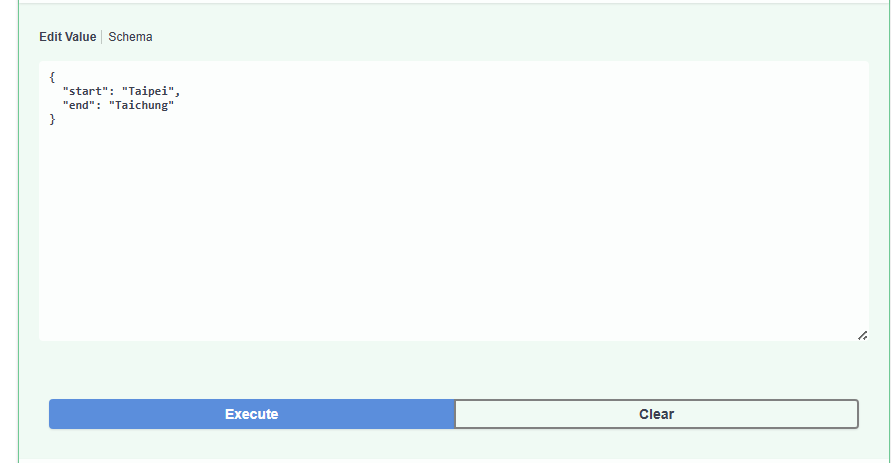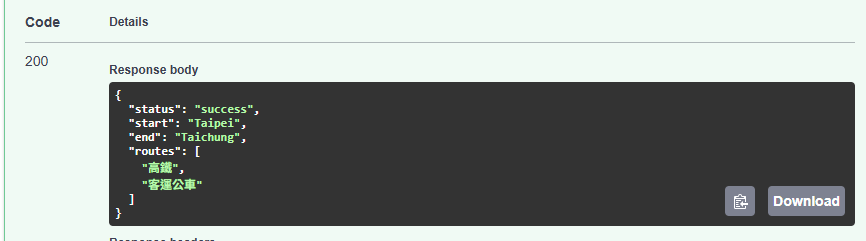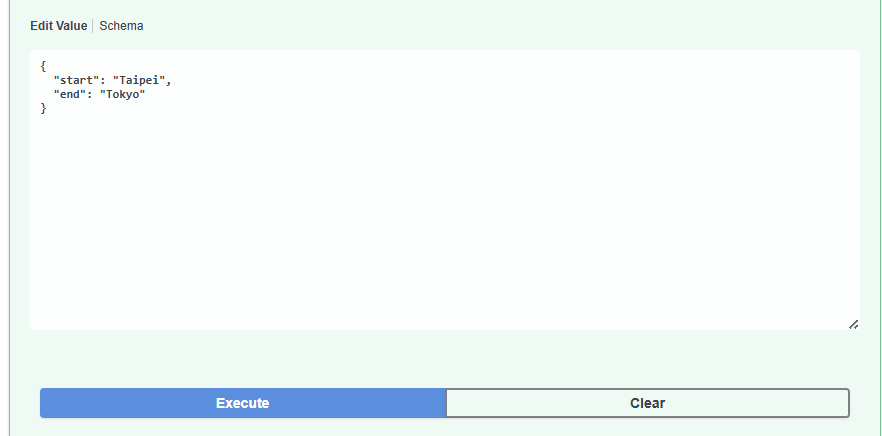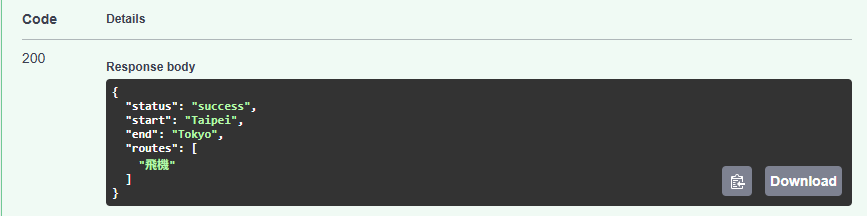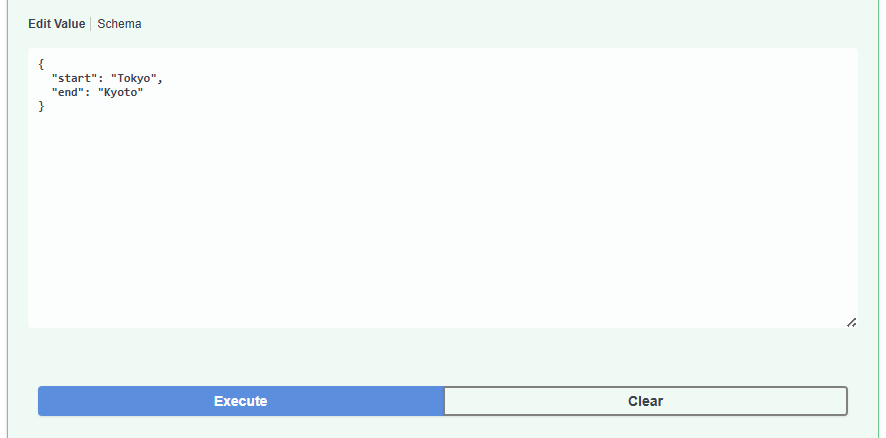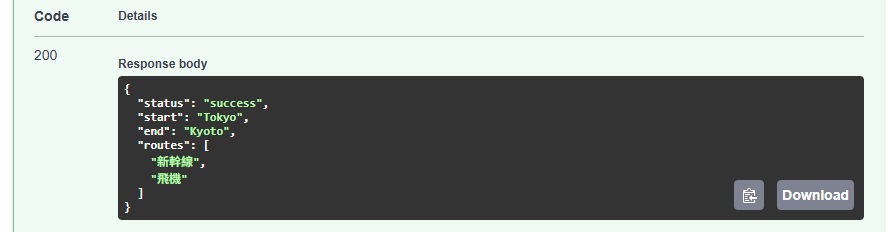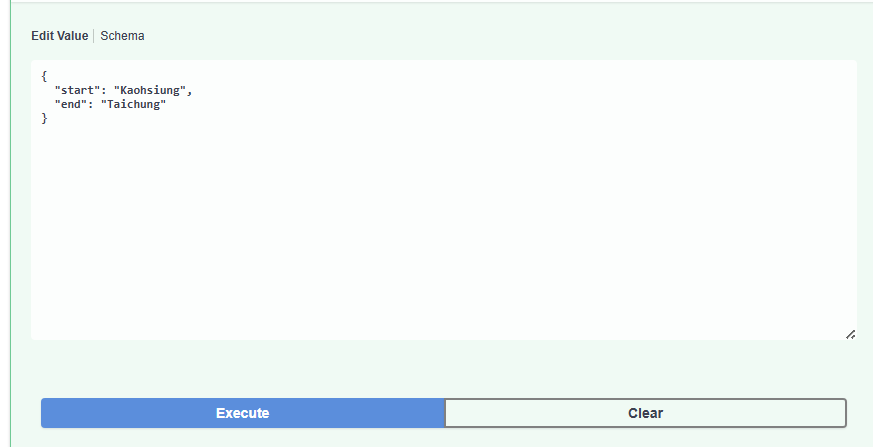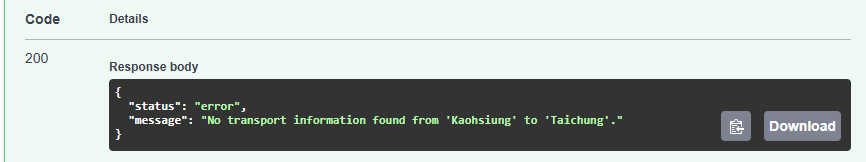接下來,我們要來完成第三支 Agent —— 交通查詢 Agent。
這個 Agent 的任務是根據使用者提供的「出發地」與「目的地」,回傳可行的交通方式。
注意:這裡我們使用的是模擬資料,並不會真的串接外部 API。
在正式建立 Agent 之前,我們先用 FastAPI 實作一個簡單的交通查詢 API,確認整體邏輯是否能順利運作。
from fastapi import FastAPI, HTTPException
from pydantic import BaseModel
app = FastAPI()
# 模擬交通資料
TRANSPORT_DATABASE = {
("Taipei", "Kaohsiung"): ["高鐵", "飛機", "客運公車"],
("Taipei", "Taichung"): ["高鐵", "客運公車"],
("Taipei", "Tokyo"): ["飛機"],
("Tokyo", "Kyoto"): ["新幹線", "飛機"],
}
class TransportRequest(BaseModel):
start: str
end: str
@app.post("/transport")
async def query_transport(request: TransportRequest):
"""
呼叫交通查詢 API
功能:
- 模擬交通方式
- 根據起點與終點回傳可行交通方式
"""
try:
start = request.start.strip()
end = request.end.strip()
if not start or not end:
raise HTTPException(status_code=400, detail="Both start and end locations are required.")
routes = TRANSPORT_DATABASE.get((start, end), [])
if not routes:
return {
"status": "error",
"message": f"No transport information found from '{start}' to '{end}'."
}
return {"status": "success", "start": start, "end": end, "routes": routes}
except Exception as e:
raise HTTPException(status_code=500, detail=f"An error occurred: {e}")
TRANSPORT_DATABASE:模擬交通資料庫(實務上可改為串接外部 API)。TransportRequest(BaseModel):定義請求格式,包含出發地 start 與目的地 end。@app.post("/transport"):建立 POST 路由,負責處理查詢請求。routes = TRANSPORT_DATABASE.get((start, end), []):依照輸入查詢可行的交通方式。"status": "error" 與提示訊息。HTTPException:用來捕捉錯誤並回傳對應的 HTTP 狀態碼,確保 API 穩定性。