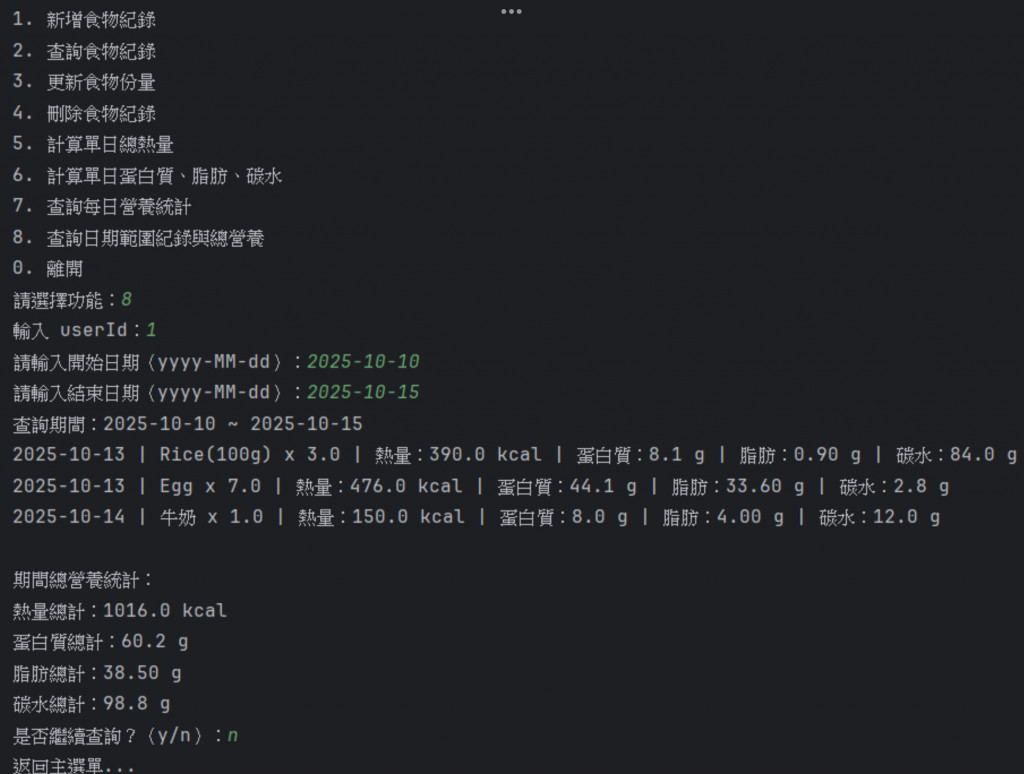目的
提供查詢一個日期範圍 , 使用者的食物總熱量和蛋白質...總含量。
1.主選單(Main)
新增8.查詢日期範圍記錄與營養功能。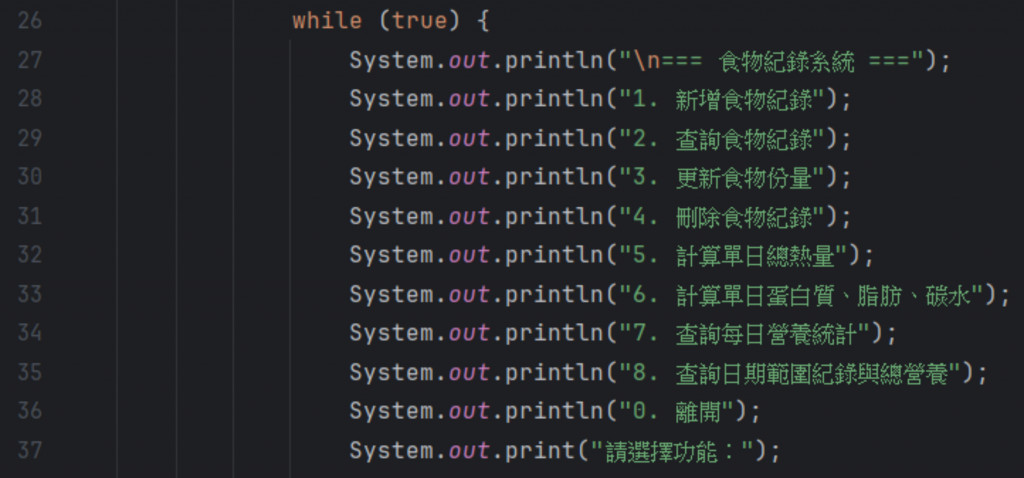
2.Main
加開始日期和結束日期 , 並進行錯誤處理。
dao.getLogsByDateRange() : 呼叫FoogLogDAO的getLogsByDateRange方法(後面會創), 把上面寫的參數丟入。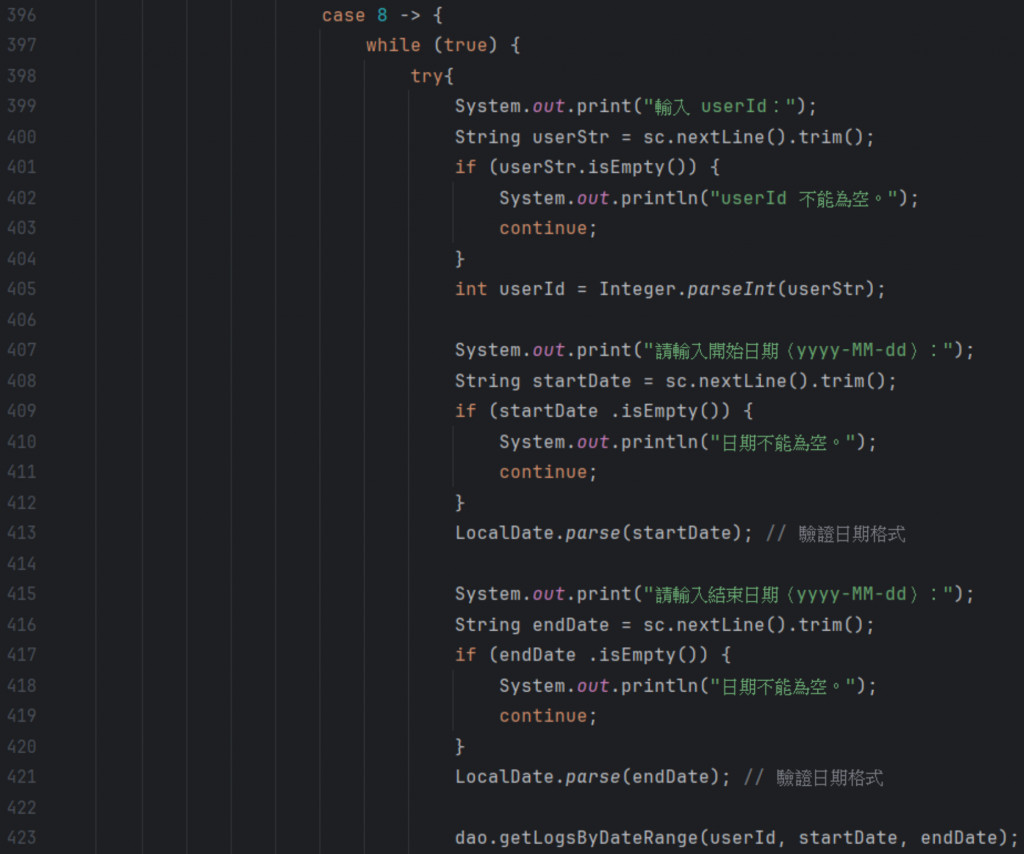
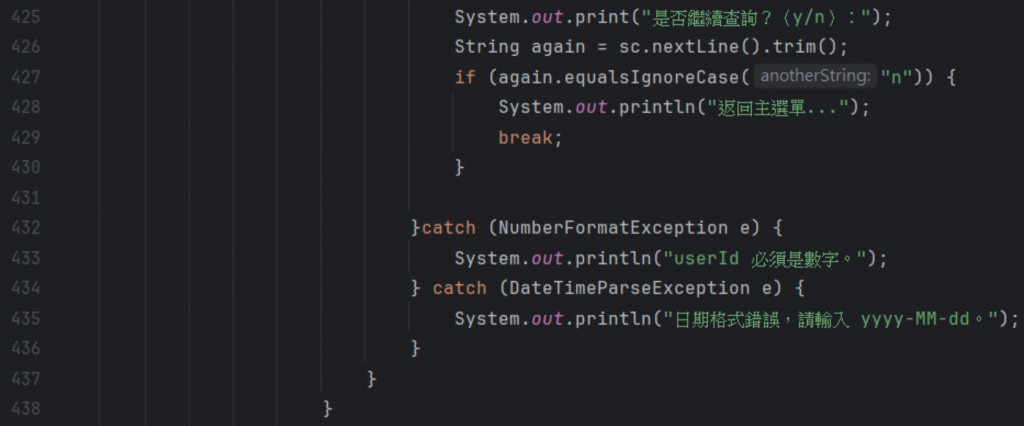
3.FoodLogDAO
新創getLogsByDateRange方法 , 丟入userId , StarDate , endDate參數。
SELECT : 指定要查詢的欄位 , f為food表、fl為foodlog表。
JOIN food f ON fl.food_id = f.food_id : 把另一張表food連接進來(JOIN) , ON加連接條件。
WHERE fl.id = ? AND fl.date BETWEEN?AND? : 指定查詢的條件為某個使用者 , BETWEEN?AND?用於範圍查詢。
ORDER BY fl.date ASC : 根據date欄位進行排序 , ASC是升冪排序、DESC是降冪。
宣告4個變數 , 並設初始值為0。
while(rs.next()) : 有讀到資料hasDecord改為true。
最後把營養統計印出 , 並處理例外。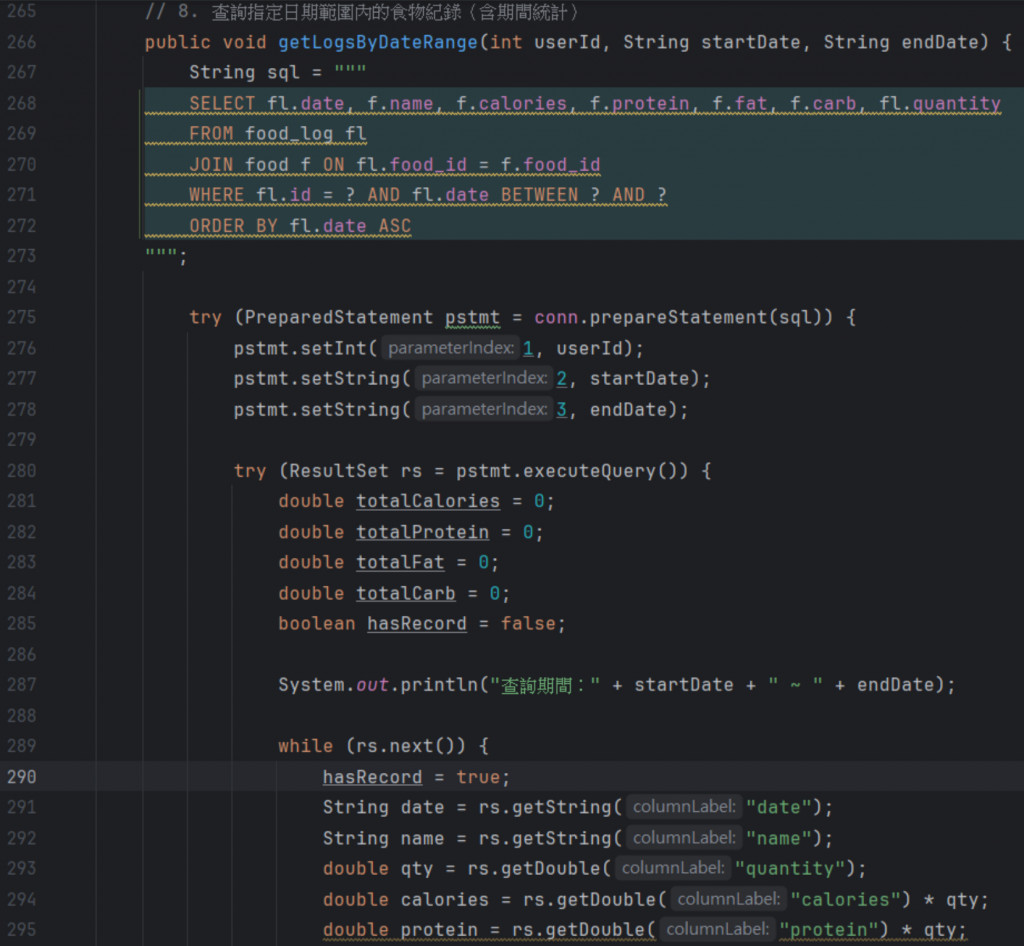
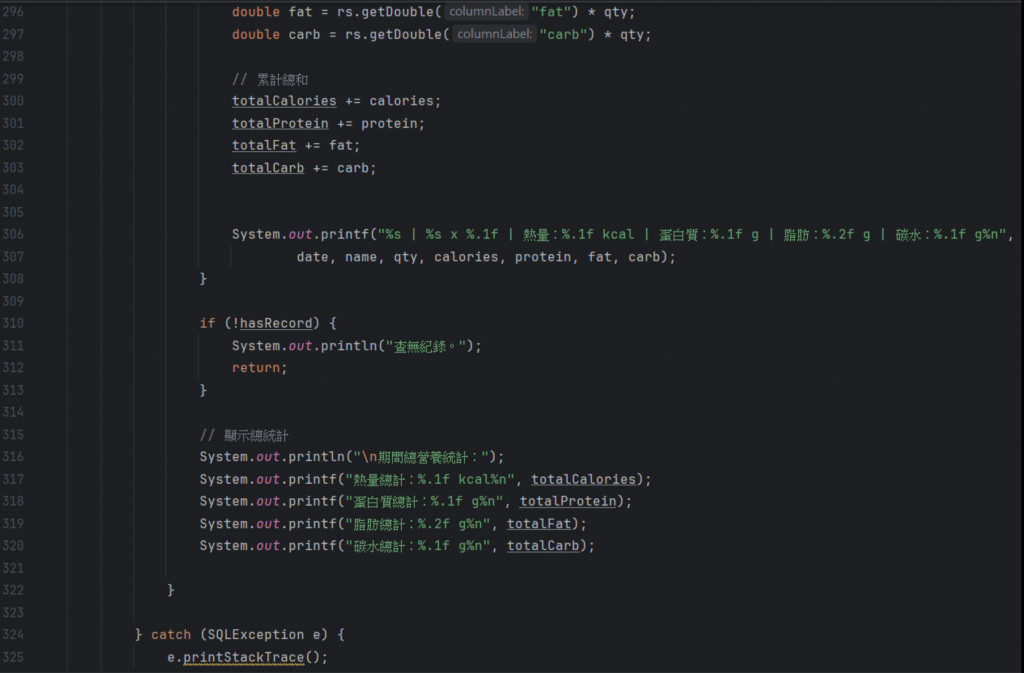
4.結果