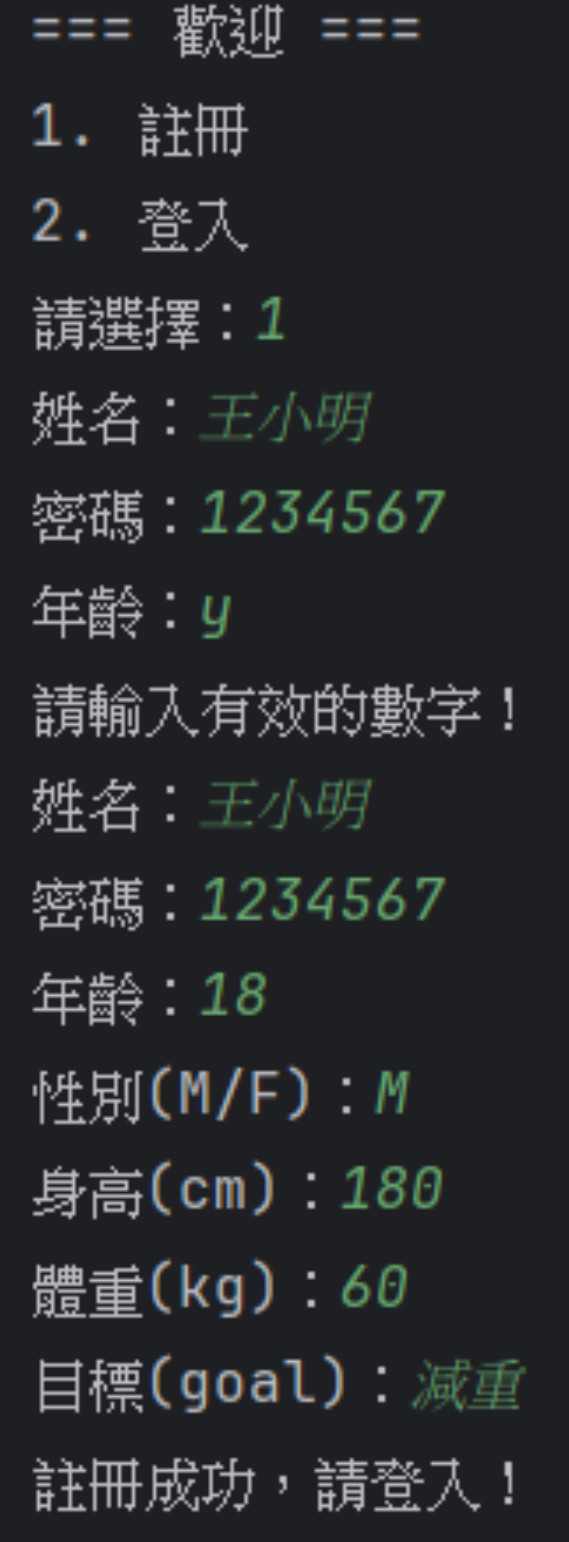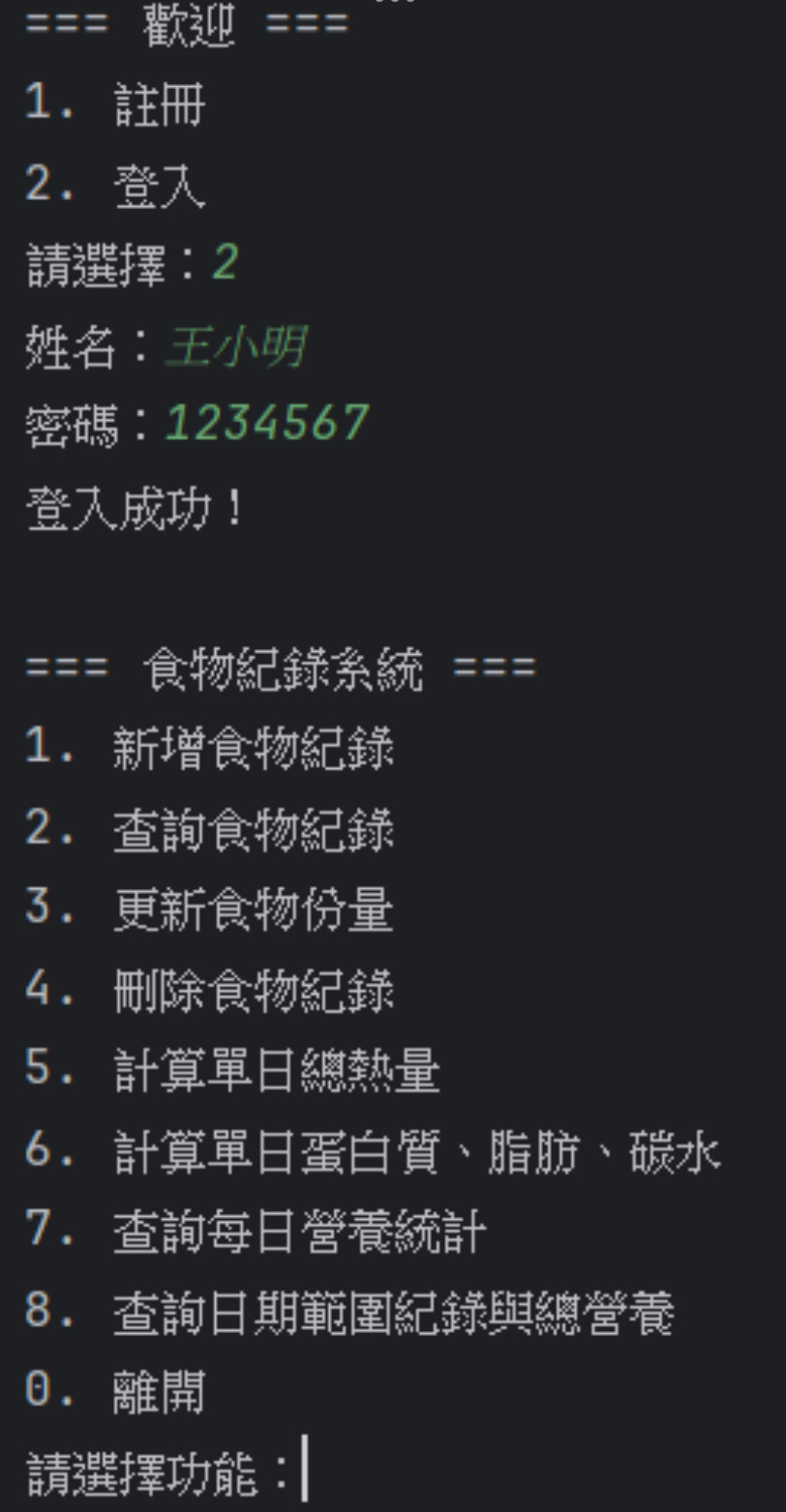目的
管理使用者資料 , 前面有寫過user和userDAO這裡會用到。
1.歡迎選單(Main)
UserDAO user_dao = new UserDAO(conn) :建立一個UserDAI物件 , 進行連線並叫user_dao。
Integer currentUserId = null : 宣告一個變數currentSerId , 型別是Integer , 預設為null表示目前沒有使用者登入。
while(currentUserId == null) : 只要還沒登入 , 就一直執行裡面的程式。
下面是一些錯誤處理 , 前面解釋過。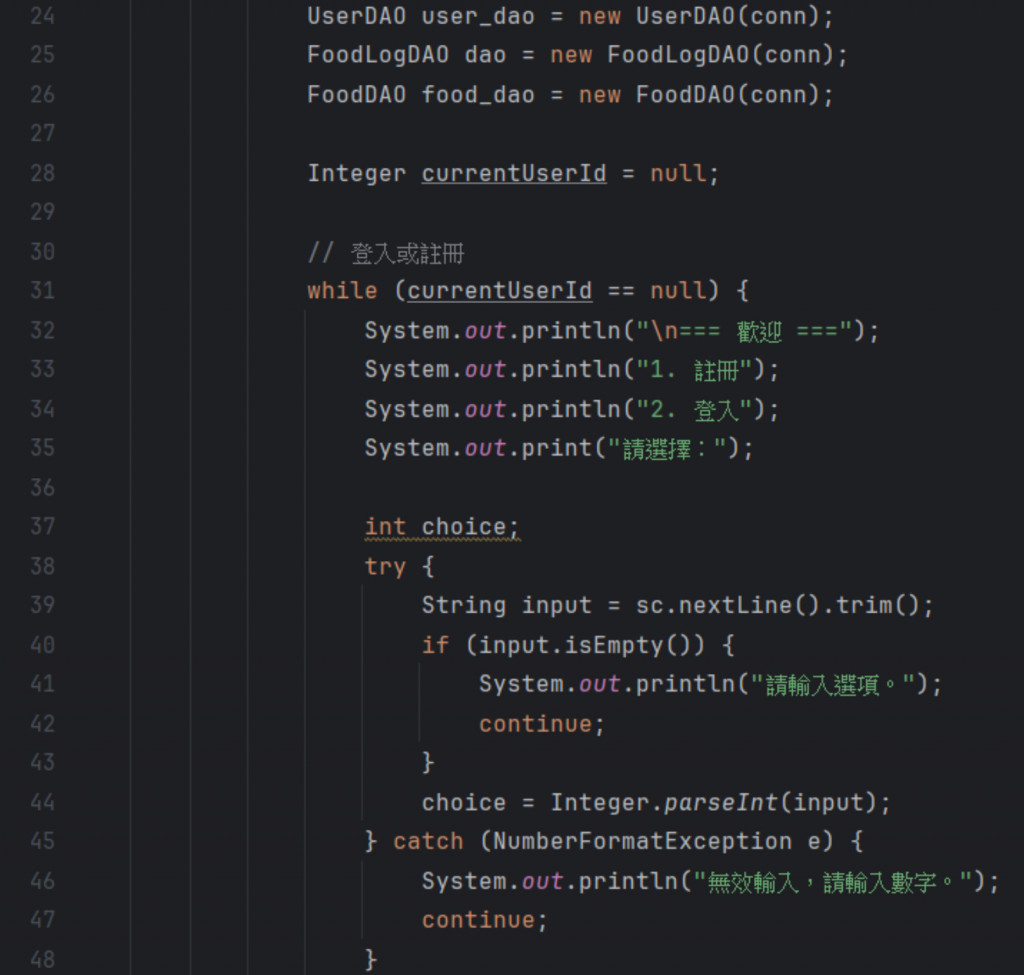
2.Main
新增2個case 。
case1(註冊) :
while(true) : 如果輸入錯誤不會回到選單 , 會回到輸入名字。
年齡、身高、體重都是設條件為<=0 , 所以在if前將字串轉成int/double。
double height = Double.parseDouble(sc.nextLine().trim()) : 直接把輸入值轉成Double , 就不用多寫一行。
user_dao.addUser() : 呼叫addUser方法 , 丟入參數。
寫錯誤處理方法。
case2(登入) :
Integer userId = user_dao.getUserId(loginName ,loginPass) :呼叫getUserId方法 , 把傳回的值存入變數userId。
if(userId != null) : 如果userId不是null就表示使用者有成功登入或註冊 , 就執行裡面的程式碼。
default : 如果上面所有case不符合 , 就執行這。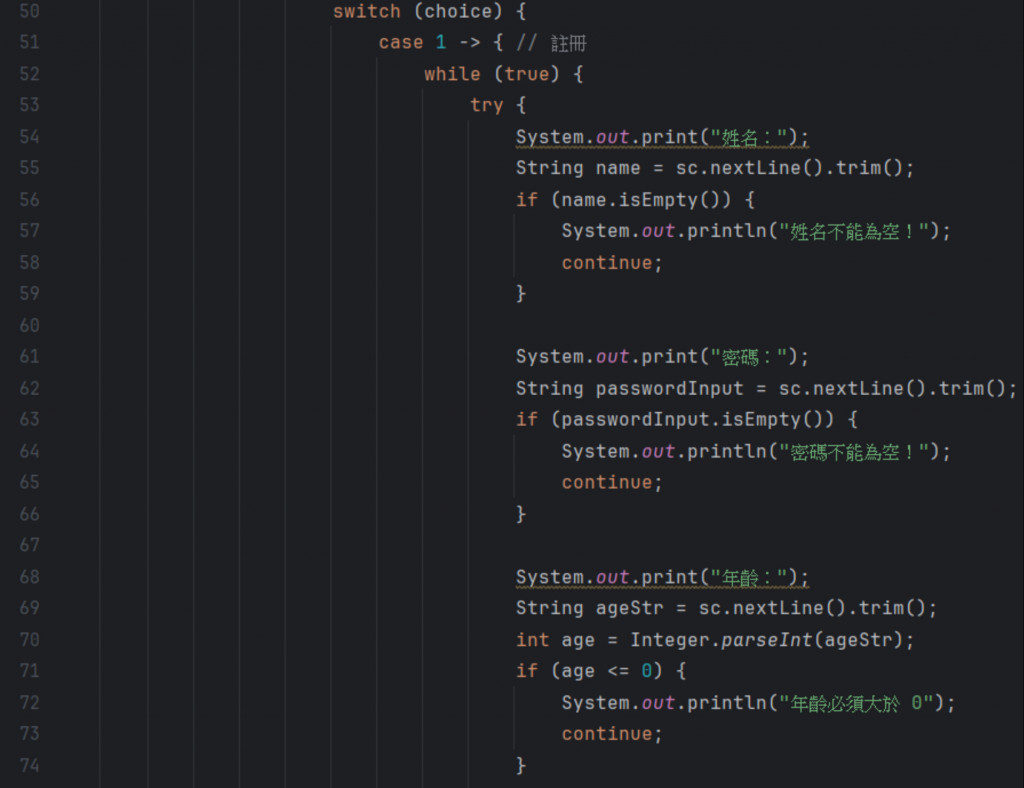
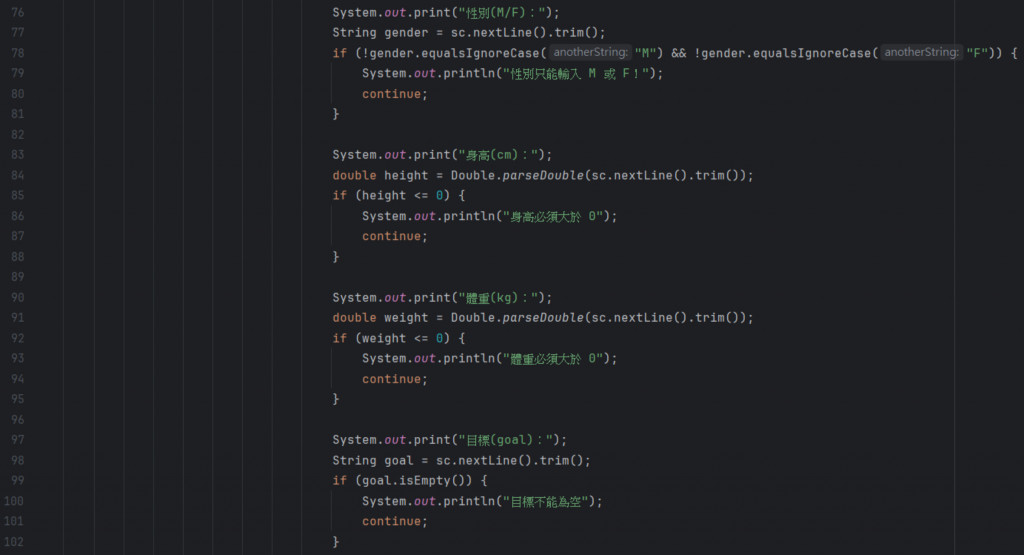
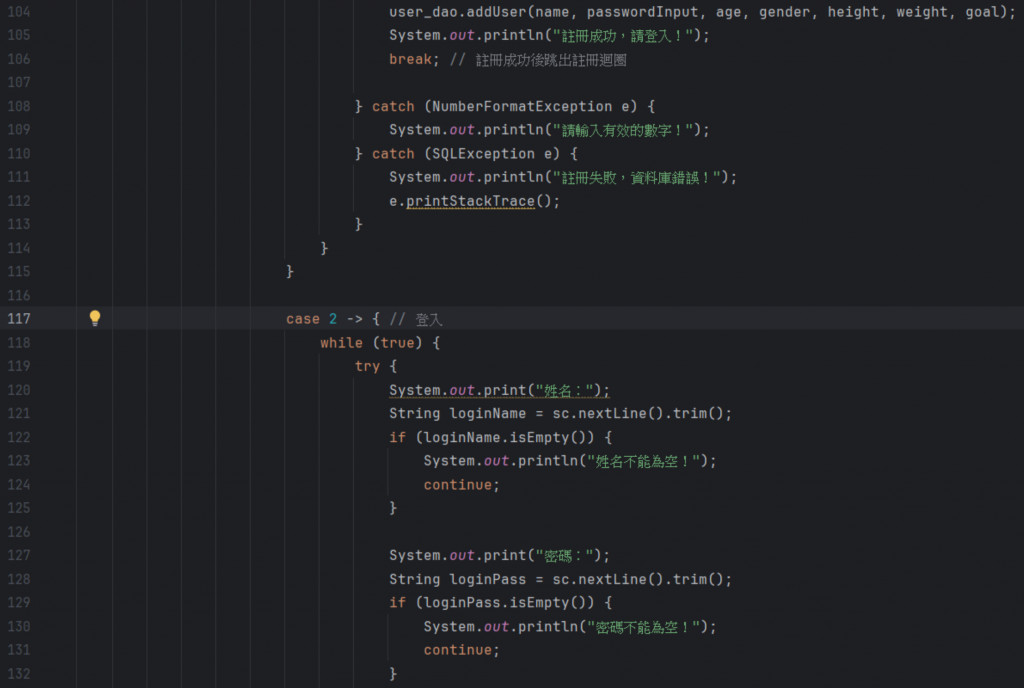
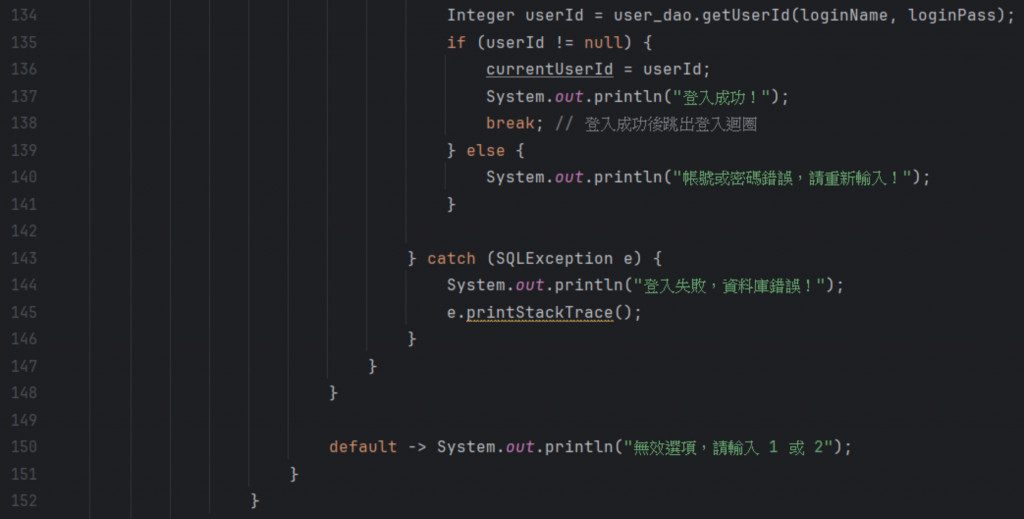
3.UserDAO
addUser方法沒變。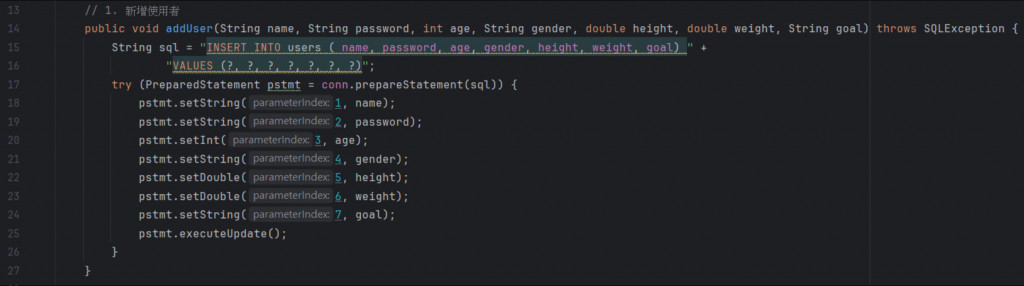
getUserId方法 : 傳入name , password參數。
if(rs.next) :表示有讀到資料 , 回傳userId。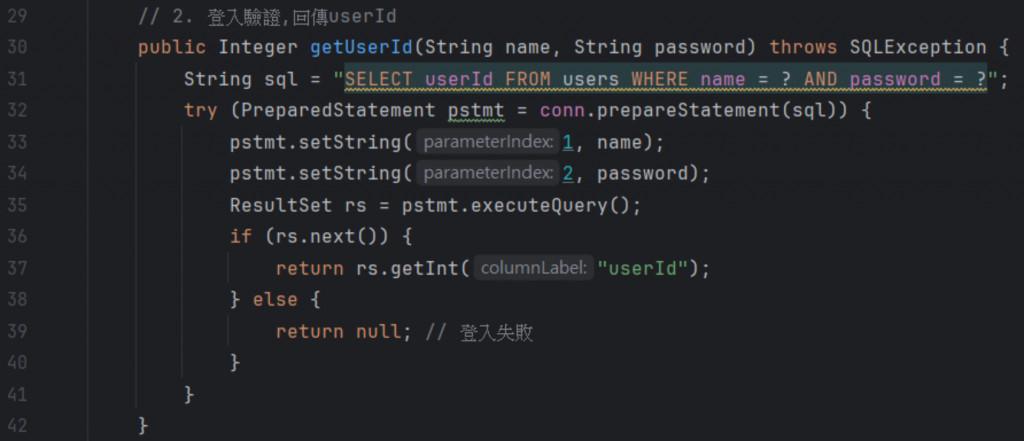
4.結果
登入完會直接跳食物記錄系統。