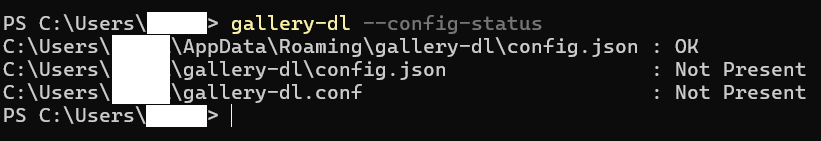gallery-dl 的進階玩法:
1. 創建 config.json
- 在 C:\Users\使用者\AppData\Roaming\gallery-dl 創建 config.json 檔案
- 終端機輸入:
gallery-dl --config-status
- 顯示 OK 代表 gallery-dl 讀到 config.json
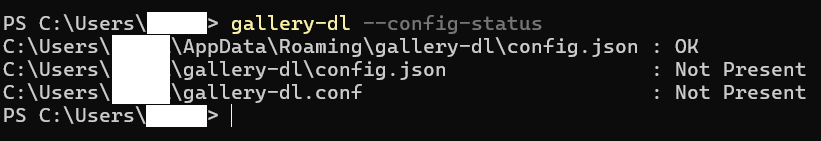
2. config 全域設定
- base-directory:下載儲存的資料夾路徑
- cookies-from-browser:指定瀏覽器
- filename:下載儲存的檔案名稱
- mtime-from-date:使用從下載內容的日期
- skip:下載過的內容會自動跳過
{
"extractor": {
"base-directory": "D:\\gallery-dl",
"cookies-from-browser": "chrome",
"filename": "{filename}.{extension}",
"mtime-from-date": true,
"skip": true
}
}