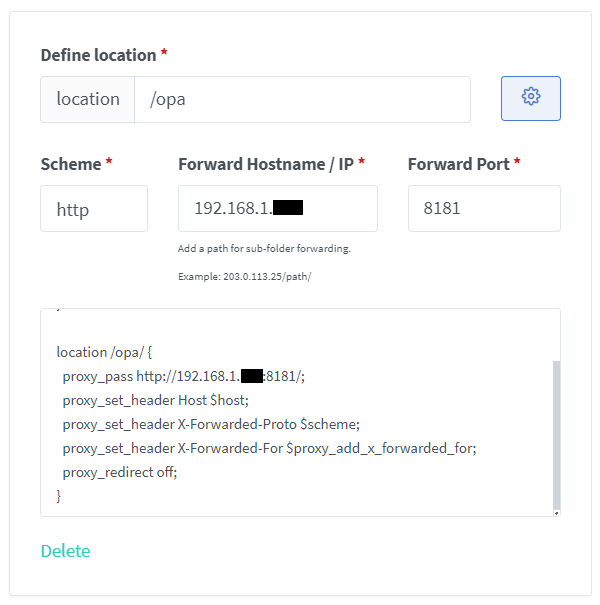location = /opa {
return 301 /opa/;
}
location /opa/ {
proxy_pass http://192.168.1.101:8181/;
proxy_set_header Host $host;
proxy_set_header X-Forwarded-Proto $scheme;
proxy_set_header X-Forwarded-For $proxy_add_x_forwarded_for;
proxy_redirect off;
}