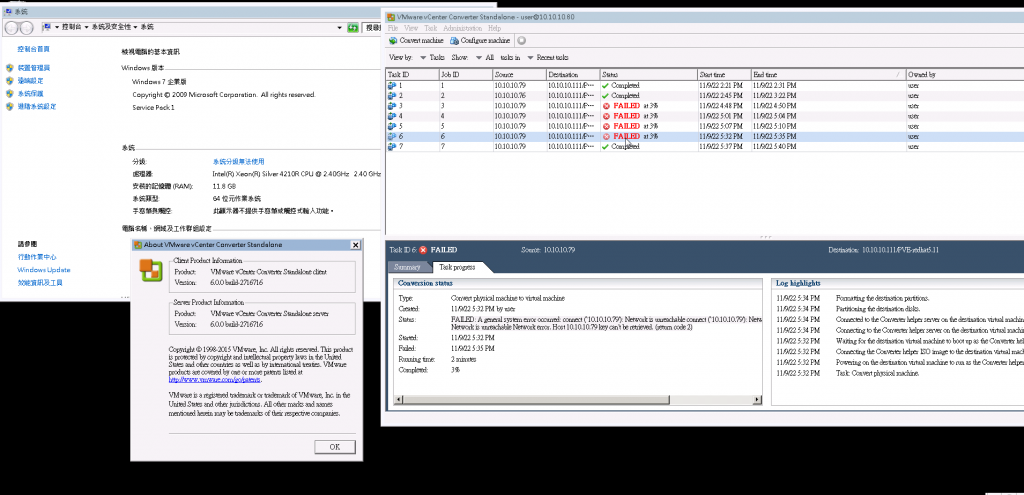試過二台linux轉換時都會出現
FAILED: A general system error occurred:
Network error. Host <IP> key can’t be retrieved. (return code 2)
google一下有解法如下
sudo echo "ALL:ALL" >> /etc/hosts.allow
service network restart
無效
無效
另外網頁有一行附註
Update: As noted by ArKam in the comments below. This could also happen when the hosts FQDN can’t be resolved. The best idea is to clone the host using the IP address instead of a host name. Thanks for the tip!
看不大懂他的意思
有其他解法嗎 謝謝

wesleychen提到:
Update: As noted by ArKam in the comments below. This could also happen when the hosts FQDN can’t be resolved. The best idea is to clone the...(恕刪)
這段是說, 如果你主機的 FQDN 無法被解析成 IP 的話, 就有可能造成問題. 所以, 如果你沒有把握可以完全解析 FQDN 的話, 轉換時最好是用 IP 去連主機, 不要用 FQDN 的名稱.
但是, 我不覺得這是問題點....請問您的 Linux 版本?
vConverter 也不能轉太舊的版本, 請先查一下相容性....
Hi
今天剛好有遇到這問題,轉換時卡在3% 失敗
Log:FAILED: A general system error occurred: connect (10.10.10.79'): Network is unreachable connect (10.10.10.79'): Network is unreachable connect (`10.10.10.79'): Network is unreachable Network error. Host 10.10.10.79 key can't be retrieved. (return code 2
後來有找到一篇文章,有提到在Option這一步時,需要設定create 出來的VM IP。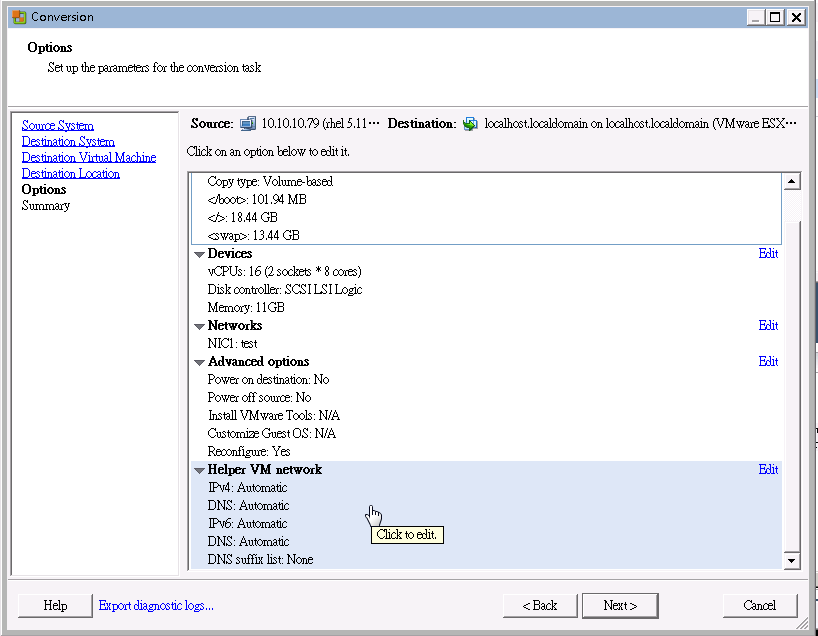
給他一個IP後,就成功轉移了,可以試試這方法。