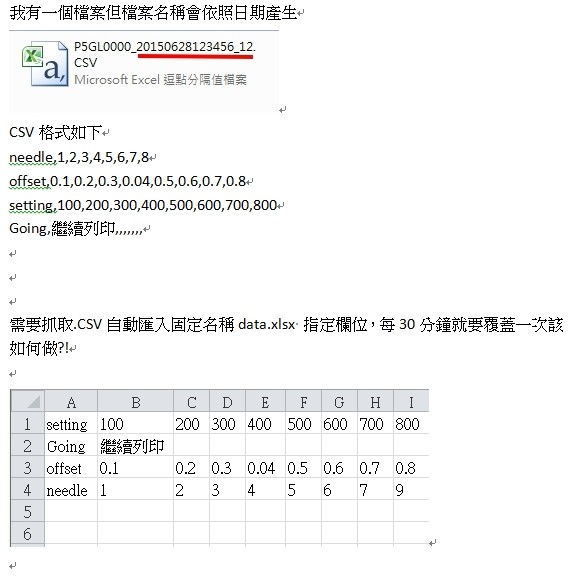
以下巨集方式匯入,但無法使用每30分鐘自動抓取新的檔案名稱匯入
Sub 巨集1()
'
' 巨集1 巨集
'
'
Range("A1:I4").Select
Range("I1").Activate
Selection.QueryTable.Delete
Selection.ClearContents
Range("A1").Select
With ActiveSheet.QueryTables.Add(Connection:= _
"**TEXT;C:\備份資料\PC\network\P5GL0000_20170628123456_100.csv**", _
Destination:=Range("$A$1"))
.Name = "**P5GL0000_20170628123456_100**"
.FieldNames = True
.RowNumbers = False
.FillAdjacentFormulas = False
.PreserveFormatting = True
.RefreshOnFileOpen = False
.RefreshStyle = xlInsertDeleteCells
.SavePassword = False
.SaveData = True
.AdjustColumnWidth = True
.RefreshPeriod = 0
.TextFilePromptOnRefresh = False
.TextFilePlatform = 950
.TextFileStartRow = 1
.TextFileParseType = xlDelimited
.TextFileTextQualifier = xlTextQualifierDoubleQuote
.TextFileConsecutiveDelimiter = False
.TextFileTabDelimiter = False
.TextFileSemicolonDelimiter = False
.TextFileCommaDelimiter = True
.TextFileSpaceDelimiter = False
.TextFileColumnDataTypes = Array(1, 1, 1, 1, 1, 1, 1, 1, 1)
.TextFileTrailingMinusNumbers = True
.Refresh BackgroundQuery:=False
End With
End Sub

開啟excel2013,使用資料頁籤-->來源:從文字檔-->設定分隔-->設定欗位-->設定資料格式-->完成後出現<匯入資料>對話視窗-->選擇內容-->勾選每幾分鍾更新一次-->確定。
去用powershell寫一隻Script