想請問一下applet 與 .jar的運作作相關問題
目前用的是下列這個
https://www.tightvnc.com/download.php
載點
https://www.tightvnc.com/download/2.8.3/tvnjviewer-2.8.3-bin-gnugpl.zip
裡面提供了一個範例,基本上三個重點:
archive="tightvnc-jviewer.jar" 放jar路徑
code="com.glavsoft.viewer.Viewer" 放要跑哪個物件
width="1" height="1" 長寬設定
param name="Host" value="localhost" 放參數
已經安裝了JAVA但跑起來沒反應,畫面空白,想請問是還漏了什麼
一片空白只有a區塊顯示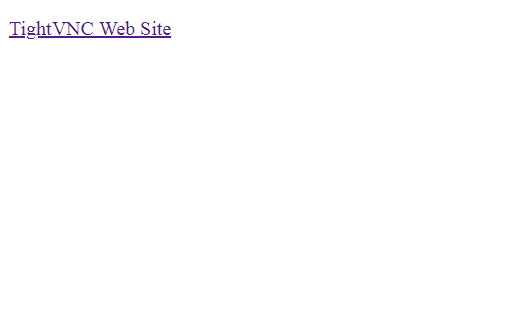
程式碼主結構如下
viewer-applet-example.html
<!--
~ Copyright (C) 2010 - 2014 GlavSoft LLC.
~ All rights reserved.
~
~ -----------------------------------------------------------------------
~ This file is part of the TightVNC software. Please visit our Web site:
~
~ http://www.tightvnc.com/
~
~ This program is free software; you can redistribute it and/or modify
~ it under the terms of the GNU General Public License as published by
~ the Free Software Foundation; either version 2 of the License, or
~ (at your option) any later version.
~
~ This program is distributed in the hope that it will be useful,
~ but WITHOUT ANY WARRANTY; without even the implied warranty of
~ MERCHANTABILITY or FITNESS FOR A PARTICULAR PURPOSE. See the
~ GNU General Public License for more details.
~
~ You should have received a copy of the GNU General Public License along
~ with this program; if not, write to the Free Software Foundation, Inc.,
~ 51 Franklin Street, Fifth Floor, Boston, MA 02110-1301 USA.
~ -----------------------------------------------------------------------
~
-->
<html>
<head>
<title>TightVNC desktop</title>
</head>
<body>
<applet archive="tightvnc-jviewer.jar"
code="com.glavsoft.viewer.Viewer"
width="100" height="100">
<param name="Host" value="localhost"/>
<!-- Host to connect. Default: the host from which the applet was loaded. -->
<param name="Port" value="5900"/>
<!-- Port number to connect. Default: 5900 -->
<!--param name="Password" value="" /--> <!-- Password to the server (not recommended to use this parameter here) -->
<param name="OpenNewWindow" value="yes"/>
<!-- yes/true or no/false. Default: yes/true -->
<param name="ShowControls" value="yes"/>
<!-- yes/true or no/false. Default: yes/true -->
<param name="ViewOnly" value="no"/>
<!-- yes/true or no/false. Default: no/false -->
<param name="AllowClipboardTransfer" value="yes"/>
<!-- yes/true or no/false. Default: yes/true -->
<param name="RemoteCharset" value="standard"/>
<!-- Charset encoding is used on remote system. Use this option to specify character encoding will be used for encoding clipboard text content to. Default value (when parameter is empty): local system default character encoding. Set the value to 'standard' for using 'Latin-1' charset which is only specified by rfb standard for clipboard transfers. -->
<param name="ShareDesktop" value="yes"/>
<!-- yes/true or no/false. Default: yes/true -->
<param name="AllowCopyRect" value="yes"/>
<!-- yes/true or no/false. Default: yes/true -->
<param name="Encoding" value="Tight"/>
<!-- Possible values: "Tight", "Hextile", "ZRLE", and "Raw". Default: Tight -->
<param name="CompressionLevel" value=""/>
<!-- 1-9 or empty. Empty means server default -->
<param name="JpegImageQuality" value=""/>
<!-- 1-9, Lossless or empty. When param is set to "Lossless" no jpeg compression used. Empty means server default -->
<param name="LocalPointer" value="On"/>
<!-- Possible values: on/yes/true (draw pointer locally), off/no/false (let server draw pointer), hide). Default: "On"-->
<param name="ConvertToASCII" value="no"/>
<!-- Whether to convert keyboard input to ASCII ignoring locale. Possible values: yes/true, no/false). Default: "No"-->
<param name="Tunneling" value="auto"/>
<!-- Tunneling. Possible values:
auto - allow viewer to choose tunneling mode,
none/no - no tunneling use,
SSL - choose SSL tunneling when available.
Default: "auto" -->
<param name="colorDepth" value=""/>
<!-- Reserved for future. Possible values: 6, 8, 16, 24, 32 (equals to 24). Only 24/32 is supported now -->
<param name="ScalingFactor" value="100"/>
<!-- Scale local representation of the remote desktop on startup. Default is 100 means 100% -->
<!--param name="showConnectionDialog" value="yes" /-->
<!-- Set to "No" if you want not to show initial connection dialog. Default: "Yes". -->
<param name="AppletGoodbyeURL" value="about:blank"/>
<!-- URL to be redirected on applet stopping. When blank or absent stop applet and do nothing. -->
<!-- SSH tunneling options -->
<param name="sshHost" value=""/>
<!-- SSH host name. -->
<param name="sshUser" value=""/>
<!-- SSH port number. When empty, standard SSH port number (22) is used -->
<param name="sshPort" value=""/>
<!-- SSH user name. -->
</applet>
<br/>
<a href="http://www.tightvnc.com/">TightVNC Web Site</a>
</body>
</html>

請參考下面龜甲文官方提供各種瀏覽器開啟applet的設定頁面:
How do I enable Java in my web browser?