進行檔案複製時,出現錯誤〞登入失敗: 未授與使用者這個電腦所要求的登入類型。〞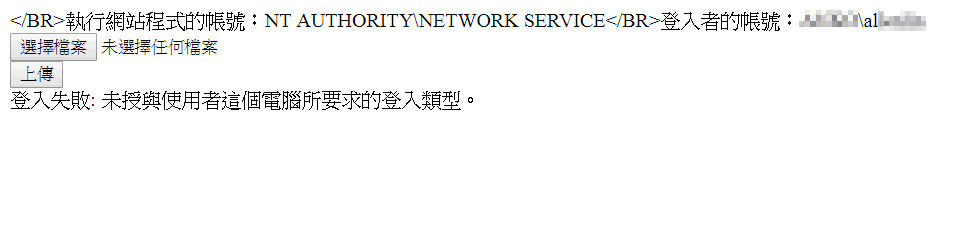
程式內容:
ServerA上執行一個Aspx網頁,使用FileUpload元件上傳一個Excel到ServerA\ExcelUpload目錄。
想要將上傳後的檔案,複製到另一台ServerB的C:\根目錄下。
(ServerA & ServerB 均已加入網域)
在web.config已加上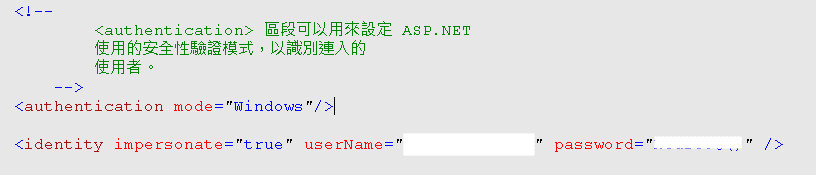
Default.aspx
<div>
<asp:FileUpload ID="FileUpload1" runat="server" Width="481px" />
<asp:RegularExpressionValidator ID="RegularExpressionValidator1" runat="server" ControlToValidate="FileUpload1"
ErrorMessage="必須是xlsx檔案" ValidationExpression="^.*?\.(xlsx)$"></asp:RegularExpressionValidator><br />
<asp:Button ID="Button1" runat="server" onclick="Button1_Click" Text="上傳" />
<br />
<asp:Label ID="Result" runat="server"></asp:Label>
<br />
<asp:Label ID="ResultMD5" runat="server"></asp:Label>
<br />
<asp:Label ID="Resultfilename" runat="server"></asp:Label>
<br />
<asp:Label ID="ResultUrl" runat="server"></asp:Label>
</div>
Default.aspx.cs
if (FileUpload1.HasFile)
{
string savePath = @"C:\ExcelUpload\";
String fileName = FileUpload1.FileName;
savePath += fileName;
try
{
FileUpload1.SaveAs(savePath); //這行有執行,檔案有存入
CopyFile(fileName); //執行這行時,發生錯誤
Result.Text = "OK";
}
catch (Exception ex)
{
Result.Text = ex.Message;// "Error";
ResultMD5.Text = "";
Resultfilename.Text = "";
ResultUrl.Text = "";
}
}
public void CopyFile(string fileName)
{
string sourceFile = System.IO.Path.Combine(SourcePath, fileName);
string destFile = System.IO.Path.Combine(TargetPath, fileName);
File.Copy(sourceFile, destFile, true);
}

"拒絕存取路徑 '\server31\Excel\Quote.csv'"
已直接將路徑和檔案寫進code裡面,還是不行
NetworkShare.ConnectToShare(@"\\server31\Excel", "user\a0001", "pwd");
File.Copy(@"C:\Quote.csv", @"\\server31\Excel\Quote.csv");
NetworkShare.DisconnectFromShare(@"\\server31\Excel", false);
你有試過先不寫code, 先用檔案總管手動操作一遍嗎?
如果手動也不行的話
那問題就出在目的的那台上
看是不是權限設定上忘了設了?
手動是OK的,我有Admin的權限
感謝您提供的解法,讓我有了方向。
最後的解法是:
IntPtr token = default(IntPtr);
if (LogonUser("username", "domain", "pwd", 9, 0, ref token) != 0)
{
//......要處理的事件
WindowsImpersonationContext impersonationContext = WindowsIdentity.Impersonate(token);
try
{
string sourceFile = System.IO.Path.Combine(SourcePath, fileName);
string destFile = System.IO.Path.Combine(TargetPath, fileName);
File.Copy(sourceFile, destFile, true);
}
finally
{
impersonationContext.Undo();
}
}