如題
按文件說的做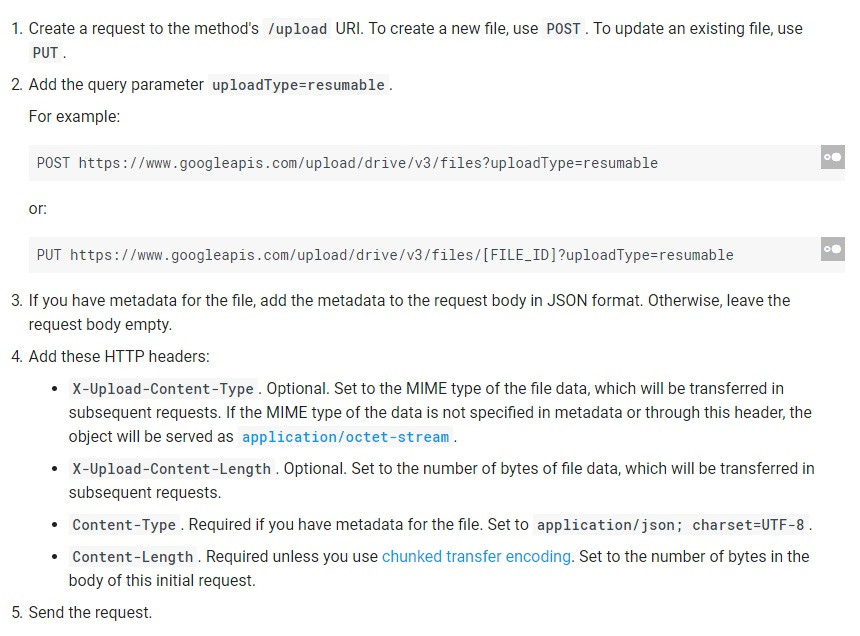
POST https://www.googleapis.com/upload/drive/v3/files?uploadType=resumable
的網址 Headers的Authorization和Content-Type我都確定有設好
但是卻跳出 Parse Error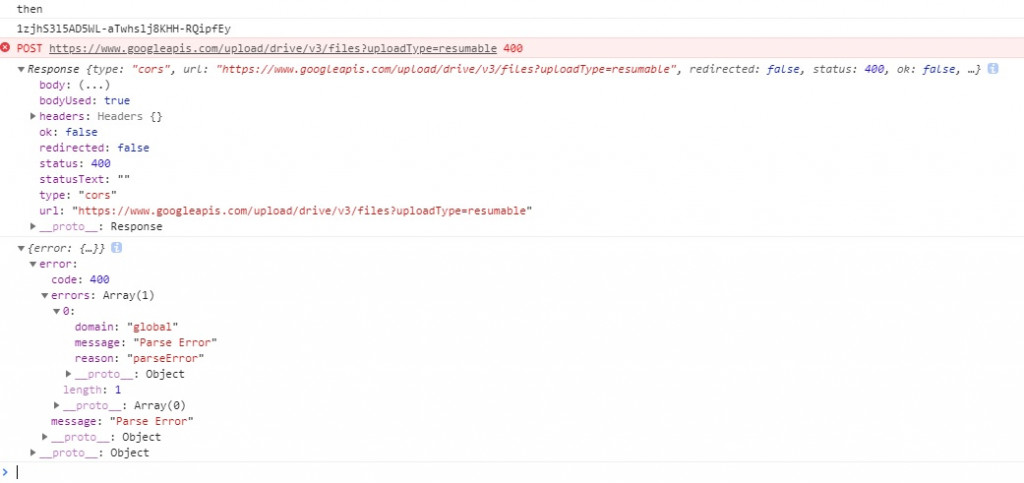
我不太了解到底是哪裡出了問題
我用文件說的第二個API[分段上傳]是正常的
Multipart upload: uploadType=multipart
第二個API只是不用設定Content-Type
而我出錯的API是文件中說的第三個API[可恢復上傳]
Resumable upload: uploadType=resumable
因為我希望如果傳送大檔案比如影片,萬一網路斷線他可以不要重新上傳
而是從中段處續傳,我目前還沒搞清楚這API有沒有我想要的這功能
但我現在用第三個API根本連檔案都傳不上去,剩下的根本就都不用談
可恢復上傳還有一個PUT方法
網址列參數傳送檔案ID,上傳時更新雲端裡的檔案我用這API也報錯
我有試過其他的寫法,發起請求,但都跳出一樣的訊息
CODE:
function uploadPostBlob(selectedFile) {
//selectFile is File Object
var metadata = {
'name': selectedFile.name, // Filename at Google Drive
'mimeType': selectedFile.mimeType, // mimeType at Google Drive
'parents': ['root'], // Folder ID at Google Drive
};
var accessToken = gapi.auth.getToken().access_token; // Here gapi is used for retrieving the access token.
var form = new FormData();
form.append('metadata', new Blob([JSON.stringify(metadata)], {
type: 'application/json'
}));
form.append('file', selectedFile);
//https://www.googleapis.com/upload/drive/v3/files?uploadType=resumable
//https://www.googleapis.com/upload/drive/v3/files?uploadType=multipart
fetch('https://www.googleapis.com/upload/drive/v3/files?uploadType=resumable', {
method: 'POST',
headers: new Headers({
'Authorization': 'Bearer ' + accessToken,
'Content-Type':'application/json; charset=UTF-8'
}),
body: form,
}).then((res) => {
return res.json();
}).then(function(val) {
console.log(val);
});
}
