拜託各位大大
問題1:
已經用vlookup讓打出編號即可跳出產品名稱
現在想要用利用產品編號跳出產品照片
該怎麼使用
問題2:
下拉選單想要可以搜尋關鍵字選取的
該怎麼設定

做法是這樣
新增一個form跟一個module
在模組中呼叫表單
執行完後就會把圖片插入到指定的欄位
Public Sub ImportPictures()
Load frmMedia
frmMedia.Show
End Sub
表單組成跟選項是這樣做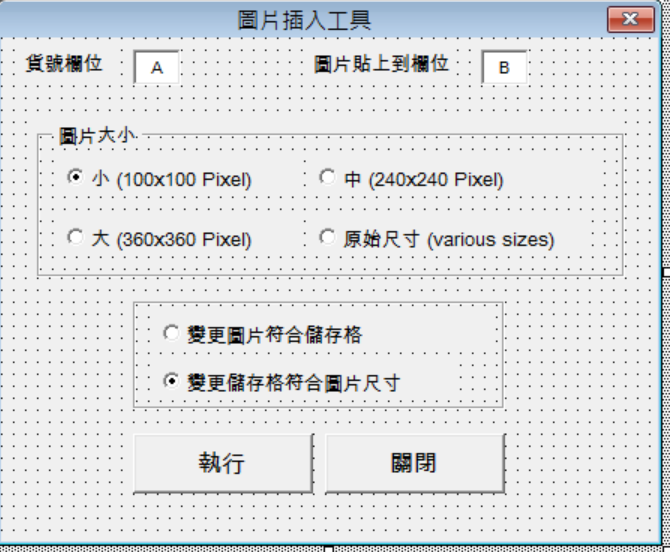
中間的相關參數看你自己設定
表單程式
'關閉按鈕
Private Sub ImportClose_Click()
Me.Hide
Unload Me
End Sub
'執行按鈕
Private Sub ImportStart_Click()
On Error Resume Next
Dim sFilename As String, sSize As String
Dim sArticleColumn As String, sPictureColumn As String
Dim iRowHeight As Integer, iColumnWidth As Integer, iEmpty As Integer, iShapes As Integer, iAnz As Integer
Dim basePath As String, picFormat As String
basePath = "貨號圖片的路徑"
picFormat = ".png" '圖片副檔名
iShapes = ActiveSheet.Shapes.Count
If ActiveSheet.ProtectDrawingObjects = True Or ActiveSheet.ProtectContents = True Or ActiveSheet.ProtectScenarios = True Then
MsgBox "資料表保護中請移除或確定權限!", vbInformation, "圖片插入工具"
Exit Sub
End If
If optSizeSmall.Value = True Then
sSize = "s"
iRowHeight = 3 * 29.5 '100 Pixel ^ 3 cm
iColumnWidth = -0.71 + 5.1425 * 3 '100 Pixel ^ 3 cm
ElseIf optSizeMedium.Value = True Then
sSize = "m"
iRowHeight = 6 * 29.5 '240 Pixel ^ 6 cm
iColumnWidth = -0.71 + 5.1425 * 6 '240 Pixel ^ 6 cm
ElseIf optSizeLarge.Value = True Then
sSize = "l"
iRowHeight = 10 * 29.5 '360 Pixel ^ 10 cm
iColumnWidth = -0.71 + 5.1425 * 10 '360 Pixel ^ 10 cm
ElseIf optSizeOffice.Value = True Then
sSize = "o"
iRowHeight = 0 'various sizes
iColumnWidth = 0 'various sizes
ElseIf optSizeLineDrawing.Value = True Then
sSize = "d"
iRowHeight = 0 'various sizes
iColumnWidth = 0 'various sizes
End If
'資料檢查
'這段是確認使用者輸入的欄位,有部分欄位要配合公司內部其他部門使用,會限制範圍
'這段是確認要插入圖片的欄位
sArticleColumn = UCase(Trim(txtArticleNrColumn.Text))
sPictureColumn = UCase(Trim(txtPictureColumn.Text))
If optSizeFitPicture.Value = True Then
Range(sPictureColumn & ":" & sPictureColumn).Columns.ColumnWidth = iColumnWidth
End If
For i = 1 To 10000 '限制最多只能插入多少
If Trim(Range(sArticleColumn & CStr(i)).Text) = "" Or IsEmpty(Trim(Range(sArticleColumn & CStr(i)).Text)) Then
iEmpty = iEmpty + 1
If iEmpty > 5 Then GoTo FINISH
Else
iEmpty = 0
sBildname = Trim(Replace(Trim(CStr(Range(sArticleColumn & CStr(i)))), " ", ""))
'這段你自己處理,通常是做基本的貨號格式確認,避免抓不到檔案
sFilename = basePath & sBildname & picFormat
If optSizeFitPicture.Value = True Then ActiveSheet.Rows(i).RowHeight = iRowHeight
InsertPicture sFilename, sBildname, Range(sPictureColumn & CStr(i)), False, True
End If
Next
FINISH:
Cells(1, 1).Select
iAnz = ActiveSheet.Shapes.Count - iShapes
MsgBox CStr(iAnz) & " 圖片插入完成!", vbInformation, "圖片插入工具"
frmMedia.Hide
Unload frmMedia
On Error GoTo 0
End Sub
'圖片插入程式
Private Sub InsertPicture(PictureFileName As String, ByVal Bildname As String, TargetCell As Range, _
CenterH As Boolean, CenterV As Boolean)
Dim p As Object, t As Double, l As Double, w As Double, h As Double
If TypeName(ActiveSheet) <> "Worksheet" Then Exit Sub
Set p = ActiveSheet.Pictures.Insert(PictureFileName)
p.Name = Bildname & "jpeg"
With TargetCell
.Value = sBildname
p.Height = TargetCell.Height
p.Width = TargetCell.Width
t = .Top
l = .Left
If CenterH Then
w = .Offset(0, 1).Left - .Left
l = l + w / 2 - p.Width / 2
If l < 1 Then l = 1
End If
If CenterV Then
h = .Offset(1, 0).Top - .Top
t = t + h / 2 - p.Height / 2
If t < 1 Then t = 1
End If
End With
With p
.Top = t
.Left = l
End With
Set p = Nothing
End Sub