想問一下我是使用 Atom 編輯器
https://imgur.com/QIsQbke
原本程式碼都是兩個字元
https://imgur.com/mLKc1t9
如何讓他全部變成四個字元?
https://imgur.com/tGH2Ar5
只是原本所有的程式碼都是兩個字元⋯⋯
怎麼樣的方式可以一次原本兩字元取代成四個字元?
不然要一個一個去調整,程式碼有點多!
或是網上其他服務可以做到?
也就是原本如果是四字元的變成八字元
原本二字元變四字元,原本六字元變十二字元,以此類推⋯⋯(不是全部變四字元)

安裝 atom-beautify 套件
( 官方說明 https://atom.io/packages/atom-beautify )
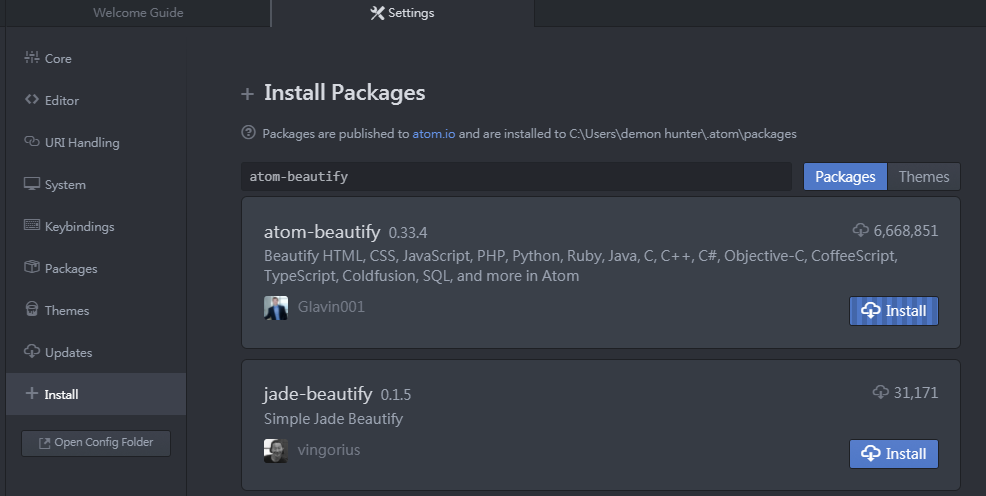
假設我們的程式碼長這樣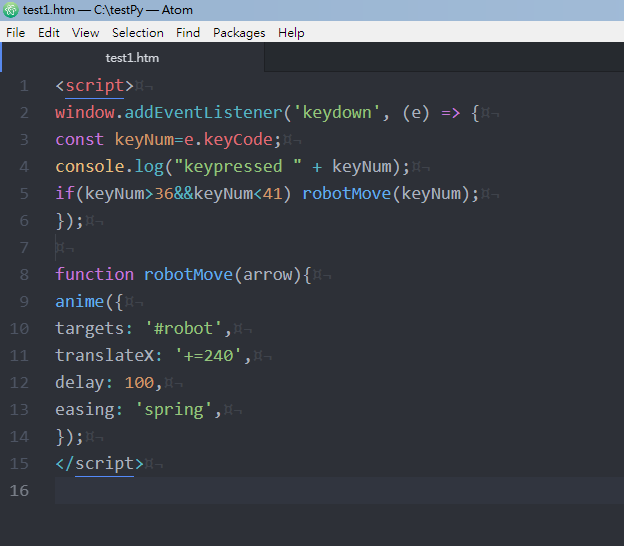
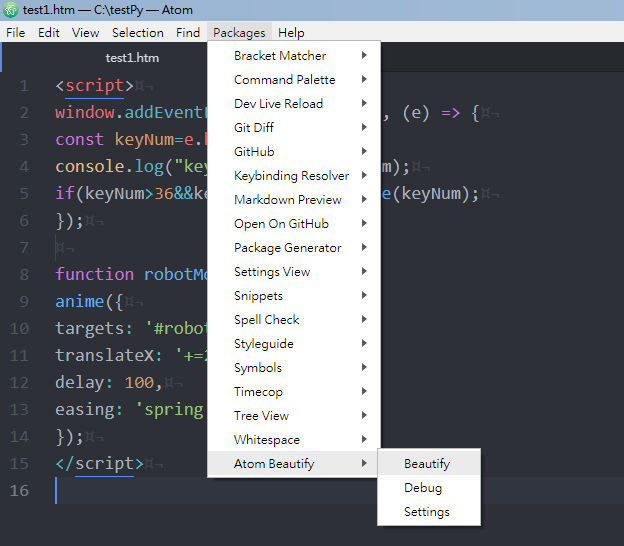
完成結果為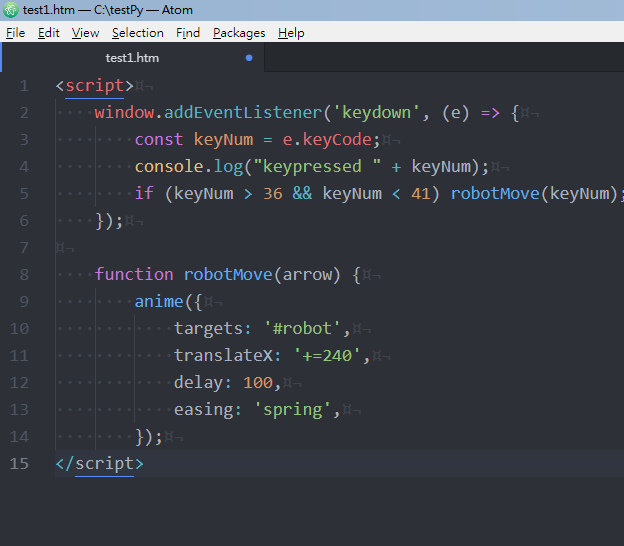
另外這個設定好以後新寫的程式縮排都會是四個空格,就不用再處理上面的事了...
點主選單 File > Settings 開啟 Settings面板,
然後切到 Editor 分頁,在裡面可以找到你說的那個空格設定,預設值是2
同一頁裡面的的 Show Invisibles 建議也把它打勾。
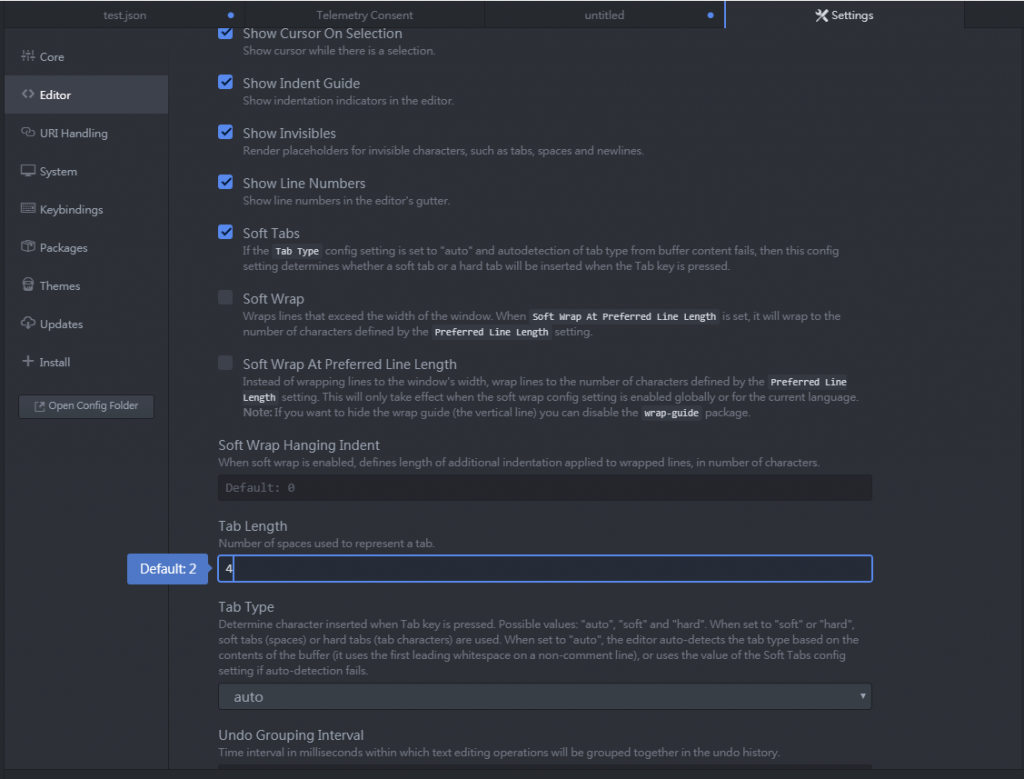
更新 : 安裝 atom-beautify 套件可以解決樓主的問題
他會吐
「Could not find 'php-cs-fixer'. The program may not be installed.
See php-cs-fixer installation instructions at https://github.com/Glavin001/atom-beautify#beautifiers or go to https://github.com/FriendsOfPHP/PHP-CS-Fixer
Your program is properly installed if running 'which php-cs-fixer' in your Terminal returns an absolute path to the executable.」
但我已經有裝 php-cs-fixer 了@@
那個錯誤好像是因為它自動辦識的問題
可以試試
Edit > Select Grammer
然後在搜尋框打 HTML
點選 HTML (text.html.basic)
然後再重試一次
Packages > Atom Beautify > Beautify
我這邊測試是ok的
ps.我在Select Grammer那裡有試過選 PHP 但一樣會報錯,改選HTML後就ok了。
嗯我的PHP就會報錯
真的還是不行就找別的 Beautify 套件或是換編輯器了._.
visual studio code不錯
網路上是有解法,只是我照做還是失敗
這個可以參考一下
VSCode安裝與基本設定(他有示範套件安裝Beautify)
https://www.youtube.com/watch?v=D3CDmRjPdcE
接著要再安裝 PHP Intelephense(不要用php cs fixer一樣會報錯)
然後參考下面的操作就能在VSCode裡自動格式化php了,我剛試過沒問題
https://matthung0807.blogspot.com/2019/07/visual-studio-code-html-css.html
現在用visual studio code的人口愈來愈多了,樓主可以參考一下。
OKK
我也是用CODE,只要打開某個格式的檔案(如CPP或PHP),依畫面提示安裝該格式的支援Intelephense,就能直接按 ALT + CTRL + F 直接進行全部自動格式化
You can also use https://yamlonline.com/ for the yaml validator as well as yaml converter to json,csv,xml,base64 also for beautify and minify YAML.