根據http://kangkaipro.blogspot.com/2018/06/android-studio-json.html
的教學
用Android studio抓了php的值
把值放在TextView顯示
GetNetworkJson的方法貌似不會把PHP的JSON格式在Android studio轉換,
加上只有要抓php輸出的數字所以沒去用成Json格式(用json格式輸出框框[]還在)
GetNetworkJson.java
package com.example.large;
import android.os.AsyncTask;
import java.io.BufferedReader;
import java.io.IOException;
import java.io.InputStream;
import java.io.InputStreamReader;
import java.net.HttpURLConnection;
import java.net.MalformedURLException;
import java.net.URL;
public class GetNetworkJson extends AsyncTask<String,Void,String> {
String data = "";
InputStream inputStream = null;
@Override
//doInBackground : 執行中,在背景做任務。
protected String doInBackground(String... urlstrings) {
try {
URL url = new URL(urlstrings[0]); //初始化
HttpURLConnection httpURLConnection =
(HttpURLConnection) url.openConnection(); //取得連線之物件
InputStream inputStream = httpURLConnection.getInputStream();
//輸入串流的代表物件InputStream//對取得的資料進行讀取
BufferedReader bufferedReader =
new BufferedReader(new InputStreamReader(inputStream));
//宣告一個型態為BufferedReader的物件變數
//new BufferedReader表示以BufferedReader類別建構一個物件
// new InputStreamReader(inputStream)
//表示接受一個inputStream物件來建構一個InputStreamReader物件
String line = "";
while (line != null) { // line不等於空值的時候
line = bufferedReader.readLine();
//readLine讀取一行文本。
data = data + line;
}
} catch (MalformedURLException e) {
e.printStackTrace();
} catch (IOException e) {
e.printStackTrace();
}
return data;
}
protected void onPostExecute(String data) {
super.onPostExecute(data);
//onPostExecute: 執行後,最後的結果會在這邊。
MainActivity.tv.setText(data);
}
}
MainActivity.java
package com.example.large;
import androidx.appcompat.app.AppCompatActivity;
import android.os.Bundle;
import android.widget.TextView;
public class MainActivity extends AppCompatActivity {
public static TextView tv;
@Override
protected void onCreate(Bundle savedInstanceState) {
super.onCreate(savedInstanceState);
setContentView(R.layout.activity_main);
tv = findViewById(R.id.txtJsonData);
String url2 = "http://cclab.ocu.edu.tw/ysp105s02/TTEST/Last.php";
GetNetworkJson process = new GetNetworkJson();
process.execute(url2);
}
}
如果想抓php輸出的數字到Android stuido的判斷式
除了放在TextView還有其他方法嗎???網路上搜尋抓值的部分大部分都顯示
如何抓取EditText的值:String 字串命名 = EditText的id.getText().toString();
沒有找到抓取TextView的部分.......
或是能直接抓取data的值(php顯示的值)
PHP顯示的內容
還有個不明白的地方
php檔的內容為15
TextView抓php檔顯示的值為15null
但把 while (line != null)的null去掉又會變為0
不知道該怎麼去除.......
Android studio顯示php的內容

別的先不說
把
while (line != null) { // line不等於空值的時候
line = bufferedReader.readLine();
//readLine讀取一行文本。
data = data + line;
}
改成
while ((line = bufferedReader.readLine()) != null) { // line不等於空值的時候
//readLine讀取一行文本。
data = data + line;
}
試試看