小弟現在完全是新手,想說把code 寫下來再去理解firebase 怎樣找資料,但是寫完之後什麼都沒有顯示,我也有再看了幾次,而且又沒有錯誤。
https://www.youtube.com/watch?v=PmqYd-AdmC0&t=187s
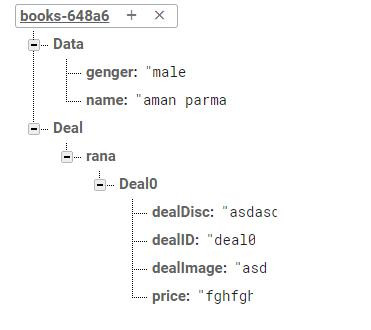
package com.example.newsc;
import androidx.annotation.NonNull;
import androidx.appcompat.app.AppCompatActivity;
import androidx.appcompat.widget.SearchView;
import androidx.recyclerview.widget.RecyclerView;
import android.os.Bundle;
import android.widget.Toast;
import com.google.firebase.database.DataSnapshot;
import com.google.firebase.database.DatabaseError;
import com.google.firebase.database.DatabaseReference;
import com.google.firebase.database.FirebaseDatabase;
import com.google.firebase.database.ValueEventListener;
import java.util.ArrayList;
public class MainActivity extends AppCompatActivity {
DatabaseReference ref;
ArrayList<Deal> list;
RecyclerView recyclerView;
SearchView searchView;
@Override
protected void onCreate(Bundle savedInstanceState) {
super.onCreate(savedInstanceState);
setContentView(R.layout.activity_main);
ref = FirebaseDatabase.getInstance().getReference().child("Deal").child("rana");
recyclerView = findViewById(R.id.rv);
searchView = findViewById(R.id.searchView);
}
@Override
protected void onStart(){
super.onStart();
if(ref !=null){
ref.addValueEventListener(new ValueEventListener() {
@Override
public void onDataChange(@NonNull DataSnapshot dataSnapshot) {
if(dataSnapshot.exists()){
list = new ArrayList<>();
for (DataSnapshot ds : dataSnapshot.getChildren()){
list.add(ds.getValue(Deal.class));
}
AdapterClass adapterClass = new AdapterClass(list);
recyclerView.setAdapter(adapterClass);
}
}
@Override
public void onCancelled(@NonNull DatabaseError databaseError) {
Toast.makeText(MainActivity.this,databaseError.getMessage(), Toast.LENGTH_SHORT).show();
}
});
}
if(searchView !=null){
searchView.setOnQueryTextListener(new SearchView.OnQueryTextListener() {
@Override
public boolean onQueryTextSubmit(String query) {
return false;
}
@Override
public boolean onQueryTextChange(String s) {
search(s);
return true;
}
});
}
}
private void search(String str){
ArrayList<Deal> myList = new ArrayList<>();
for (Deal object : list){
if (object.getDealDisc().toLowerCase().contains(str.toLowerCase())) {
myList.add(object);
}
}
AdapterClass adapterClass = new AdapterClass(myList);
recyclerView.setAdapter(adapterClass);
}
}
package com.example.newsc;
public class Deal {
private String dealDisc;
private String dealID;
private String dealImage;
private String price;
public Deal() {
}
public Deal(String dealDisc, String dealID, String dealImage, String price) {
this.dealDisc = dealDisc;
this.dealID = dealID;
this.dealImage = dealImage;
this.price = price;
}
public String getDealDisc() {
return dealDisc;
}
public void setDealDisc(String dealDisc) {
this.dealDisc = dealDisc;
}
public String getDealID() {
return dealID;
}
public void setDealID(String dealID) {
this.dealID = dealID;
}
public String getDealImage() {
return dealImage;
}
public void setDealImage(String dealImage) {
this.dealImage = dealImage;
}
public String getPrice() {
return price;
}
public void setPrice(String price) {
this.price = price;
}
}
package com.example.newsc;
import android.view.LayoutInflater;
import android.view.View;
import android.view.ViewGroup;
import android.widget.TextView;
import androidx.annotation.NonNull;
import androidx.recyclerview.widget.RecyclerView;
import java.util.ArrayList;
public class AdapterClass extends RecyclerView.Adapter<AdapterClass.MyViewHolder>{
ArrayList<Deal>list;
public AdapterClass(ArrayList<Deal> list){
this.list = list;
}
@NonNull
@Override
public MyViewHolder onCreateViewHolder(@NonNull ViewGroup viewGroup, int i) {
View view = LayoutInflater.from(viewGroup.getContext()).inflate(R.layout.card_holder,viewGroup, false);
return new MyViewHolder(view);
}
@Override
public void onBindViewHolder(@NonNull MyViewHolder myViewHolder, int i) {
myViewHolder.id.setText(list.get(i).getDealID());
myViewHolder.desc.setText(list.get(i).getDealDisc());
}
@Override
public int getItemCount() {
return list.size();
}
class MyViewHolder extends RecyclerView.ViewHolder{
TextView id,desc;
public MyViewHolder(@NonNull View itemView){
super(itemView);
id = itemView.findViewById(R.id.dealId);
desc = itemView.findViewById(R.id.description);
}
}
}
<?xml version="1.0" encoding="utf-8"?>
<LinearLayout xmlns:android="http://schemas.android.com/apk/res/android"
xmlns:app="http://schemas.android.com/apk/res-auto"
xmlns:tools="http://schemas.android.com/tools"
android:layout_width="match_parent"
android:layout_height="match_parent"
tools:context=".MainActivity">
<androidx.appcompat.widget.SearchView
android:id="@+id/searchView"
android:layout_width="match_parent"
android:layout_height="?attr/actionBarSize"
android:padding="10dp"
app:queryHint="Search"
android:layout_margin="5dp"/>
<androidx.recyclerview.widget.RecyclerView
android:id="@+id/rv"
android:layout_width="match_parent"
android:layout_height="match_parent"
android:layout_margin="5dp"
/>
</LinearLayout>
<?xml version="1.0" encoding="utf-8"?>
<androidx.cardview.widget.CardView xmlns:android="http://schemas.android.com/apk/res/android"
android:layout_width="match_parent"
android:layout_height="match_parent"
xmlns:app="http://schemas.android.com/apk/res-auto"
android:layout_margin="5dp"
app:cardElevation="5dp">
<LinearLayout
android:layout_width="match_parent"
android:layout_height="match_parent"
android:orientation="vertical">
<TextView
android:id="@+id/dealId"
android:layout_width="match_parent"
android:layout_height="wrap_content"
android:padding="10dp"
android:text="sample"
android:textSize="25sp"
android:textStyle="bold" />
<TextView
android:id="@+id/description"
android:layout_width="match_parent"
android:layout_height="wrap_content"
android:padding="10dp"
android:text="sample" />
<View
android:layout_width="match_parent"
android:layout_height="1dp"
android:background="#000" />
</LinearLayout>
</androidx.cardview.widget.CardView>
apply plugin: 'com.android.application'
apply plugin: 'com.google.gms.google-services'
android {
compileSdkVersion 30
buildToolsVersion "30.0.0"
defaultConfig {
applicationId "com.example.newsc"
minSdkVersion 21
targetSdkVersion 30
versionCode 1
versionName "1.0"
testInstrumentationRunner "androidx.test.runner.AndroidJUnitRunner"
}
buildTypes {
release {
minifyEnabled false
proguardFiles getDefaultProguardFile('proguard-android-optimize.txt'), 'proguard-rules.pro'
}
}
}
dependencies {
implementation fileTree(dir: "libs", include: ["*.jar"])
implementation 'androidx.appcompat:appcompat:1.1.0'
implementation 'androidx.constraintlayout:constraintlayout:1.1.3'
implementation 'com.google.firebase:firebase-database:16.0.4'
implementation 'androidx.recyclerview:recyclerview:1.1.0'
implementation 'androidx.cardview:cardview:1.0.0'
testImplementation 'junit:junit:4.12'
androidTestImplementation 'androidx.test.ext:junit:1.1.1'
androidTestImplementation 'androidx.test.espresso:espresso-core:3.2.0'
}
// Top-level build file where you can add configuration options common to all sub-projects/modules.
buildscript {
repositories {
google()
jcenter()
}
dependencies {
classpath "com.android.tools.build:gradle:4.0.0"
classpath 'com.google.gms:google-services:4.2.0'
// NOTE: Do not place your application dependencies here; they belong
// in the individual module build.gradle files
}
}
allprojects {
repositories {
google()
jcenter()
}
}
task clean(type: Delete) {
delete rootProject.buildDir
}
