各位大大好
小弟在GCP 上新建了一個 computer engine
想在我的mac 使用 ssh 連線登入我的執行個體
gcloud beta compute ssh --zone "us-west1-b" "mac-vm" --project "mac-vm-282201"
ssh: connect to host 34.105.11.187 port 22: Operation timed out
ERROR: (gcloud.beta.compute.ssh) [/usr/bin/ssh] exited with return code [255].
ssh -I ~/.ssh/mac-vm-key asd61404@34.105.11.187
ssh: connect to host 34.105.11.187 port 22: Operation timed out
gcloud compute ssh —zone "us-west1-b" "mac-vm" —project "mac-vm-282201" —ssh-flag="-vvv"
return
OpenSSH_7.9p1, LibreSSL 2.7.3
debug1: Reading configuration data /etc/ssh/ssh_config
debug1: /etc/ssh/ssh_config line 48: Applying options for *
debug2: resolve_canonicalize: hostname 34.105.11.187 is address
debug2: ssh_connect_direct
debug1: Connecting to 34.105.11.187 [34.105.11.187] port 22.
Serial Port
Jul 4 02:28:39 mac-vm google_network_daemon[684]: For info, please visit https://www.isc.org/software/dhcp/
Jul 4 02:28:39 mac-vm dhclient[684]:
Jul 4 02:28:39 mac-vm dhclient[684]: Listening on Socket/ens4
[ 19.458355] google_network_daemon[684]: Listening on Socket/ens4
Jul 4 02:28:39 mac-vm google_network_daemon[684]: Listening on Socket/ens4
Jul 4 02:28:39 mac-vm dhclient[684]: Sending on Socket/ens4
[ 19.458697] google_network_daemon[684]: Sending on Socket/ens4
Jul 4 02:28:39 mac-vm google_network_daemon[684]: Sending on Socket/ens4
Jul 4 02:28:39 mac-vm systemd[1]: Finished Wait until snapd is fully seeded.
Jul 4 02:28:39 mac-vm systemd[1]: Starting Apply the settings specified in cloud-config...
Jul 4 02:28:39 mac-vm systemd[1]: Condition check resulted in Auto import assertions from block devices being skipped.
Jul 4 02:28:39 mac-vm systemd[1]: Reached target Multi-User System.
Jul 4 02:28:39 mac-vm systemd[1]: Reached target Graphical Interface.
Jul 4 02:28:39 mac-vm systemd[1]: Starting Update UTMP about System Runlevel Changes...
Jul 4 02:28:39 mac-vm systemd[1]: systemd-update-utmp-runlevel.service: Succeeded.
Jul 4 02:28:39 mac-vm systemd[1]: Finished Update UTMP about System Runlevel Changes.
[ 20.216129] cloud-init[718]: Cloud-init v. 20.1-10-g71af48df-0ubuntu5 running 'modules:config' at Sat, 04 Jul 2020 02:28:39 +0000. Up 20.11 seconds.
Jul 4 02:28:39 mac-vm cloud-init[718]: Cloud-init v. 20.1-10-g71af48df-0ubuntu5 running 'modules:config' at Sat, 04 Jul 2020 02:28:39 +0000. Up 20.11 seconds.
Jul 4 02:28:39 mac-vm systemd[1]: Finished Apply the settings specified in cloud-config.
Jul 4 02:28:39 mac-vm systemd[1]: Starting Execute cloud user/final scripts...
Jul 4 02:28:41 mac-vm google-clock-skew: INFO Synced system time with hardware clock.
[ 20.886105] cloud-init[725]: Cloud-init v. 20.1-10-g71af48df-0ubuntu5 running 'modules:final' at Sat, 04 Jul 2020 02:28:41 +0000. Up 20.76 seconds.
[ 20.886430] cloud-init[725]: Cloud-init v. 20.1-10-g71af48df-0ubuntu5 finished at Sat, 04 Jul 2020 02:28:41 +0000. Datasource DataSourceGCE. Up 20.87 seconds
Jul 4 02:28:41 mac-vm cloud-init[725]: Cloud-init v. 20.1-10-g71af48df-0ubuntu5 running 'modules:final' at Sat, 04 Jul 2020 02:28:41 +0000. Up 20.76 seconds.
Jul 4 02:28:41 mac-vm cloud-init[725]: Cloud-init v. 20.1-10-g71af48df-0ubuntu5 finished at Sat, 04 Jul 2020 02:28:41 +0000. Datasource DataSourceGCE. Up 20.87 seconds
Jul 4 02:28:41 mac-vm systemd[1]: Finished Execute cloud user/final scripts.
Jul 4 02:28:41 mac-vm systemd[1]: Reached target Cloud-init target.
Jul 4 02:28:41 mac-vm systemd[1]: Starting Google Compute Engine Startup Scripts...
Jul 4 02:28:41 mac-vm startup-script: INFO Starting startup scripts.
Jul 4 02:28:41 mac-vm startup-script: INFO Found startup-script in metadata.
Jul 4 02:28:42 mac-vm startup-script: INFO startup-script: sudo: ufw: command not found
Jul 4 02:28:42 mac-vm startup-script: INFO startup-script: Return code 1.
Jul 4 02:28:42 mac-vm startup-script: INFO Finished running startup scripts.
Jul 4 02:28:42 mac-vm systemd[1]: google-startup-scripts.service: Succeeded.
Jul 4 02:28:42 mac-vm systemd[1]: Finished Google Compute Engine Startup Scripts.
Jul 4 02:28:42 mac-vm systemd[1]: Startup finished in 1.396s (kernel) + 20.065s (userspace) = 21.461s.
Jul 4 02:29:06 mac-vm systemd[1]: systemd-hostnamed.service: Succeeded.
Jul 4 02:43:32 mac-vm systemd[1]: Starting Cleanup of Temporary Directories...
Jul 4 02:43:32 mac-vm systemd[1]: systemd-tmpfiles-clean.service: Succeeded.
Jul 4 02:43:32 mac-vm systemd[1]: Finished Cleanup of Temporary Directories
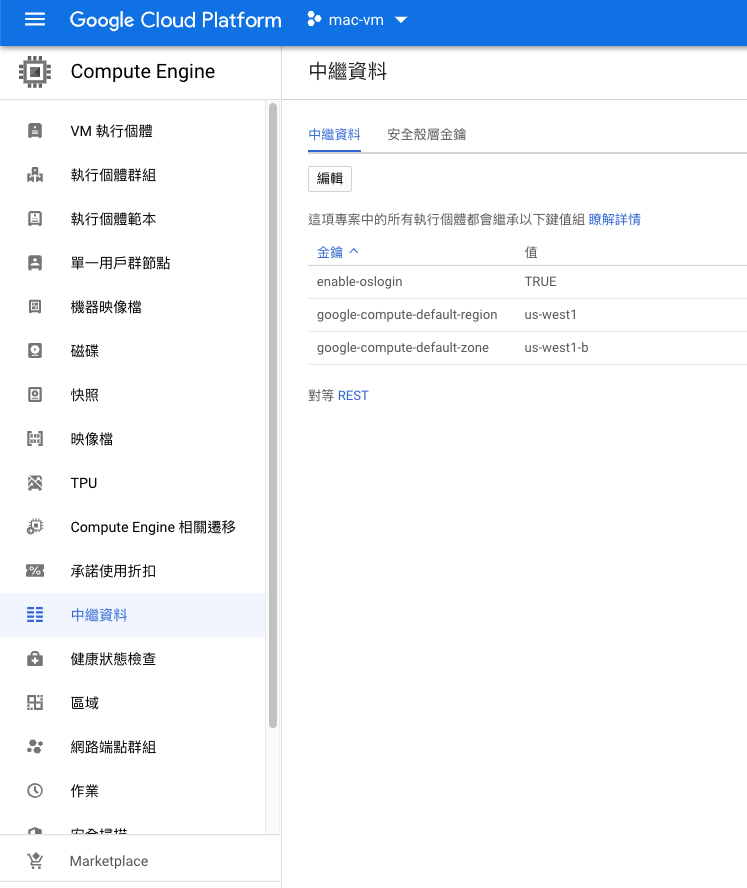
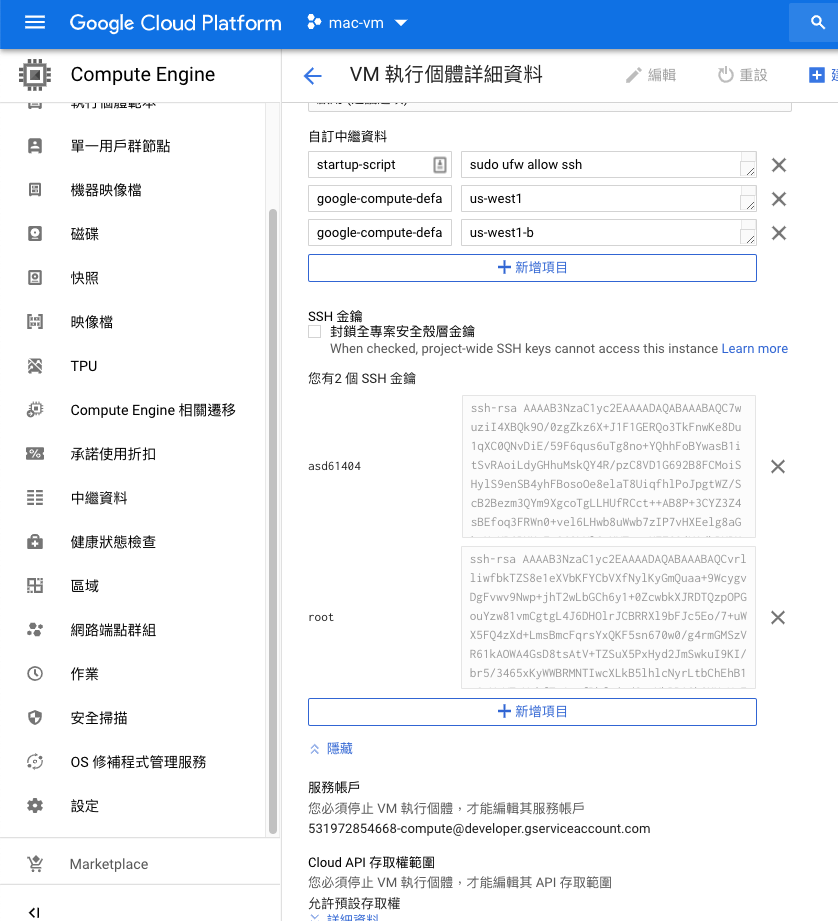
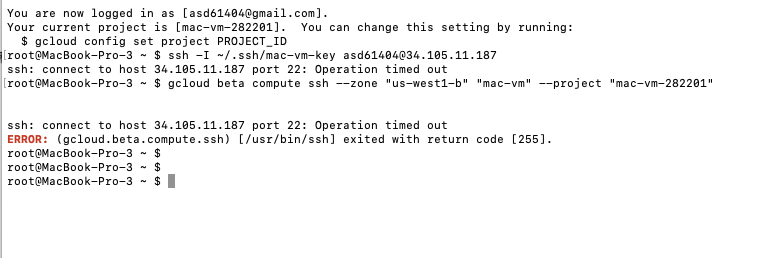

網路上目前還沒找到適用的方法
請問有大大解過類似問題 或是提供一些方向?
非常感激

VPC Network -> Firewall -> Create Firewall Rule -> Allow port 22
我是建議直接用瀏覽器ssh比較方便,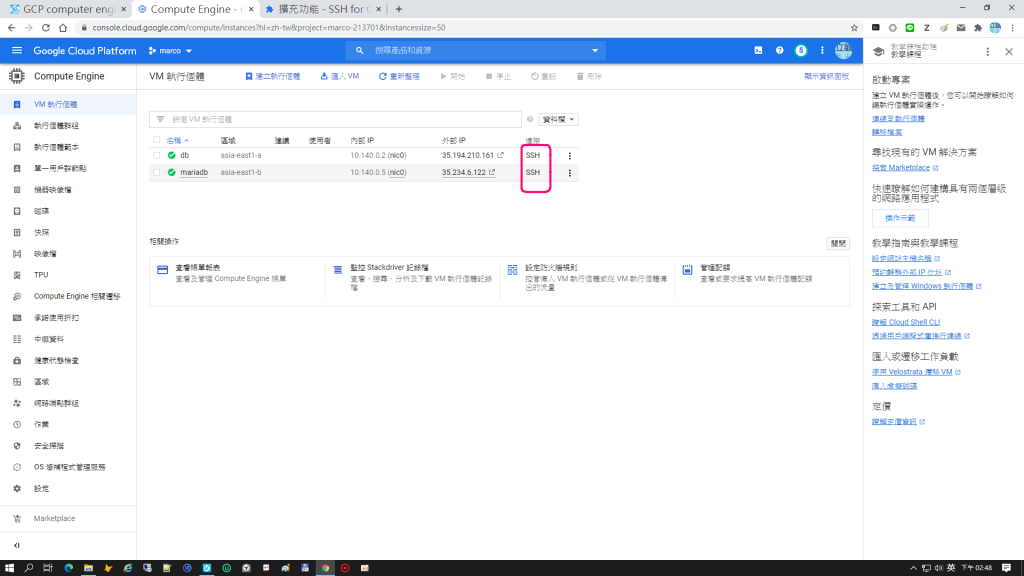
然後,建議安裝
https://chrome.google.com/webstore/detail/ssh-for-google-cloud-plat/ojilllmhjhibplnppnamldakhpmdnibd
好用又美觀,而且到任何一台電腦都能直接連入,很方便。
目前我也是用這個方式 XD
只是想說能從否從mac terminal 下指令連過去
ssh 一直連不到 ,在這上面花太多時間仍沒解決
好像有點浪費時間 ![]()
「而且到任何一台電腦都能直接連入」
光這一點,其實我就怕怕的了。
個人對安全性的解釋不同。
雖然該操作是得要先登入gcp的後台才可以進去。
看起來很安全。
其實如果是在自已家的電腦也就算了。
光在別人家登入gcp。我就覺得是很可怕的動作了。
更不要說再用瀏覽器來java登入ssh的動作了。
浩大說得對,我其實有簡略掉了說法。
GCP上,我有設防火牆,限定port22只有幾個IP可以連入,平常沒用時是全擋,等真要ssh時,會先去設定防火牆之後,再連入,連完後,立刻再關掉。
在別人家若是真要登入,也得先設定允許之ip後才行,用後立刻刪掉該ip,並非門戶洞開。
試看看
ssh -i ~/.ssh/mac-vm-key asd61404@34.105.11.187
感謝大大回答 只是它會回傳
ssh: connect to host 34.105.11.187 port 22: Operation timed out
我是可以ping 到34.105.11.187
請問大大我除了在mac 上設定好key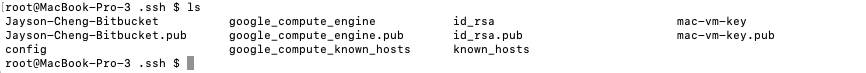
防火牆需要做什麼調整嗎 ?
/etc/ssh/ssh_config
# $OpenBSD: ssh_config,v 1.33 2017/05/07 23:12:57 djm Exp $
# This is the ssh client system-wide configuration file. See
# ssh_config(5) for more information. This file provides defaults for
# users, and the values can be changed in per-user configuration files
# or on the command line.
# Configuration data is parsed as follows:
# 1. command line options
# 2. user-specific file
# 3. system-wide file
# Any configuration value is only changed the first time it is set.
# Thus, host-specific definitions should be at the beginning of the
# configuration file, and defaults at the end.
# Site-wide defaults for some commonly used options. For a comprehensive
# list of available options, their meanings and defaults, please see the
# ssh_config(5) man page.
Host *
# ForwardAgent no
# ForwardX11 no
# PasswordAuthentication no
# HostbasedAuthentication no
# GSSAPIAuthentication no
# GSSAPIDelegateCredentials no
# BatchMode no
# CheckHostIP yes
# AddressFamily any
# ConnectTimeout 0
# StrictHostKeyChecking ask
# IdentityFile ~/.ssh/id_rsa
# IdentityFile ~/.ssh/id_dsa
# IdentityFile ~/.ssh/id_ecdsa
# IdentityFile ~/.ssh/id_ed25519
# IdentityFile ~/.ssh/mac-vm-key
# Port 22
# Protocol 2
# Ciphers aes128-ctr,aes192-ctr,aes256-ctr,aes128-cbc,3des-cbc
# MACs hmac-md5,hmac-sha1,umac-64@openssh.com
# EscapeChar ~
# Tunnel no
# TunnelDevice any:any
# PermitLocalCommand no
# VisualHostKey no
# ProxyCommand ssh -q -W %h:%p gateway.example.com
# RekeyLimit 1G 1h
# Host *
# SendEnv LANG LC_*
/etc/ssh/sshd_config
# $OpenBSD: sshd_config,v 1.103 2018/04/09 20:41:22 tj Exp $
...
# 皆是註解
Port 22
HostKey /etc/ssh/ssh_host_rsa_key
AuthorizedKeysFile .ssh/authorized_keys
UsePAM yes
AcceptEnv LANG LC_*
Subsystem sftp /usr/libexec/sftp-server
telnet 34.105.11.187 22,先檢查22 port有沒有通吧