我通过 pxe 服务器结合 kickstart 应答文件,实现自动安装操作系统。但当我编辑好 kickstart 文件后启动,发现安装失败,这是怎么回事?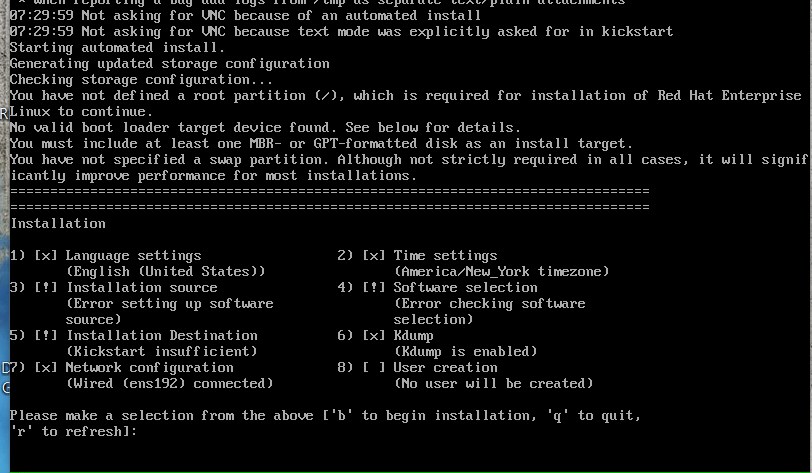
这是我的 kickstart 应答文件:
#version=RHEL8
ignoredisk --drives=sda
# System bootloader configuration
bootloader --append="console=ttyS0 console=ttyS0,115200n8 no_timer_check net.ifnames=0 crashkernel=auto" --location=mbr --timeout=1 --boot-drive=sda
# Clear the Master Boot Record
zerombr
# Partition clearing information
clearpart --all --initlabel
# Reboot after installation
reboot
# Use text mode install
text
repo --name="appstream" --baseurl=ftp://10.10.10.53/dvd/AppStream/
url --url="ftp://10.10.10.53/dvd"
# Keyboard layouts
# old format: keyboard us
# new format:
keyboard --vckeymap=us --xlayouts=''
# System language
lang en_US.UTF-8
# Network information
network --bootproto=dhcp --device=link --activate
# Root password
rootpw --plaintext redhat
# System authorization information
auth --enableshadow --passalgo=sha512
# SELinux configuration
selinux --enforcing
firstboot --disable
# Do not configure the X Window System
skipx
# System services
services --disabled="kdump,rhsmcertd" --enabled="sshd,NetworkManager,cloud-init,cloud-init-local,cloud-config,cloud-final,rngd,chronyd"
# System timezone
timezone America/New_York --isUtc
#reqpart
# Disk partitioning information
#part / --fstype="xfs" --ondisk=vda --size=8000
autopart
%post --erroronfail
echo "kickstarted $(date)" >> /etcissue
%end
%packages
@^graphical-server-environment
kexec-tools
%end
%addon com_redhat_kdump --enable --reserve-mb='auto'
%end
很多都好像都和磁盘分区有关,但我已经配置了磁盘分区为 autopart;
还有安装源,我是通过 FTP 共享的,我 pxe 启动,通过手动的方式是可以正常安装系统的;
请问这个是怎么回事?
