大家好:
我用richtextbox用enabled disable 游標不會顯示,但背景會是灰的不是白的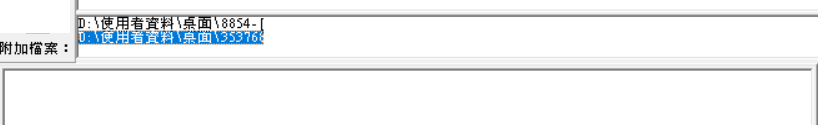
請問要如何禁止打字,但按附加檔案鈕時可以把附件路徑插入,刪除可以用滑鼠點要刪的檔案然後按鍵盤delete掉就可以。
目前只做到可以將檔案路徑寫入,但按Backsapce刪除就刪掉路徑,但加下一筆時,會跳空白一行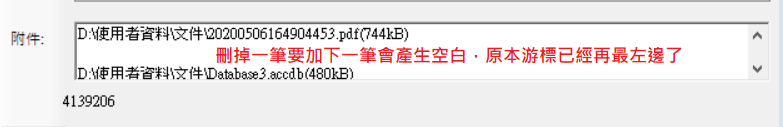
public class Submethod
{
public void Attachment(Form3 f2) //建構函式
{
long totalsize = 0;
OpenFileDialog file = new OpenFileDialog();
file.Multiselect = true;
file.Title = "開啟";
if (file.ShowDialog() == DialogResult.OK)
{
String[] filename = file.FileNames;
foreach (string item in filename) {
totalsize += new FileInfo(item).Length;
f2.label1.Text = (totalsize + Convert.ToInt32(f2.label1.Text)).ToString();//只有增加沒辦法減少
f2.AttachText.AppendText(item+"("+new FileInfo(item).Length/1024+"kB)"+ Environment.NewLine);
}
if (Convert.ToInt32(f2.label1.Text) > 15000000)
{
MessageBox.Show("總檔案超過20M,請刪除附件");
}
}
}
}
private void AttachBn_Click(object sender, EventArgs e)
{
Form3 fm1 = this;
Submethod Obj = new Submethod();
Obj.Attachment(fm1);
}
謝謝

在不改變RichTextBox的情況下,不用enabled = false 也能達到無法打字的目的
private void Form1_Load(object sender, EventArgs e)
{
richTextBox1.KeyDown += (s, ev) =>
{ ev.Handled = true; };
richTextBox1.KeyPress += (s, ev) =>
{ ev.Handled = true; };
richTextBox1.Text = "test12345";
}