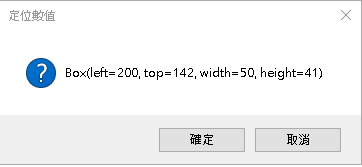
如圖所示,我想請教點擊 button 之後的行為是否能夠自行定義,例如點擊"確定"之後去執行指定的動作,而點擊"取消"後將視窗關閉。
我在官方的說明頁面
https://pypi.org/project/PyMsgBox/ https://pyautogui.readthedocs.io/en/latest/msgbox.html
找不到與此設定的相關說明,因此上來向各位先進求教,小弟我先在此感謝各位大德的幫助。
在"Tkinter"這個GUI套件中(如下面這行指令)可以透過"command"去定義按鈕的行為,
Button(window,text="Exit",width=15,command=window.destroy)
所以我想"confirm box"的 button 應該是有辦法自行定義行為才對?

應該直接判斷傳回值就行了。
以下是 http://easygui.sourceforge.net/tutorial.html#ccbox 的範例,應該是一樣的。
message = "What does she say?"
title = ""
if boolbox(message, title, ["She loves me", "She loves me not"]):
sendher("Flowers") # This is just a sample function that you might write.
else:
pass