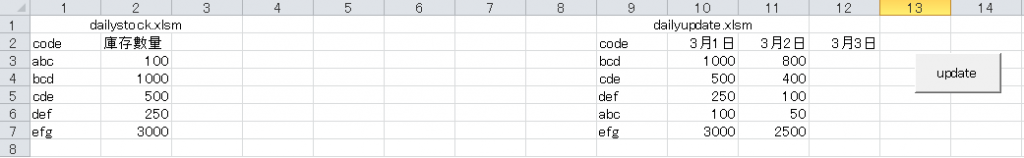
有兩個工作表, dailystock.xlsm 和 dailyupdate.xlsm 兩個工作簿
dailystock是每天早上自動更新庫存數量, 我需要每天早上上班按下update 按鍵,把相對的庫存數量和今天日期貼在dailyupdate.xlsm內
目前只寫了日期部份, 庫存更新還沒想到, 有沒有大大能幫忙,謝謝
日期部份
Option Explicit
Sub update_Click()
Dim i As Integer
Dim d As String
d = Date
For i = 1 To 999
If Cells(2, i) <> "" Then
i = i
Else
Cells(2, i).Value = d
Exit For
End If
Next
End Sub

VB語法真的挺囉唆的,附上範例檔案,麻煩給個最佳解答吧
Function data() As Collection
Dim list As New Collection
Dim xlBook As Excel.Workbook
Dim sheet As Excel.Worksheet
Set xlBook = Workbooks.Open("dailystock.xlsm")
Set sheet = xlBook.Worksheets("table1")
For i = 2 To 999
If sheet.Cells(i, 1) <> "" Then
Dim code As String
Dim count As String
code = sheet.Cells(i, 1)
count = sheet.Cells(i, 2)
Dim strArr(2) As String
strArr(0) = code
strArr(1) = count
list.Add strArr
Else
Exit For
End If
Next i
xlBook.Close
Set data = list
End Function
Sub update_Click()
Dim date_string As String
date_string = Date
Dim target As Integer
For i = 2 To 999
If Cells(1, i) = "" Then
target = i
Cells(1, i) = date_string
Exit For
End If
Next i
Dim list As Collection
Set list = data()
Dim Item As Variant
For Each Item In list
For j = 2 To 999
If Cells(j, 1) <> "" Then
If Cells(j, 1) = Item(0) Then
Cells(j, target) = Item(1)
Exit For
End If
Else
Cells(j, 1) = Item(0)
Cells(j, target) = Item(1)
Exit For
End If
Next j
Next Item
End Sub
首先謝謝大大的編碼
Dim list As Collection
Set list = data()
For Each Item In list
For j = 2 To 999
If Cells(j, 1) <> "" Then
If Cells(j, 1) = Item(0) Then
Cells(j, target) = Item(1)
Exit For
End If
Else
Cells(j, 1) = Item(0)
Cells(j, target) = Item(1)
Exit For
End If
Next j
Next Item
excel 說item 沒有定義
刪除內容
如果是沒有定義,加上一行宣告就好了
在 For 迴圈上面加上
Dim Item As Variant
請問如果要貼上的不是第一列而是BD3列可以怎麼做?
如果 BD3 是日期那一條
For i = 57 To 999
If Cells(3, i) = "" Then
target = i
Cells(3, i) = date_string
Exit For
End If
Next i
For Each Item In list
For j = 4 To 999
If Cells(j, 56) <> "" Then
If Cells(j, 56) = Item(0) Then
Cells(j, target) = Item(1)
Exit For
End If
Else
Cells(j, 56) = Item(0)
Cells(j, target) = Item(1)
Exit For
End If
Next j
Next Item
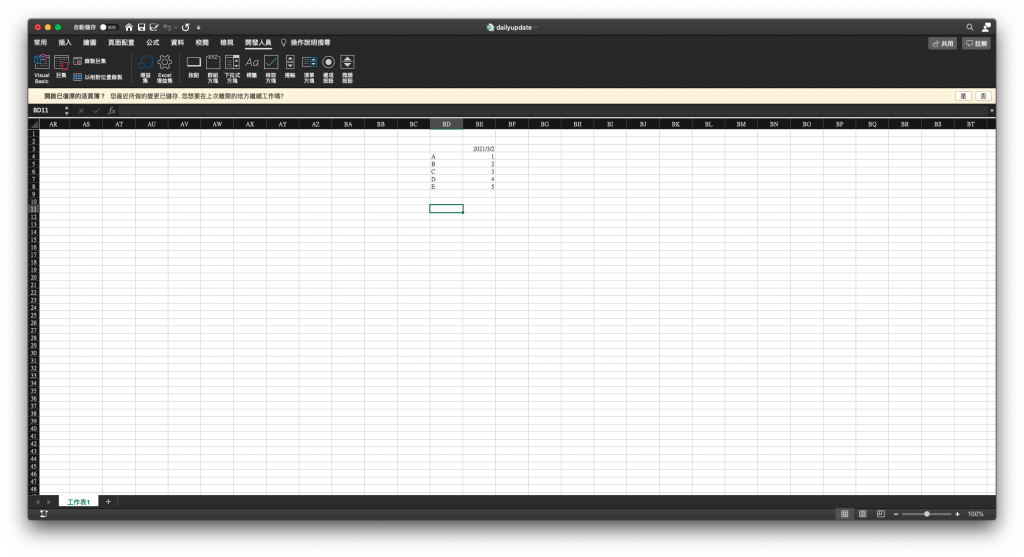
這個我嘗試了, 有一個問題是它只會把來源檔的資料貼上目標excel檔內, 不能自動找出相對code然後在那貼上數量
庫存長這樣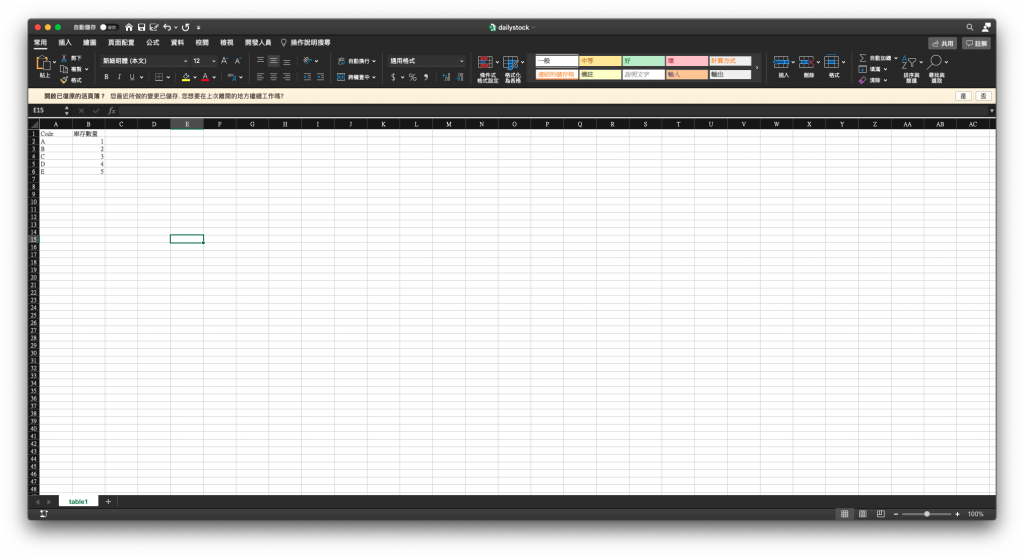
存在一些Code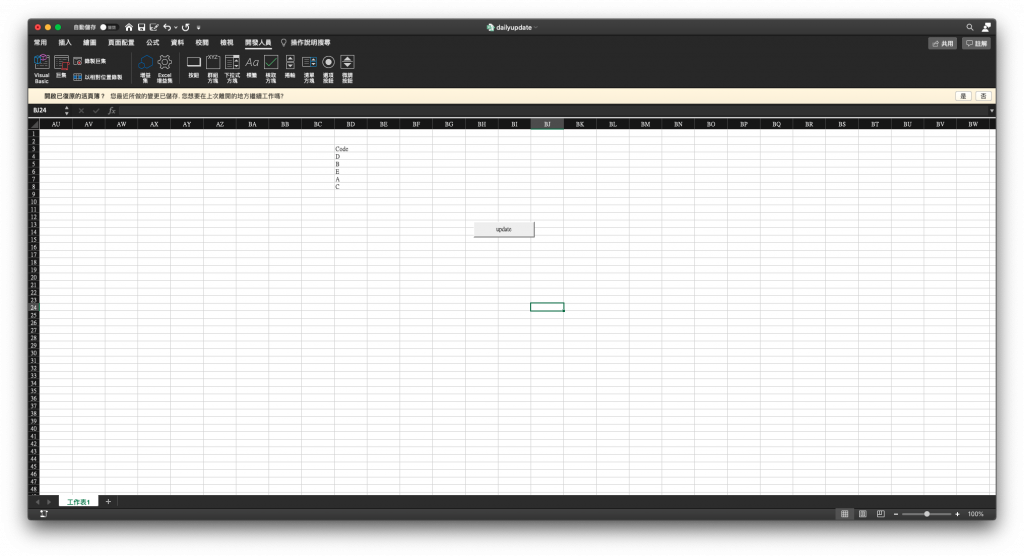
點下按鈕後會比對Code去貼數量,可以跟第一張圖比對,數字都是符合的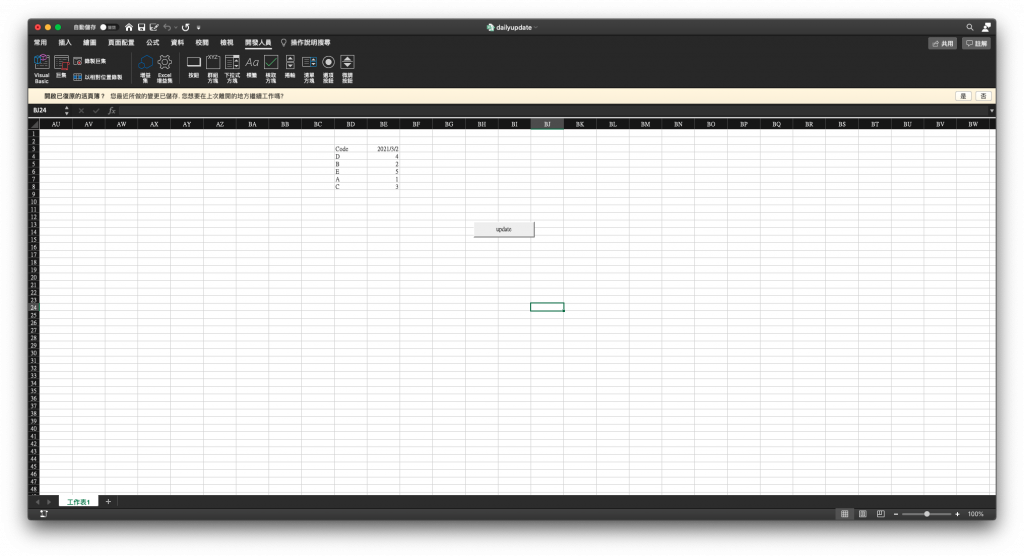
我自己跑是會比對貼數量的,就不知道我理解的是不是你想要表達的
PS: 因為起始點設定為 BD3 ,所以 Code 要列在 BD3 以下(BD4~BDXXX),巨集會自動比對後填入數字
我把一些資料放上來再說明,可能是我說明的不夠好, 不好意思
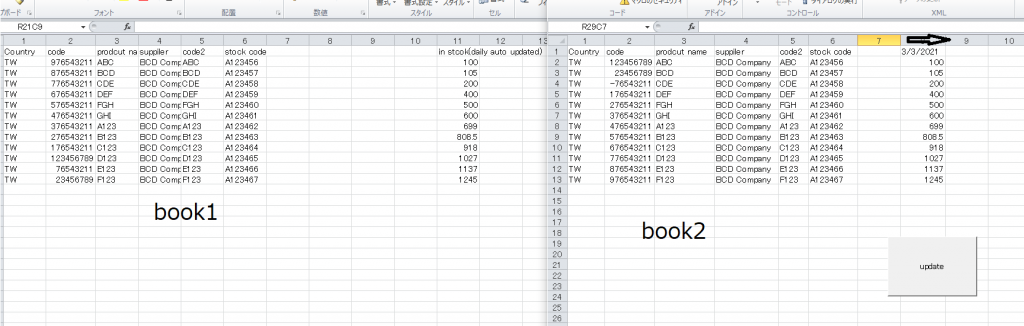
每天早上的7點, book1 會自動更新第11列的庫存
我而要每天在book2 按下update,把book1 的庫存數, 填上book2 的第9列,如此類推,book2 的1,9 是今天的日期, 資料比對是以第6列的stock code進行
還有一個問題, book1 的stock code有很多, 只要book2 有的項目,還在研究中
謝謝
好喔,我等等按照你這張圖片的格式修改一下
按照你給的格式調整了一下,也加入了只放 book2 有的項目
一樣附上範例 EXCEL
Function data() As Collection
Dim list As New Collection
Dim xlBook As Excel.Workbook
Dim sheet As Excel.Worksheet
Set xlBook = Workbooks.Open("dailystock.xlsm")
Set sheet = xlBook.Worksheets("table1")
For i = 2 To 999
If sheet.Cells(i, 6) <> "" Then
Dim code As String
Dim count As String
' book1 stock code 的位置
code = sheet.Cells(i, 6)
' book1 庫存數量的位置
count = sheet.Cells(i, 11)
Dim strArr(2) As String
strArr(0) = code
strArr(1) = count
list.Add strArr
Else
Exit For
End If
Next i
xlBook.Close
Set data = list
End Function
Sub update_Click()
Dim date_string As String
date_string = Date
Dim target As Integer
' 8 = book2 日期開始的位置
For i = 8 To 999
If Cells(1, i) = "" Then
target = i
Cells(1, i) = date_string
Exit For
End If
Next i
Dim list As Collection
Set list = data()
Dim Item As Variant
For Each Item In list
For j = 2 To 999
' 6 = book2 stock code 的位置
If Cells(j, 6) <> "" Then
If Cells(j, 6) = Item(0) Then
Cells(j, target) = Item(1)
Exit For
End If
End If
Next j
Next Item
End Sub
好奇怪, 我只能出現日期, 資料是空的~
我把檔案的名子改了, 他說找不到, 但在code裏面己經改成他的名稱了....
table1 是工作表的名稱,記得也要換
今天不知為何可以了~電腦怪怪的
另外想問一下, 原本的dailystock 的sheet1 是有他本來的名字的, 如果一開始把它先存在, 然後marco成功後把sheet1 的名字改回去可以嗎?
Set sheet = xlBook.Worksheets("table1")
你直接把 table1 改成原本 dailystock 的名字就好,比如 "工作表1" "庫存"...等等
如果我用worksheet(1)不知道可不可以
基本上可以
Private Sub update_Click()
Dim MyFilePath As String
MyFilePath = ActiveWorkbook.Path
Dim Source As Workbook
Set Source = Workbooks.Open(MyFilePath & "\" & "dailystock.xlsm")
Dim Target As Workbook
Set Target = Workbooks.Open(MyFilePath & "\" & "dailyupdate.xlsm")
Dim SearchStr As String
Dim Source_RowNo As Integer
Dim Target_RowNo As Integer
' Target 指定日期的位置
Dim Target_x_Mark As Integer
' 設定 Target 起始位置
Dim Target_Org As String
Dim Target_x_Org As Integer
Dim Target_y_Org As Integer
Target_Org = "BD3"
Target_x_Org = 56
Target_y_Org = 3
'
Target.Sheets("工作表1").Cells(Target_y_Org, Target_x_Org) = "code"
'
Source_RowNo = Source.Sheets("工作表1").Range("A1").End(xlDown).Row
If Target.Sheets("工作表1").Cells(Target_y_Org + 1, Target_x_Org) = "" Then
Target_RowNo = Target_y_Org
Else
Target_RowNo = Target.Sheets("工作表1").Range(Target_Org).End(xlDown).Row
End If
' 寫入 Target code 欄位:重複的 code 不寫入
For Source_y = 2 To Source_RowNo
SearchStr = Source.Sheets("工作表1").Cells(Source_y, 1)
If (WorksheetFunction.CountIf(Target.Sheets("工作表1").Range(Cells(Target_y_Org + 1, Target_x_Org), Cells(Target_RowNo, Target_x_Org)), SearchStr) = 0) Then
Target.Sheets("工作表1").Cells(Target_RowNo + 1, Target_x_Org) = SearchStr
Target_RowNo = Target.Sheets("工作表1").Range(Target_Org).End(xlDown).Row
End If
Next Source_y
' 寫入 Target date 欄位:重複的 date 不寫入
SearchStr = Date
If Target.Sheets("工作表1").Cells(Target_y_Org, Target_x_Org + 1) = "" Then
Target_ColumnNo = Target_x_Org
Target.Sheets("工作表1").Cells(Target_y_Org, Target_ColumnNo + 1) = SearchStr
Target_x_Mark = Target_ColumnNo + 1
Else
Target_ColumnNo = Target.Sheets("工作表1").Range(Target_Org).End(xlToRight).Column
If (WorksheetFunction.CountIf(Target.Sheets("工作表1").Range(Cells(Target_y_Org, Target_x_Org + 1), Cells(Target_y_Org, Target_ColumnNo)), SearchStr) = 0) Then
Target.Sheets("工作表1").Cells(Target_y_Org, Target_ColumnNo + 1) = SearchStr
Target_x_Mark = Target_ColumnNo + 1
Else
For Target_x = Target_x_Org + 1 To Target_ColumnNo
If Target.Sheets("工作表1").Cells(Target_y_Org, Target_x) = SearchStr Then
Target_x_Mark = Target_x
Exit For
End If
Next Target_x
End If
End If
' 寫入 Target 數量 欄位
For Source_y = 2 To Source_RowNo
For Target_y = Target_y_Org + 1 To Target_RowNo
If Target.Sheets("工作表1").Cells(Target_y, Target_x_Org) = Source.Sheets("工作表1").Cells(Source_y, 1) Then
Target.Sheets("工作表1").Cells(Target_y, Target_x_Mark) = Source.Sheets("工作表1").Cells(Source_y, 2)
Exit For
End If
Next Target_y
Next Source_y
End Sub