python 3 安裝 edge webdriver 有錯
DevTools listening on ws://127.0.0.1:62958/devtools/browser/115c7d16-d512-4c53-8fee-0afa6d96edb3
[25444:15112:0319/161417.523:ERROR:device_event_log_impl.cc(214)] [16:14:17.522] USB: usb_device_handle_win.cc:1056 Failed to read descriptor from node connection: 連結到系統的某個裝置失去作用。 (0x1F)
[25444:15112:0319/161417.524:ERROR:device_event_log_impl.cc(214)] [16:14:17.523] USB: usb_device_handle_win.cc:1056 Failed to read descriptor from node connection: 連結到系統的某個裝置失去作用。 (0x1F)
[25444:15112:0319/161417.525:ERROR:device_event_log_impl.cc(214)] [16:14:17.525] USB: usb_device_handle_win.cc:1056 Failed to read descriptor from node connection: 連結到系統的某個裝置失去作用。 (0x1F)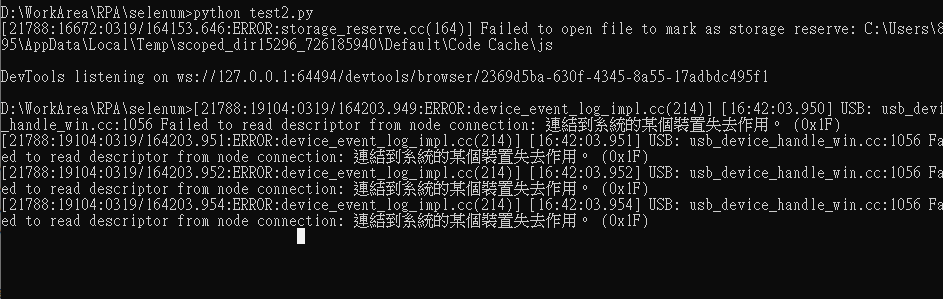
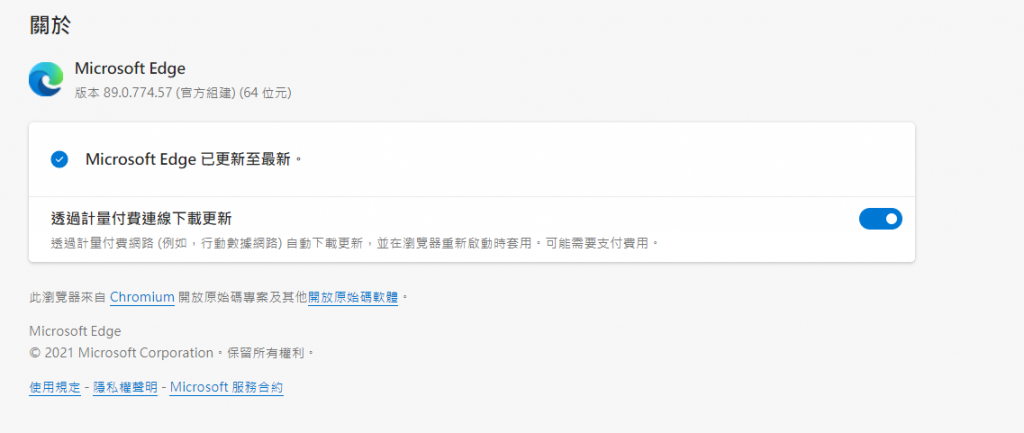

取消log
from msedge.selenium_tools import Edge,EdgeOptions
options = EdgeOptions()
options.add_experimental_option('excludeSwitches', ['enable-logging'])
請問 可以給比較完整的程式碼嗎? 下面的程式可以執行 但還是會報錯
from msedge.selenium_tools import Edge,EdgeOptions
driver_url = "msedgedriver.exe"
options = EdgeOptions()
options.add_experimental_option('excludeSwitches', ['enable-logging'])
browser = Edge(executable_path=driver_url, options=options)
browser.get("http://www.baidu.com")
browser.save_screenshot('baidu.png')
必須加一行
options.use_chromium = True
感謝 沒報奇怪的錯了 ![]()
我照著範例跑(改成抓google首頁),雖然有錯誤訊息,但是網頁的圖有抓到:
D:\builds\selenium_edge>python test.py
[4676:9028:0320/091134.627:ERROR:storage_reserve.cc(164)] Failed to open file to mark as storage reserve: C:\Users\filla\AppData\Local\Temp\scoped_dir2868_946610133\Default\Code Cache\js
DevTools listening on ws://127.0.0.1:52768/devtools/browser/d7efeb53-c958-45b1-a50e-948d53c6d381
done
D:\builds\selenium_edge>dir
磁碟區 D 中的磁碟是 新增磁碟區
磁碟區序號: D093-F9DF
D:\builds\selenium_edge 的目錄
2021/03/20 上午 09:11 <DIR> .
2021/03/20 上午 09:11 <DIR> ..
2021/03/20 上午 09:11 59,894 google.png
2021/03/20 上午 09:02 1,133 test.py
2 個檔案 61,027 位元組
2 個目錄 1,943,729,930,240 位元組可用
抓到的網頁圖片:

如果拿掉程式最後一行的browser.quit(),錯誤訊息中的目錄(...scoped_dir2868_946610133...)就不會自動被刪掉,你可以打開看看,但是訊息一樣會出現。