如果右邊儲存格沒有顏色,則向右移動,到E欄停止
謝謝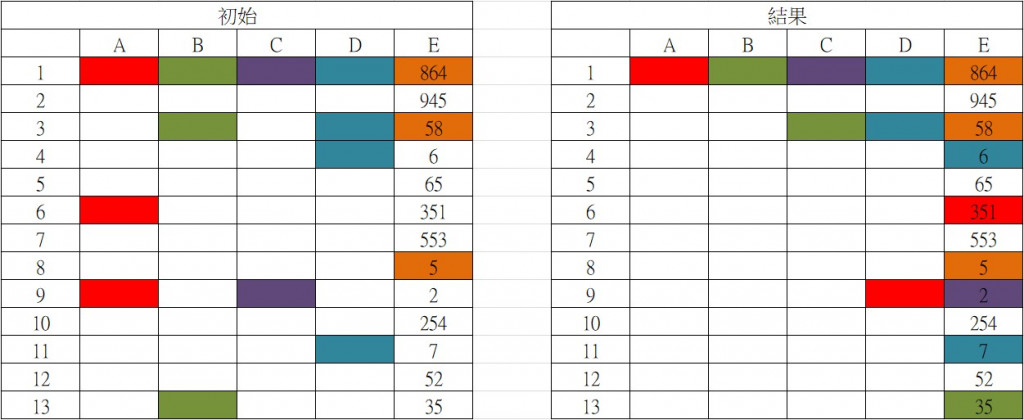

Private Sub CommandButton1_Click()
Dim ColorCount As Integer
Dim MyArray
For Z = 1 To ActiveSheet.UsedRange.Rows.Count
ReDim MyArray(1 To 5)
ColorCount = 0
' 記錄顏色
For M = 5 To 1 Step -1
If Cells(Z, M).Interior.Color <> 16777215 Then
ColorCount = ColorCount + 1
MyArray(ColorCount) = Cells(Z, M).Interior.Color
End If
Next M
' 清除顏色
Range("A" & Z & ":E" & Z).Interior.Color = xlNone
' 寫入上面記錄的顏色
For K = 1 To ColorCount
Cells(Z, 5 - K + 1).Interior.Color = MyArray(K)
Next K
Next Z
End Sub
笨一點的做法
dim col_arr
For i = 1 To [e1048576].End(xlUp).Row
ReDim col_arr(1 To 5)
For y = 1 To 5
If Cells(i, y).Interior.Color <> 16777215 Then
col_arr(y) = Cells(i, y).Interior.Color
End If
Next
Rows(i).Interior.Pattern = xlNone
row_col = WorksheetFunction.Trim(Join(col_arr))
x = UBound(Split(row_col, " "))
If row_col <> "" Then
For y = 5 To 1 Step -1
Cells(i, y).Interior.Color = Split(row_col, " ")(x)
x = x - 1
If x = -1 Then Exit For
Next
End If
Next