想要安裝python裡的chatterbot,但試了網路上的方法一直裝不起來,最後都會出現一堆紅字(如圖),不懂是因為版本嗎還是有其他問題?求解......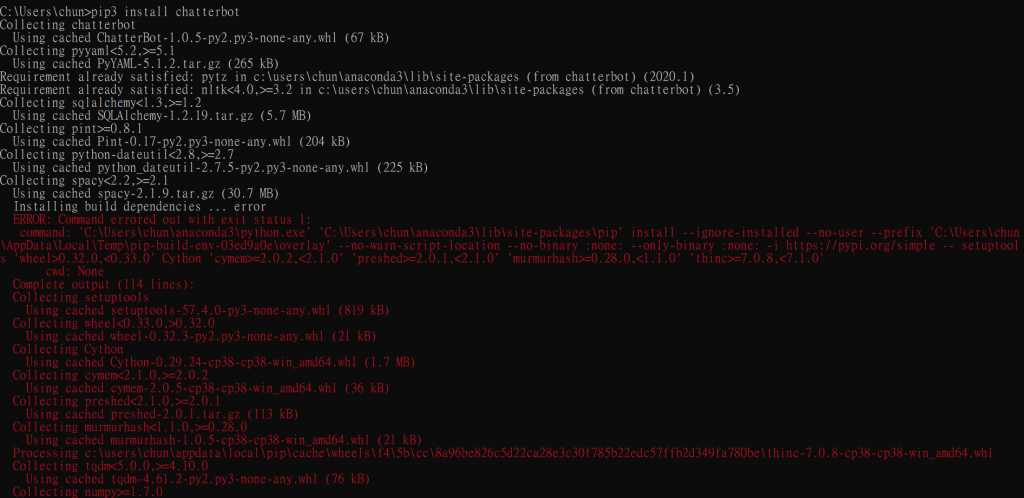
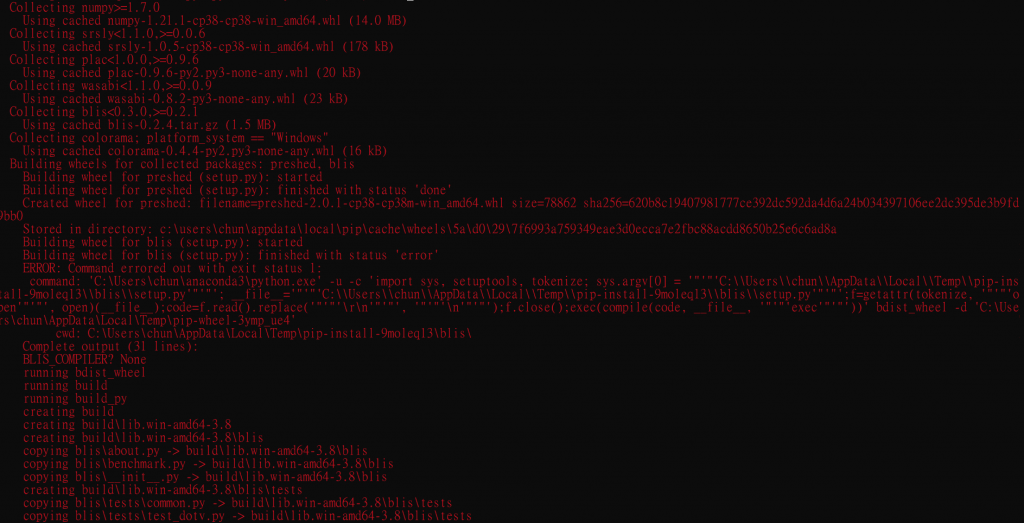
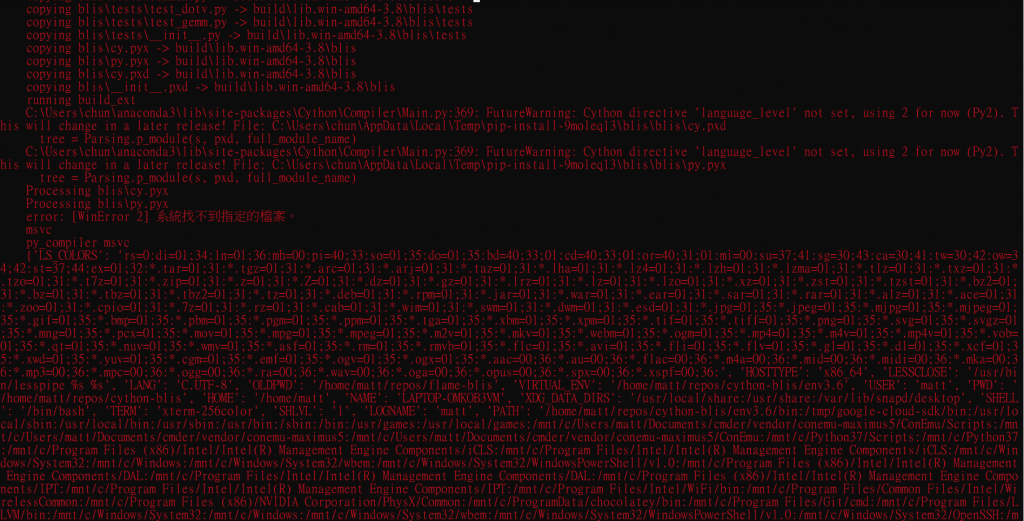
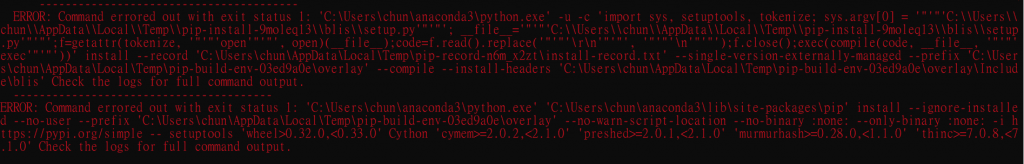

看圖有點辛苦~
你要不要先試試把log檔貼上來pip3 install chatterbot --log log.txt
或去Github看看,好像也有人有問題
https://github.com/gunthercox/ChatterBot/issues
log檔如下:
Installing build dependencies ... error
ERROR: Command errored out with exit status 1: 'C:\Users\chun\anaconda3\python.exe' 'C:\Users\chun\anaconda3\lib\site-packages\pip' install --ignore-installed --no-user --prefix 'C:\Users\chun\AppData\Local\Temp\pip-build-env-xnk6ve4h\overlay' --no-warn-script-location -v --no-binary :none: --only-binary :none: -i https://pypi.org/simple -- setuptools 'wheel>0.32.0,<0.33.0' Cython 'cymem>=2.0.2,<2.1.0' 'preshed>=2.0.1,<2.1.0' 'murmurhash>=0.28.0,<1.1.0' 'thinc>=7.0.8,<7.1.0' Check the logs for full command output.
https://github.com/gunthercox/ChatterBot/issues/1699
試試 Python3.7 64bit 裝 1.04版chatterbot
pip install chatterbot ==1.0.4
打了上述的指令會出現這樣的錯誤:
ERROR: Cannot uninstall 'PyYAML'. It is a distutils installed project and thus we cannot accurately determine which files belong to it which would lead to only a partial uninstall.
在網路上有找到在後面多打了「--ignore-installed」如下:
pip install chatterbot==1.0.4 --ignore-installed
仍有錯誤訊息,不過最後有顯示成功安裝了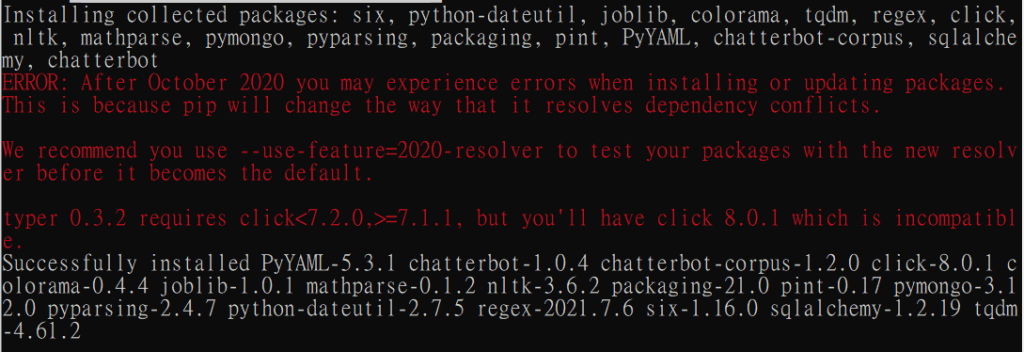
可以試試:
pip install -U chatterbot --ignore-install