我有一個資料如下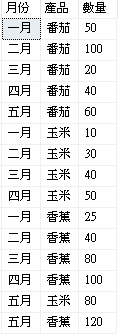
想要做出下面這種線圖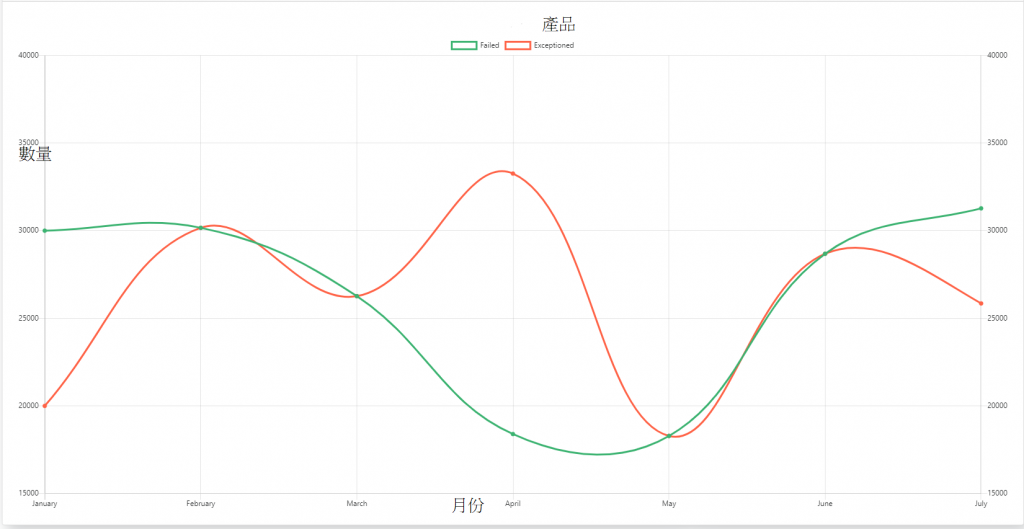
請問該如何做呢,目前是用ajax抓資料回來,但抓完資料後也不知如何下手
public class trafficSourceData
{
public string label { get; set; }
public string count { get; set; }
public string mount { get; set; }
public string color { get; set; }
}
[WebMethod]
public List<trafficSourceData> getTrafficSourceData()
{
List<trafficSourceData> t = new List<trafficSourceData>();
string[] arrColor = new string[] { "#231F20", "#FFC200", "#F44937", "#16F27E", "#FC9775", "#5A69A6" };
string conn = WebConfigurationManager.ConnectionStrings["HRPConnectionString"].ConnectionString;
using (SqlConnection cn = new SqlConnection(conn))
{
string myQuery = "select * from TEST1";
SqlCommand cmd = new SqlCommand();
cmd.CommandText = myQuery;
cmd.CommandType = CommandType.Text;
cmd.Connection = cn;
cn.Open();
SqlDataReader dr = cmd.ExecuteReader();
if (dr.HasRows)
{
int counter = 0;
while (dr.Read())
{
trafficSourceData tsData = new trafficSourceData();
tsData.count = dr["數量"].ToString();
tsData.label = dr["產品"].ToString();
tsData.mount = dr["月份"].ToString();
tsData.color = arrColor[counter];
t.Add(tsData);
counter++;
}
}
}
return t;
}
}
$(document).ready(function () {
$.ajax({
type: "POST",
url: "WebService1.asmx/getTrafficSourceData",
contentType: "application/json; charset=utf-8",
dataType: "json",
success: function (response) {
var aData = response.d;
var arr = [];
$.each(aData, function (inx, val) {
var obj = {};
obj.color = val.color;
obj.count = val.count;
obj.label = val.label;
obj.mount = val.mount;
arr.push(obj);
});
var ctx = $("#myChart").get(0).getContext("2d");
},
error: function () {
}
});
});
請各位大神指導一下謝謝

簡單範例(補充)
需要處理的是 你要在API回傳是產生data的格式,data.labels是你的月份資料,datasets這是array,你的產品可以放這用foreach產生出對應格式,最後在new chart元件,如果你比較熟後端,也可以用後端產生類似的結構再到前端處理
var canvas = document.getElementById("multiLineChart");
var ctx = canvas.getContext('2d');
var data = {
labels: ["一月", "二月", "三月", "四月", "五月"],
datasets: [{
label: "蘋果",
data: [23, 32, 24, 4, 43, ],
borderColor: "rgba(100,100,100,0.8)",
backgroundColor: "rgba(120,120,120,0.5)"
},
{
label: "香蕉",
data: [100, 20, 30, 5, 60, ],
borderColor: "rgba(10,10,10,0.8)",
backgroundColor: "rgba(110,110,110,0.5)"
}]
};
var options = {
scales: {
yAxes: [{
display: true,
position: 'right',
ticks: {
beginAtZero: true
}
}, {
display: true,
position: 'left',
ticks: {
beginAtZero: true,
max: 45,
min: 0,
stepSize: 5
}
}]
},
tooltips: {
enabled: true,
mode: 'label'
},
legend: {
display: true,
}
};
// Chart declaration:
var multiLineChart = new Chart(ctx, {
type: 'line',
data: data,
options: options
});
恩我知道這裡有
但
datasets: [
{
label: 'Dataset 1',
data: Utils.numbers(NUMBER_CFG),
borderColor: Utils.CHART_COLORS.red,
backgroundColor: Utils.transparentize(Utils.CHART_COLORS.red, 0.5),
},
{
label: 'Dataset 2',
data: Utils.numbers(NUMBER_CFG),
borderColor: Utils.CHART_COLORS.blue,
backgroundColor: Utils.transparentize(Utils.CHART_COLORS.blue, 0.5),
}
]
datasets要多少資料只能寫死嗎
還是可以根據我查詢出來有多少產品動態產生呢
小山丘
直接對dataset修改內容就行
我以前是這樣寫的
https://ithelp.ithome.com.tw/articles/10207554
小山丘
我有更新內文了
感謝,我就是卡在後端到前端不知道要如何組array哈哈,讓我想想,謝謝兩位