啟動xampp上的MySQL時會跑出錯誤訊息Error: MySQL shutdown unexpectedly根據網路上的做法taskkill /f /pid 13352 強制停止3306 順利解決,但是之後發現MySQL Workbench無法連接伺服器,錯誤訊息如下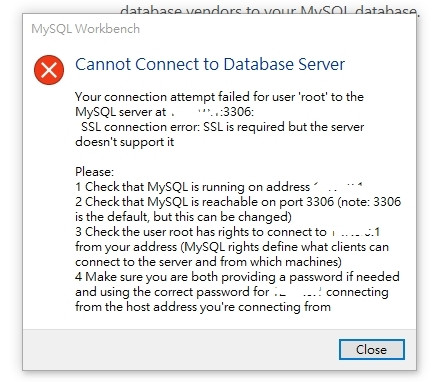
本人對cmd指令不熟,在google上查詢資料,得知taskkill指令不可逆(不知道有沒有理解錯),請問應該如何操作才能解決此錯誤訊息?非常感謝!!

感謝Gary解答,我現在電腦不在身邊,之後我會試試看這個方法,真的很感謝Gary這麼快回答我的問題,謝謝!!
剛好路過!!希望可以幫到
我剛剛試了這個方法,發現Use SSL那裡並沒有No這個選項,只有Require
Require and Verify CA
Require and Verify Identity
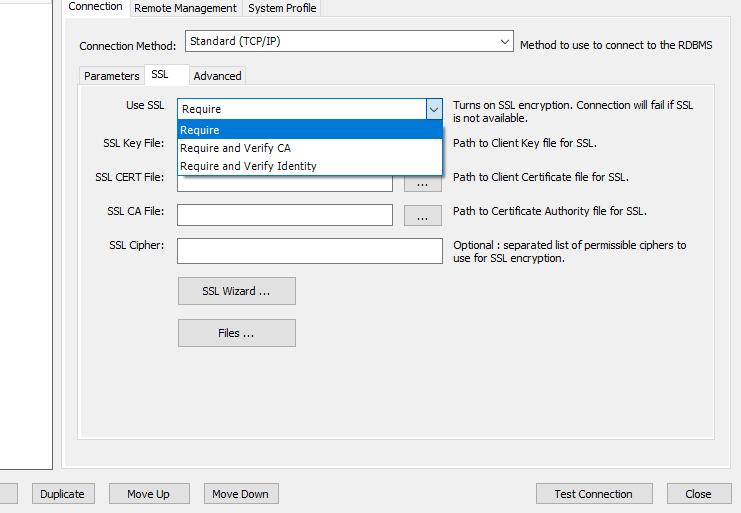
嘗試在Advanced設定useSSL = 0 ,結果出現無法連接localhost錯誤訊息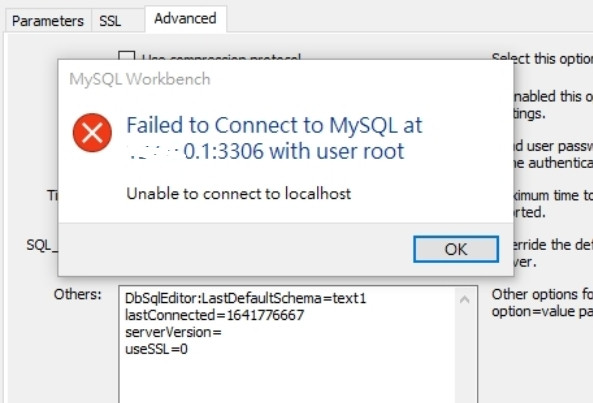
重新開機莫名就能連線了@@ 感謝Gary幫忙,謝謝!!!
恭喜你!
Instead of downgrading you can also edit the file that stores the connection details with a different editor. This works for at least 8.0.27.
Open /home/.mysql/workbench/connections.xml.
Set the value to 0 for the following for each connection you want to use without SSL:<value type="int" key="useSSL">0</value>
Note that you'd have to repeat the steps if you edit the connection with the workbench again afterwards.