直接進入正題,在建置完Jitsi Meet時,測試已能登入並使用(如下圖)
但實際使用的時候,只要會議人數超過三人,不管是視訊還是螢幕分享時,都會無法正常的分享出去 (別人看畫面會是黑的)
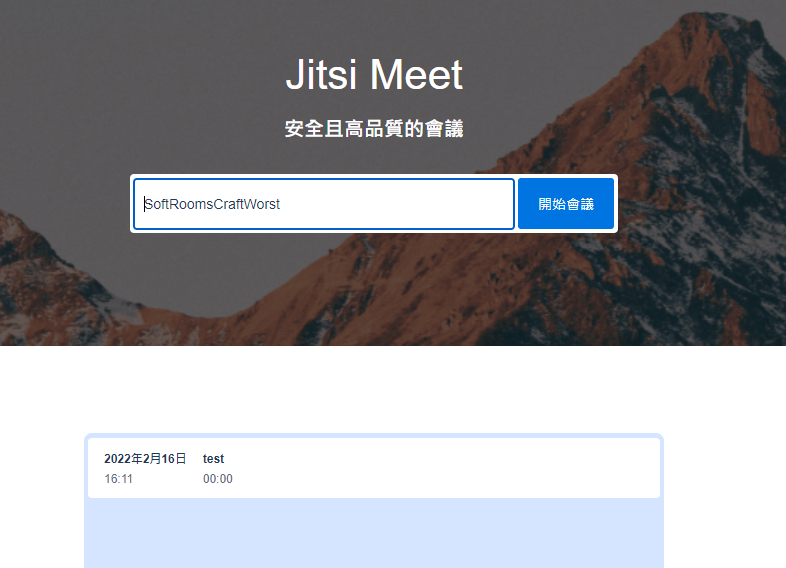
建置流程及環境:
虛擬機:VMware Workstation 16 Player
作業系統:CentOS-7
這邊是參考官網的Document:連結來進行安裝的
cp env.example .env
./gen-passwords.sh
mkdir -p ~/.jitsi-meet-cfg/{web/crontabs,web/letsencrypt,transcripts,prosody/config,prosody/prosody-plugins-custom,jicofo,jvb,jigasi,jibri}
docker-compose up -d
其中有修改.env的部分,修改了System time zone以及加入了ENABLE_XMPP_WEBSOCKET=0
不同環境的測試:
因為觀察虛擬機的CPU及記憶體都無上漲,本機的網卡傳送/接收,也都很正常,因此猜測會不會是【VMware Workstation 16 Player】的問題
所以特地找了一台實體主機來進行測試,並用Hub只接筆電和Meet Server來測試,但測試結果仍然依舊,因此排除了實體層及網路層的因素,而回頭去看應用層的部分,正苦無方向可循。
不曉得版上得先進,是否有建置過Jitsi Meet的經驗,如果能有一點提示,將不勝感激。
解決方案:
修改.env
# IP address of the Docker host
# See the "Running behind NAT or on a LAN environment" section in the Handbook:
# https://jitsi.github.io/handbook/docs/devops-guide/devops-guide-docker#running-behind-nat-or-on-a-lan-environment
DOCKER_HOST_ADDRESS=192.168.x.x
儘管我還在思考,這個Config和這次Error之間有什麼關聯,但問題確實已解決。
If running in a LAN environment (as well as on the public Internet, via NAT) is a requirement, the DOCKER_HOST_ADDRESS should be set. This way, the Videobridge will advertise the IP address of the host running Docker instead of the internal IP address that Docker assigned it, thus making ICE succeed. If your users are coming in over the Internet (and not over LAN), this will likely be your public IP address.
If this is not set up correctly, calls will crash when more than two users join a meeting.
