小弟有兩個form form2為主要執行程式 執行form2按確認後會執行form1會縮小化 我想要做在form2輸入後按確認後 可以產出檔案是 textbox值+日期.csv檔 但我日期.csv檔是寫在form1 想請問要怎樣把form2之textbox值call過去 並可以產出我要的檔案 目前可以產出日期.csv檔
再麻煩各位大神指導 真的非常感謝
form1: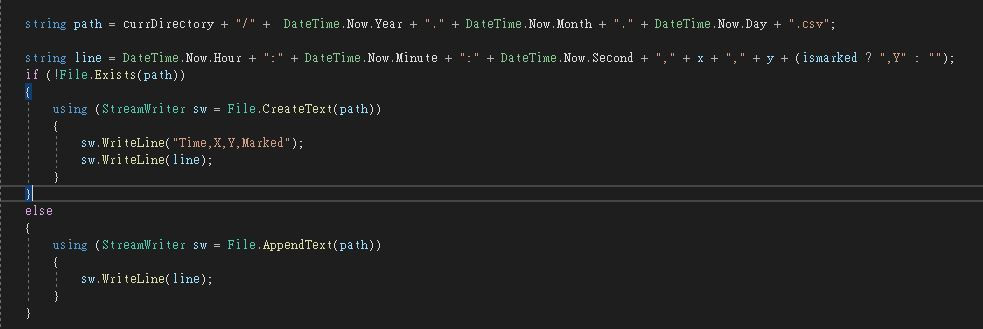
form2: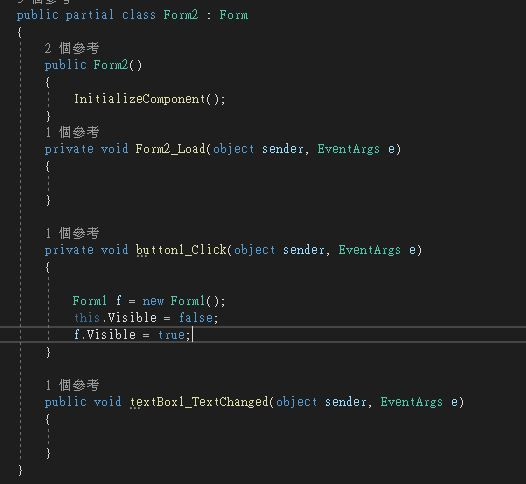
我想要的: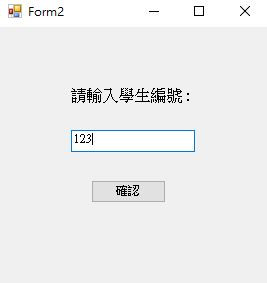
並可以產出:
但目前: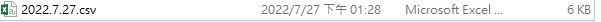

參考官方範例
using System;
using System.Diagnostics;
using System.IO;
using System.Reflection;
public class Example
{
public static void Main(string[] args)
{
Console.WriteLine($"Current directory is '{Environment.CurrentDirectory}'");
Console.WriteLine("Setting current directory to 'C:\\'");
Directory.SetCurrentDirectory(@"C:\");
string path = Path.GetFullPath(@"D:\FY2018");
Console.WriteLine($"'D:\\FY2018' resolves to {path}");
path = Path.GetFullPath(@"D:FY2018");
Console.WriteLine($"'D:FY2018' resolves to {path}");
Console.WriteLine("Setting current directory to 'D:\\Docs'");
Directory.SetCurrentDirectory(@"D:\Docs");
path = Path.GetFullPath(@"D:\FY2018");
Console.WriteLine($"'D:\\FY2018' resolves to {path}");
path = Path.GetFullPath(@"D:FY2018");
// This will be "D:\Docs\FY2018" as it happens to match the drive of the current directory
Console.WriteLine($"'D:FY2018' resolves to {path}");
Console.WriteLine("Setting current directory to 'C:\\'");
Directory.SetCurrentDirectory(@"C:\");
path = Path.GetFullPath(@"D:\FY2018");
Console.WriteLine($"'D:\\FY2018' resolves to {path}");
// This will be either "D:\FY2018" or "D:\FY2018\FY2018" in the subprocess. In the sub process,
// the command prompt set the current directory before launch of our application, which
// sets a hidden environment variable that is considered.
path = Path.GetFullPath(@"D:FY2018");
Console.WriteLine($"'D:FY2018' resolves to {path}");
if (args.Length < 1)
{
Console.WriteLine(@"Launching again, after setting current directory to D:\FY2018");
Uri currentExe = new Uri(Assembly.GetExecutingAssembly().GetName().CodeBase, UriKind.Absolute);
string commandLine = $"/C cd D:\\FY2018 & \"{currentExe.LocalPath}\" stop";
ProcessStartInfo psi = new ProcessStartInfo("cmd", commandLine); ;
Process.Start(psi).WaitForExit();
Console.WriteLine("Sub process returned:");
path = Path.GetFullPath(@"D:\FY2018");
Console.WriteLine($"'D:\\FY2018' resolves to {path}");
path = Path.GetFullPath(@"D:FY2018");
Console.WriteLine($"'D:FY2018' resolves to {path}");
}
Console.WriteLine("Press any key to continue... ");
Console.ReadKey();
}
}
// The example displays the following output:
// Current directory is 'C:\Programs\file-paths'
// Setting current directory to 'C:\'
// 'D:\FY2018' resolves to D:\FY2018
// 'D:FY2018' resolves to d:\FY2018
// Setting current directory to 'D:\Docs'
// 'D:\FY2018' resolves to D:\FY2018
// 'D:FY2018' resolves to D:\Docs\FY2018
// Setting current directory to 'C:\'
// 'D:\FY2018' resolves to D:\FY2018
// 'D:FY2018' resolves to d:\FY2018
// Launching again, after setting current directory to D:\FY2018
// Sub process returned:
// 'D:\FY2018' resolves to D:\FY2018
// 'D:FY2018' resolves to d:\FY2018
// The subprocess displays the following output:
// Current directory is 'C:\'
// Setting current directory to 'C:\'
// 'D:\FY2018' resolves to D:\FY2018
// 'D:FY2018' resolves to D:\FY2018\FY2018
// Setting current directory to 'D:\Docs'
// 'D:\FY2018' resolves to D:\FY2018
// 'D:FY2018' resolves to D:\Docs\FY2018
// Setting current directory to 'C:\'
// 'D:\FY2018' resolves to D:\FY2018
// 'D:FY2018' resolves to D:\FY2018\FY2018
有空請看完整官方文章
有個挺有趣的寫法可以試試看
在Properties.Settings.Default裡面新增一個String
在呼叫另一個form的時候把csv的日期寫入到Properties.Settings.Default的string裡面
form2輸出的時候就是
//假設我設定string叫做_date
exportName = textbox1.text + Properties.Settings.Default._date