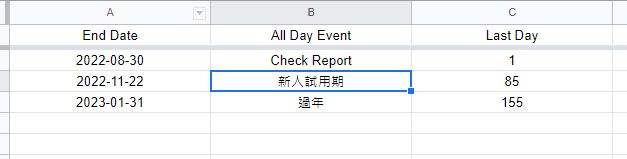
function goGet(e) {
var token = "xxx";
var url = "xxx";
var sheet = "xxx";
var SpreadSheet = SpreadsheetApp.openByUrl(url);
var SheetName = SpreadSheet.getSheetByName(sheet);
var lastColumn = SheetName.getLastColumn();
var lastRow = SheetName.getLastRow();
var SheetRange = SheetName.getSheetValues(1, 1, lastRow, lastColumn);
Logger.log(SheetRange)
var SheetData=[];
for(var i = 1; i < SheetRange.length; i++) {
var dataRow=SheetRange[i];
var record = {};
record['End Date'] = dataRow[0];
record['All Day Event'] = dataRow[1];
record['Last Day'] = dataRow[2];
SheetData.push(record);
}
Logger.log(SheetData)
}
function sendLineNotify(message, token){
var options =
{
"method" : "post",
"payload" : {"message" : message},
"headers" : {"Authorization" : "Bearer " + token}
};
UrlFetchApp.fetch("https://notify-api.line.me/api/notify", options);
}
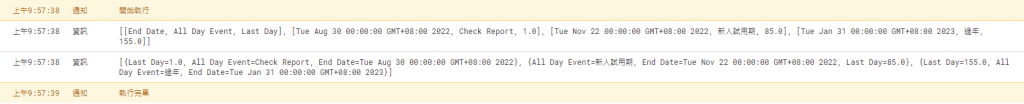
建立這個表格,我想撈出C欄位的值,若數字小於10,就會印出A 、 B、 C 欄位,
並透過Line Notify 通知,但目前我會把所有資料列出,但不知道怎麼索取裡面的值,且列出的值,也沒有像表格一樣的順序排列,請求大大協助
