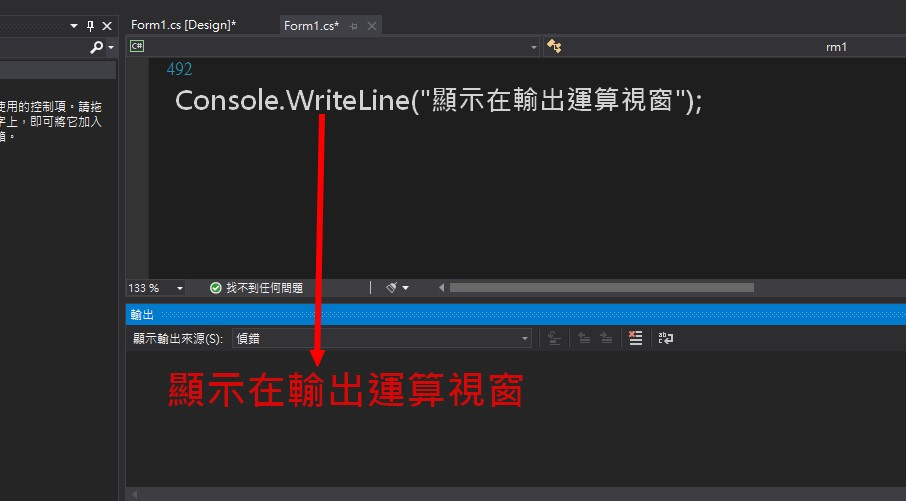各位好:
原本 Visual Studio 2017 等以往版本除錯方式之一:
Console.WriteLine("顯示在輸出運算視窗");
經改用Visual Studio 2019後,
找不到在哪邊可以檢視,有方式可以顯示出來嗎?
以下Debug方式輸出訊息是可以的,但不想改用Debug
Debug.WriteLine("不想用甚麼 Debug,我要用 Console");
不想改用Debug輸出的原因是,同時要碰的2~3種語言,在開發過程要快速看個結果都已經習慣用"Console"來打字~
1.But the question still remains: where is Console.WriteLine output going, and why isn't it showing up in the Output window, as it did in VS 2017? Was this an intentional change? Was it documented anywhere? Certainly seems to violate the "principle of least surprise".
2.Marcus Möhrmann
is also not woking when non-debugging (Ctrl-F5)
然後據說 VS 2022就已經被改回來可以使用了...