版本 Windows 11 專業版
版本 22H2
OS 組建 22621.1105
體驗 Windows Feature Experience Pack 1000.22638.1000.0
以command-prompt及PowerShell用SSH連入Router出現"Permission denied (publickey,password)" 無法正常連入
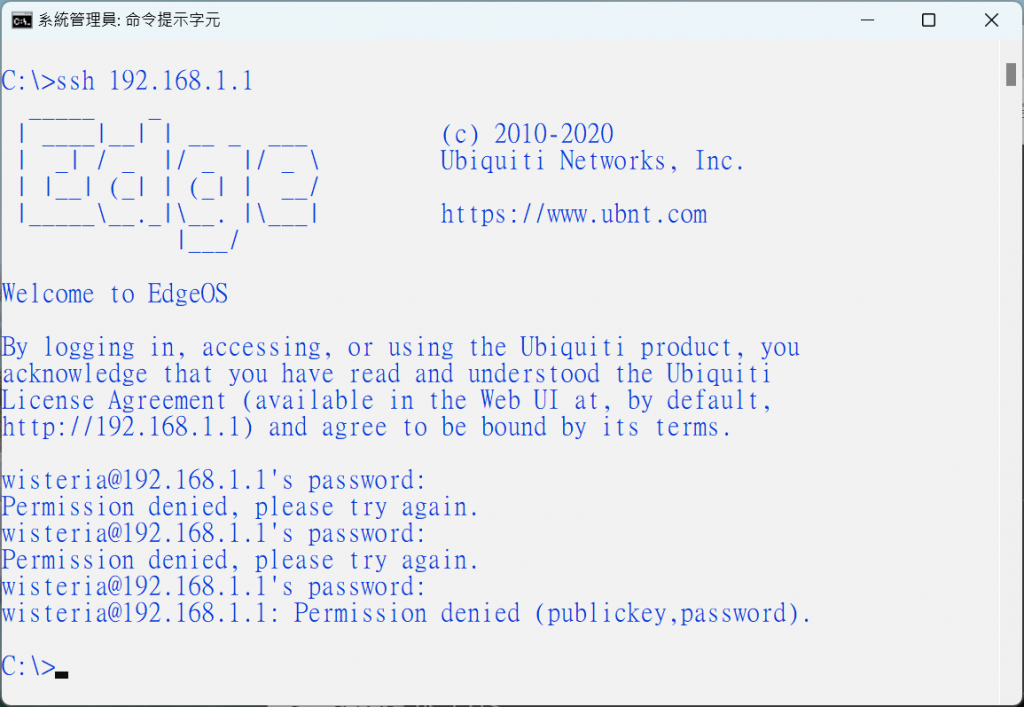
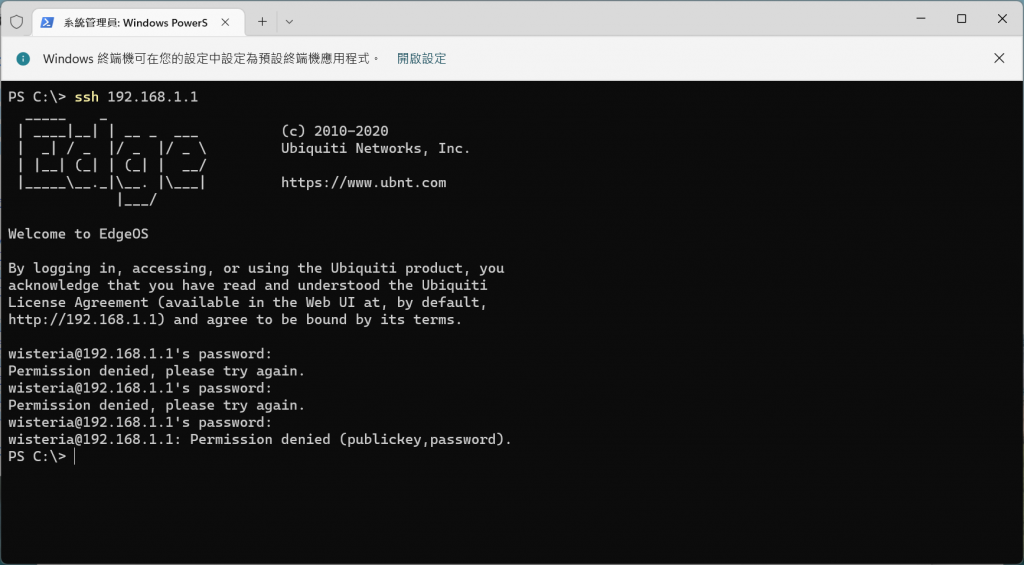
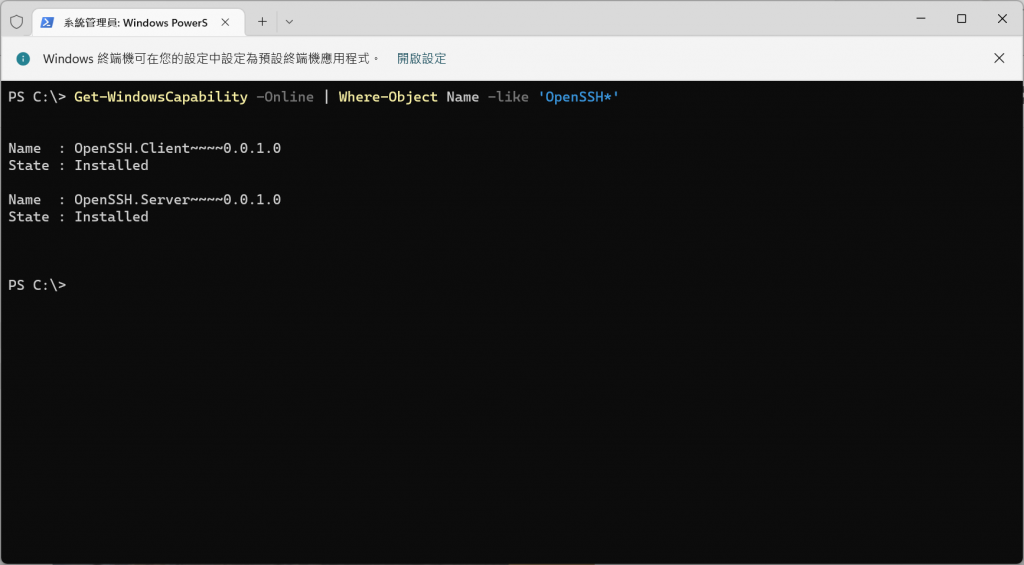

我測試我的可以進入你可加 -vvv 看一下 log
以下是有加 -vvv 打錯密碼的 ....
debug2: we did not send a packet, disable method
debug3: authmethod_lookup password
debug3: remaining preferred: ,password
debug3: authmethod_is_enabled password
debug1: Next authentication method: password
root@34.126.93.209's password:
debug3: send packet: type 50
debug2: we sent a password packet, wait for reply
debug3: receive packet: type 51
debug1: Authentications that can continue: publickey,password
Permission denied, please try again.
root@34.126.93.209's password:
打對密碼的
debug3: send packet: type 50
debug2: we sent a password packet, wait for reply
debug3: receive packet: type 52
debug1: Authentication succeeded (password).
Authenticated to 34.126.93.209 ([34.126.93.209]:22).
debug1: channel 0: new [client-session]
debug3: ssh_session2_open: channel_new: 0
debug2: channel 0: send open
debug3: send packet: type 90
debug1: Requesting no-more-sessions@openssh.com
debug3: send packet: type 80
debug1: Entering interactive session.
debug1: pledge: filesystem full
debug1: ENABLE_VIRTUAL_TERMINAL_INPUT is supported. Reading the VTSequence from console
debug3: This windows OS supports conpty
debug1: ENABLE_VIRTUAL_TERMINAL_PROCESSING is supported. Console supports the ansi parsing
debug3: Successfully set console output code page from:65001 to 65001
debug3: Successfully set console input code page from:950 to 65001
debug3: receive packet: type 80
......
搞不定用 putty 或 pitty 吧
一定要 cmd 下用那去抓 plink (google 一下 putty plink)
剛好問過類似的問題
參考看看
https://ithelp.ithome.com.tw/questions/10211690