我打算用 SSH 連到我的 Windows Server 2019,以便使用 GitLab CI/CD 部署我的網站,因此我安裝了 OpenSSH 伺服器,如果使用密碼登錄SSH,一切都正常使用。
但當我嘗試使用公鑰認證時,SSH無法正常連線並且會有錯誤訊息。
我該怎麼解決這個問題?
ssh: connect to host x.x.x.x port 22: Connection refused
如果我從 Powershell 中使用 Start-service sshd 或使用 services.msc 等 GUI 啟動服務,我無法連接,連接會關閉並顯示
debug3: recv - from CB ERROR:10054, io:0000018A0CABA2B0
debug3: send packet: type 1
debug3: send - WSASend() ERROR:10054, io:0000018A0CABA2B0
以下是在連接時使用 -vvv DEBUG輸出的關鍵LOG:
Authenticated to x.x.x.x ([x.x.x.x]:22).
debug1: channel 0: new [client-session]
debug3: ssh_session2_open: channel_new: 0
debug2: channel 0: send open
debug3: send packet: type 90
debug1: Requesting no-more-sessions@openssh.com
debug3: send packet: type 80
debug1: Entering interactive session.
debug1: pledge: network
debug1: ENABLE_VIRTUAL_TERMINAL_INPUT is supported. Reading the VTSequence from console
debug3: This windows OS supports conpty
debug1: ENABLE_VIRTUAL_TERMINAL_PROCESSING is supported. Console supports the ansi parsing
debug3: Successfully set console output code page from:65001 to 65001
debug3: Successfully set console input code page from:950 to 65001
debug3: recv - from CB ERROR:10054, io:000001AE1C4C53E0
debug3: send packet: type 1
debug3: send - WSASend() ERROR:10054, io:000001AE1C4C53E0
client_loop: send disconnect: Connection reset
debug3: Successfully set console output code page from 65001 to 65001
debug3: Successfully set console input code page from 65001 to 950
在伺服器端,事件檢視器也有一些錯誤LOG:
sshd: error: lookup_principal_name: User principal name lookup failed for user '_domain_\\_user_' (explicit: 5, implicit: 5)
sshd: error: get_user_token - unable to generate token on 2nd attempt for user _domain_\\_user_
sshd: error: unable to get security token for user _domain_\\_user_
sshd: fatal: fork of unprivileged child failed
我曾判斷這是由於 sshd 用戶的權限不足引起的,因此我嘗試將 sshd 加為管理員權限,但沒有幫助...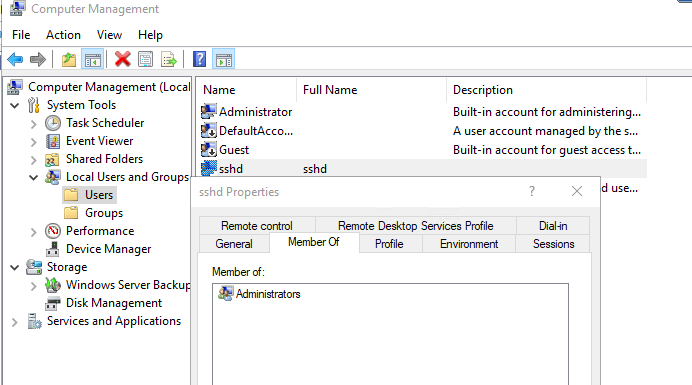
透過
net localgroup administrators
也確認SSHD有加入管理員權限
Alias name administrators
Comment Administrators have complete and unrestricted access to the computer/domain
Members
-------------------------------------------------------------------------------
James
...(略)
sshd
The command completed successfully.
但如果我手動執行 C:\Windows\System32\OpenSSH\sshd.exe 啟動服務,一切都很正常...
大家有什麼idea嗎?
PS. 症狀和網路上有一篇2021年的問題一模一樣
https://learn.microsoft.com/en-us/answers/questions/644144/openssh-bug-can39t-ssh-when-running-34sshd34-as-a.html
但至今無人解答~~~
2023/1/13補充
https://github.com/PowerShell/Win32-OpenSSH/issues/1235
按照這篇說的
erinlah-ms commented on Jul 14, 2021
@NoMoreFood I'm hitting this as well on latest windows SSH. User account is Microsoft's Azure AD joined machine, but machine is workgroup (not domain joined / remote).Is there any way to enable login of this sort of user, or do I need to create a local user to SSH in as instead?
於是我創了一個本地用戶來使用 SSH
可以連
但我有網域的帳號還是不行~~

這篇不算回答,是因為「發問」的「討論」內不能用 Markdown 語法才用「回答」發文提問。
引用之前的討論(前言):
re.Zero iT邦新手 3 級 ‧ 2023-01-13 20:15:37編輯
好奇問下,你是參考 這個 建立所需環境的?(因為不知道你的環境狀態或建立流程,所以好奇問下~)
另,Markdown 語法有「引用文字」,不要每個都用「程式碼」啦~(我知道大家都懶得換用……)JamesDoge iT邦新手 2 級 ‧ 2023-01-13 20:22:16
HI~ 我是按照這篇建立的 https://ithelp.ithome.com.tw/articles/10310597
另外 改了「引用文字」
Hi~ 我的主要疑問是在於你的 SSH-Key-based 環境。
你給的 在 Windows Server 2019 安裝 Open-SSH 無錯版筆記 沒有 Key-based 環境敘述;頂多只有你解決 username-password 環境的敘述。
另,我注意到在 在 Windows Server 2019 安裝 Open-SSH 無錯版筆記 有註解掉 AuthorizedKeysFile:
#AuthorizedKeysFile PROGRAMDATA /ssh/administrators_authorized_keys
這有點詭異,你想要 Key-based 環境卻不設定搜索路徑……
(雖說我知道你是想要解決 username-password 異常,但我不知道微軟的 OpenSSH 在這設定下會怎樣運作,我只碰過 Linux 的 sshd ~)
我建議你看完 Windows 的 OpenSSH 與該頁面左側列表內與 OpenSSH 相關內容,
(如果你的英文 ok,建議看英文版的,內容有落差;英文版的更新時間較新。)
還有 sshd_config — OpenSSH daemon configuration file 了解詳細的組態資訊。
另,感覺你需要看下 AuthenticationMethods — sshd_config 與 OpenSSH Server configuration for Windows Server and Windows 部分。
(畢竟微軟的 OpenSSH 實作與 openssh.com 的很可能不一樣~)