解決了
下述寫法是 Framework的寫法
NET的寫法
public static void OpenServer()
{
var builder = WebApplication.CreateBuilder(new string[] { });
builder.Services.AddControllers();
var app = builder.Build();
app.Urls.Add("http://0.0.0.0:8080"); // 手動設定port
app.MapControllers();
app.RunAsync();
}
目前是用WPF NET6
我照文件上的程式碼實作後
Program.cs的 (WPF 我寫在 MainWindow.xaml.cs內的 public MainWindow()中)using (WebApp.Start<Startup>(url: baseAddress))
VS會過測 但用POSTMAE丟資料會跑出 Error: connect ECONNREFUSED 127.0.0.1:8080
然後用主控台.Net Framework 寫後
會變成 VS不過測 跳出錯誤訊息
using (WebApp.Start<Startup>(url: baseAddress)) //這行
System.NullReferenceException: 'Object reference not set to an instance of an object.'
程式碼 Startup.cs跟 TestController.cs 一樣
只有NET Framwork用Program.cs
WPF NET6用MainWindow.xaml.cs
Startup.cs
using System.Web.Http;
//using System.Web.Http.Cors;
using Microsoft.Owin;
using Owin;
[assembly: OwinStartup(typeof(SelfHostConsole.Startup))]
namespace SelfHostConsole
{
public class Startup
{
public void Configuration(IAppBuilder app)
{
// 如需如何設定應用程式的詳細資訊,請瀏覽 https://go.microsoft.com/fwlink/?LinkID=316888
// Configure Web API for self-host.
HttpConfiguration config = new HttpConfiguration();
config.Routes.MapHttpRoute(
name: "DefaultApi",
routeTemplate: "api/{controller}/{id}",
defaults: new { id = RouteParameter.Optional }
);
//Enable CORS
//config.EnableCors(new EnableCorsAttribute("*", headers: "*", methods: "*"));
app.UseWebApi(config);
}
}
}
TestController.cs
using System.Collections.Generic;
using System.Web.Http;
namespace SelfHostConsole
{
public class TestController : ApiController
{
private static List<MyModel> list = new List<MyModel>()
{
new MyModel(){Name="name1", Value="value1"},
new MyModel(){Name="name2", Value="value2"},
};
// GET api/test
public IEnumerable<MyModel> Get()
{
return list;
}
// GET api/test/1
public MyModel Get(int id)
{
if (id < 0 || id >= list.Count)
return null;
return list[id];
}
// POST api/test
public IEnumerable<MyModel> Post([FromBody] MyModel newData)
{
list.Add(newData);
return list;
}
}
public class MyModel
{
public string? Name { get; set; }
public string? Value { get; set; }
}
}
Program.cs(主控台.Net Framework)
using Microsoft.Owin.Hosting;
using OwinSelfhostSample;
namespace SelfHostConsole
{
class Program
{
static void Main(string[] args)
{
string baseAddress = "http://localhost:9000/";
// Start OWIN host
using (WebApp.Start<Startup>(url: baseAddress))
{
// Create HttpClient and make a request to api/values
HttpClient client = new HttpClient();
var response = client.GetAsync(baseAddress + "api/values").Result;
Console.WriteLine(response);
Console.WriteLine(response.Content.ReadAsStringAsync().Result);
Console.ReadLine();
}
}
}
}
MainWindow.xaml.cs (WPF NET6)
using DataBindingOneWay;
using Microsoft.Owin.Hosting;
using System;
using System.Windows;
using System.Windows.Controls;
using SelfHostConsole;
namespace WpfApp1
{
/// <summary>
/// Interaction logic for MainWindow.xaml
/// </summary>
public partial class MainWindow : Window
{
public MainWindow()
{
InitializeComponent();
DataContext = Employee.GetEmployee();
string baseAddress = "http://localhost:8080/";
using (WebApp.Start<Startup>(baseAddress))
{
Console.WriteLine("Wait for a request ...");
Console.ReadLine();
}
}
}
}

問題可能出在 WPF NET6 中的 MainWindow.xaml.cs
在 using (WebApp.Start<Startup>(baseAddress)) 裡,您用 Console.ReadLine() 等待輸入,但在 WPF 應用程式中,您應該避免使用控制台 I/O。這可能導致 OWIN 自我託管 Web API 在收到請求時無法正確響應。
要解決這個問題,請將 OWIN 自我託管 Web API 啟動代碼移動到 MainWindow 類別的成員變量,並在應用程式關閉時處理 IDisposable。
以下是修改後的 MainWindow.xaml.cs:
using DataBindingOneWay;
using Microsoft.Owin.Hosting;
using System;
using System.Windows;
using SelfHostConsole;
namespace WpfApp1
{
/// <summary>
/// Interaction logic for MainWindow.xaml
/// </summary>
public partial class MainWindow : Window, IDisposable
{
private IDisposable _webApp;
public MainWindow()
{
InitializeComponent();
DataContext = Employee.GetEmployee();
string baseAddress = "http://localhost:8080/";
_webApp = WebApp.Start<Startup>(baseAddress);
Console.WriteLine("Wait for a request ...");
}
protected override void OnClosed(EventArgs e)
{
base.OnClosed(e);
Dispose();
}
public void Dispose()
{
_webApp?.Dispose();
}
}
}
一開始不用using的話 POSTMAN會卡在 SEND request 一直跑
public MainWindow()
{
InitializeComponent();
DataContext = Employee.GetEmployee();
string baseAddress = "http://localhost:8080/";
WebApp.Start<Startup>(baseAddress);
}
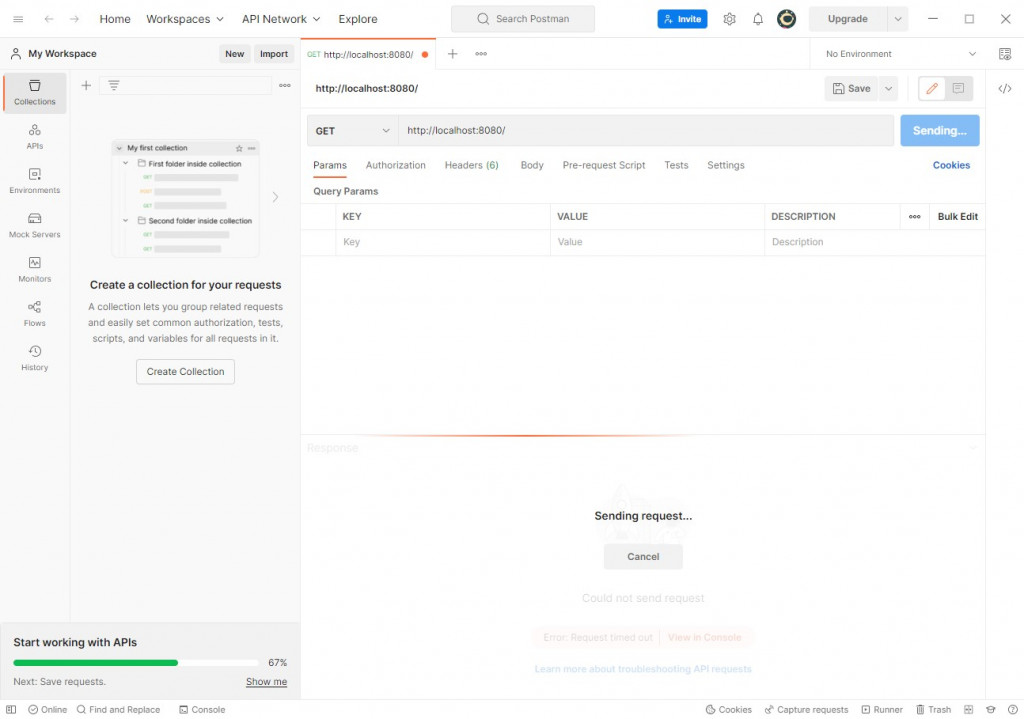
目前找到另一個問題是 打開程式後 PING http://localhost:8080/ PING不到 所以是不是伺服器根本沒開到